Efficient Staff Access with Quick Code
For a streamlined sign-in process, staff members can use a quick code instead of a traditional username and password. This provides a faster and more convenient way for staff to access their accounts.
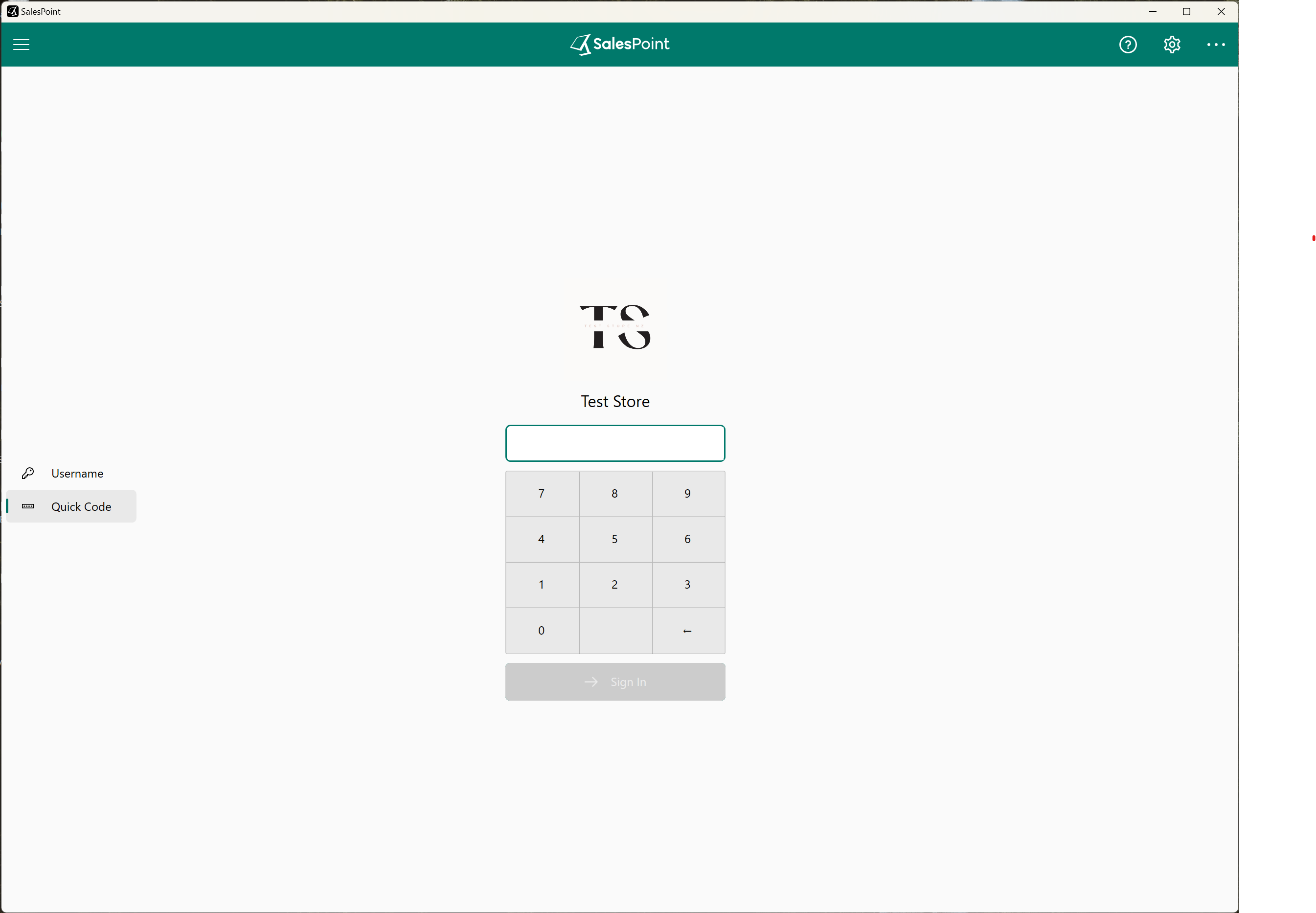
To activate the "Quick Code" feature, follow these steps:
- Go to the "Settings" tab on the Dashboard.
- Select the "Staff" subcategory tab.
- Access the "Settings" section.
- Within the "Quick Code" category, enable the "Allow Sign In With Quick Code" option.
- Remember to save your changes by clicking the "Save" button.
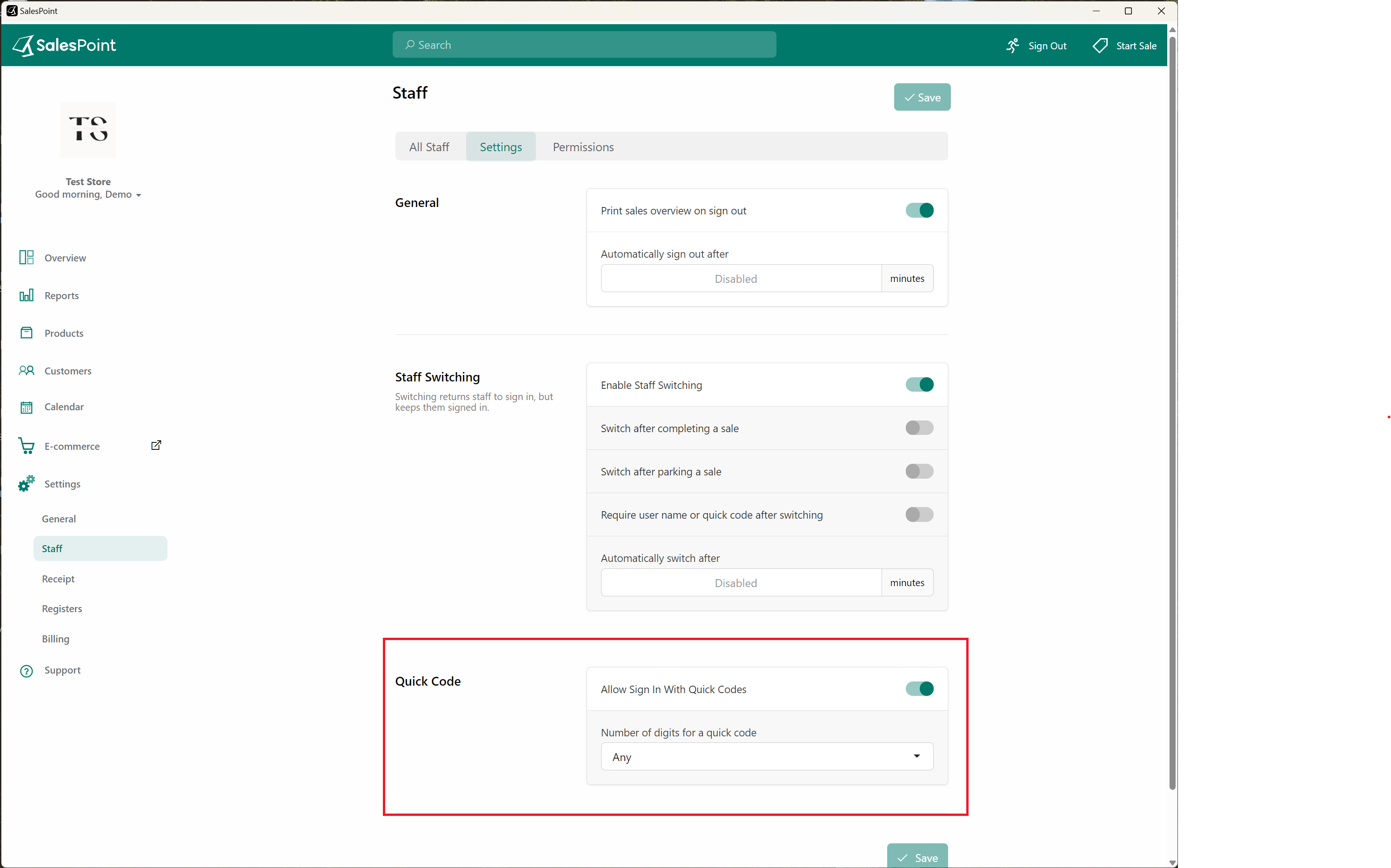
Quick codes are intended for staff members and are not applicable for admin users. This is implemented to ensure the security and integrity of admin accounts.