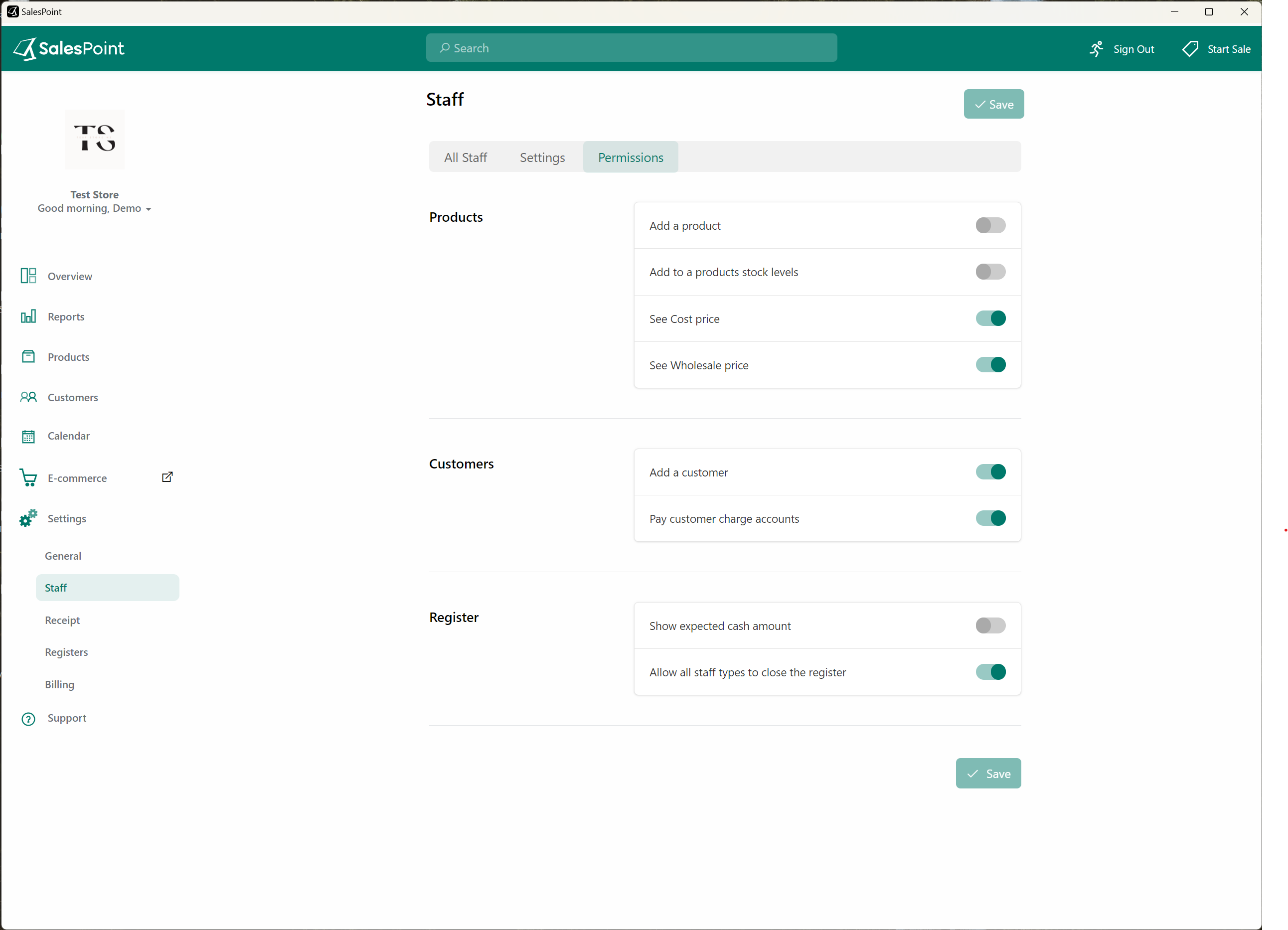Enable Staff Visibility of Expected Cash Amount
This feature allows the administrator to prevent staff members from viewing the total cash amount in the cash register. Enabling this feature ensures that staff members must physically count the cash in the register when closing it at the end of the day. To enable this feature, follow these steps:
- On the dashboard, navigate to the "Settings" tab.
- Within the "Settings" tab, select the "Staff" subcategory.
- In the "Permissions" section, enable the option labeled "Show Expected Cash Amount."
- Click "Save" to confirm your changes once you are done.