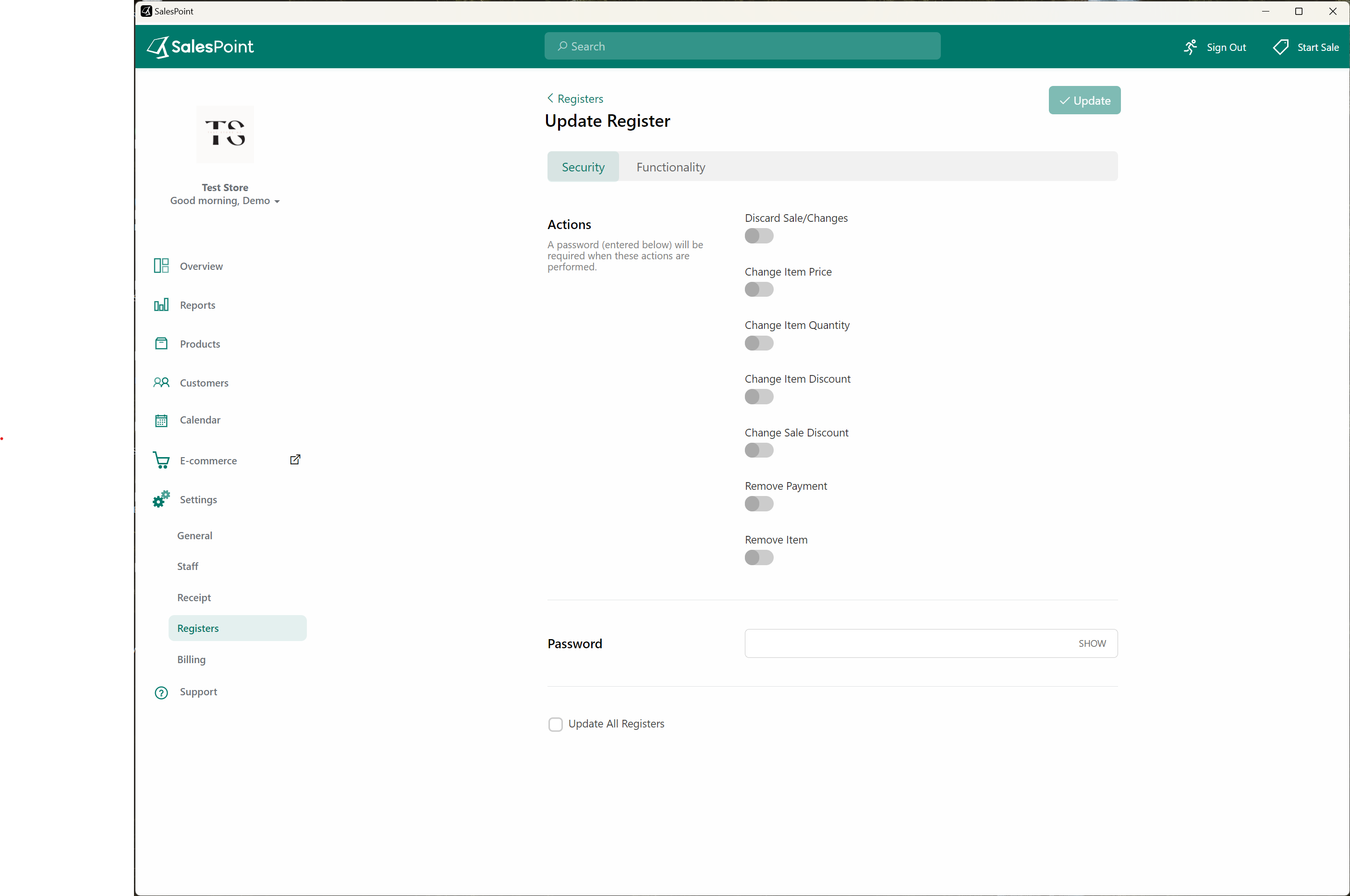Password Protection on Certain Actions
Salespoint offers a security feature that allows administrators to implement password protection for specific actions. The following actions require a password before they can be performed:
- Discard Sale: Put in a password before removing a sale on the screen.
- Change Item Price: Put in a password before changing a product's price.
- Change Item Quantity: Put in a password before increasing or decreasing the quantity of a product.
- Change Item Discount: Put in a password before applying a discount to an item.
- Change Sale Discount: Put in a password before changing the discount for the entire sale.
- Remove Payment: Put in a password before removing a payment that has been processed.
- Remove Item: Put in a password before removing an item from the sale.
To enable password protection: On the dashboard, go to the settings tab. Under the Settings tab, go to the Register subcategory tab. Select which Point you want to implement security and select it. Enable the feature you want to use and put a password for it. Once done press "Save"
Tick "Update All Registers" to apply these changes universally across all registers in your store.