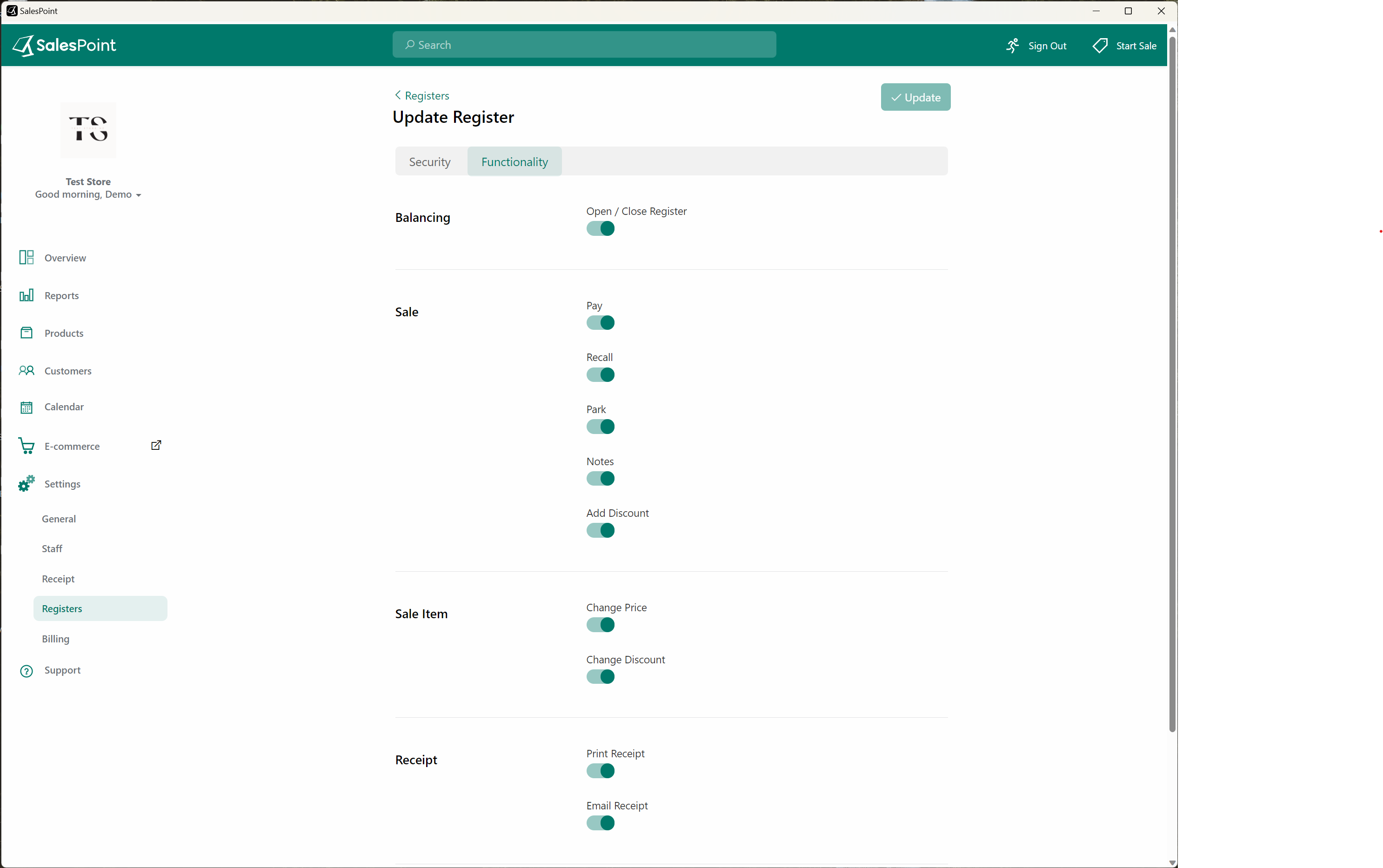Disable Price Change
Salespoint offers functionalities that can be disabled. If you want to turn off the price change functionality, follow these steps:
- On the dashboard, go to the Settings tab.
- Under the Settings tab, go to the Register subcategory tab.
- Select which Point you want to disable a functionality.
- In the Functionality section, disable "Change Price". This means this functionality will not be available on the sale screen and items on the sale will not be able to change pricing.
- Once done, press "Save".
Tick "Update All Registers" to apply this change across all registers in your store.