Access Reports Anywhere
Learn how to monitor staff sign-ins and review actions.
- On the Dashboard, navigate to the Reports tab and go to the Staff Subcategory tab.
- Change the Report type to "Actions" and adjust the details and date range according to your preferences.
- Click the "View Report" button to access the report. This will show the breakdown of each staff member, including their actions.
- Alternatively, if the Report Type is "Overview," select any staff member from your store, then change their report type to "Actions."
Reports can be exported at any time. Simply select the type of export that suits your needs.
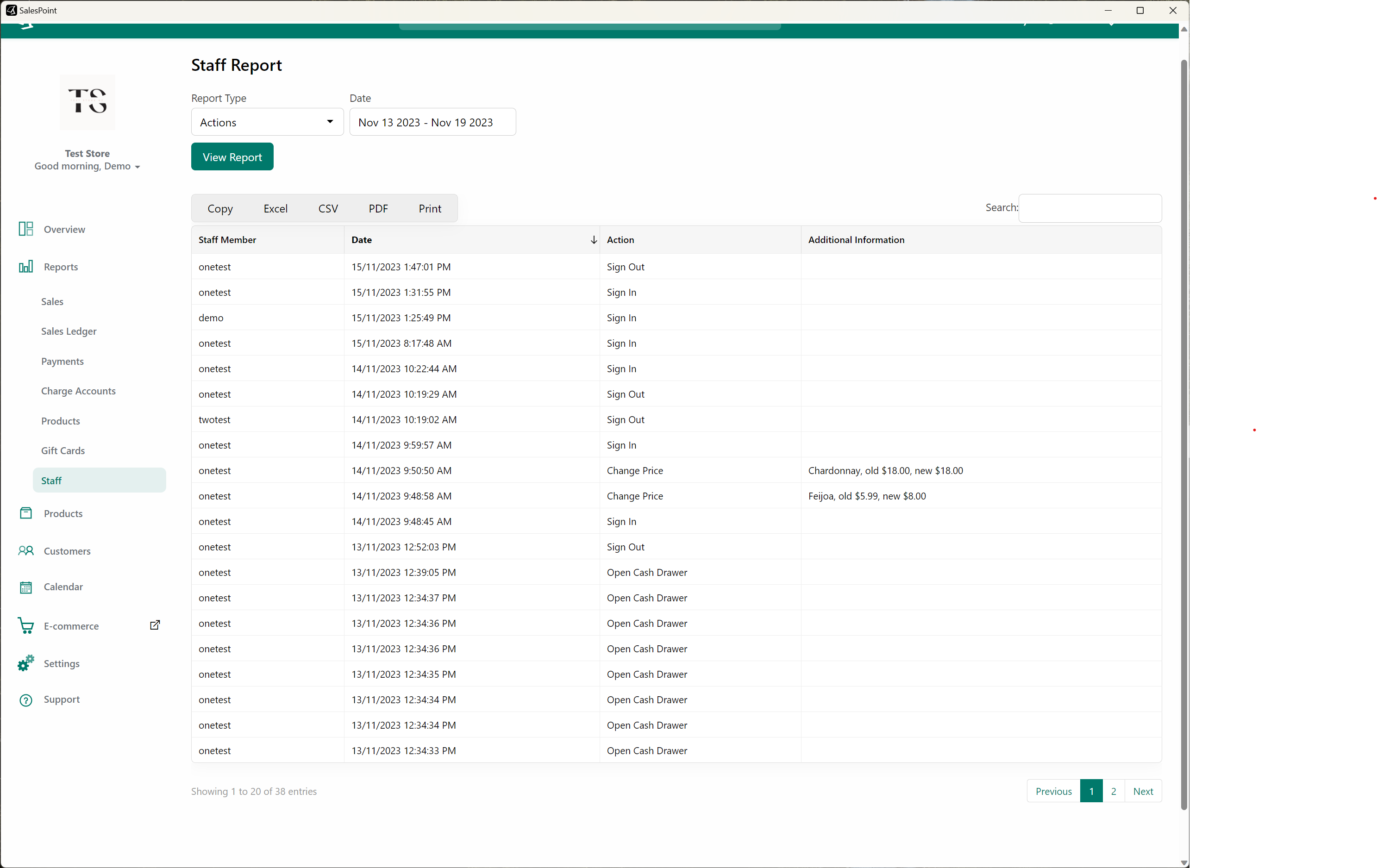
Staff Actions
Actions below are recorded for administrative and security purposes.
Open Cash Drawer:
Record when the cash drawer is opened.
Sign In:
Record when a staff member signs in.
Sign Out:
Record when a staff member signs out.
Cancel Sale:
Record when a sale is canceled.
Change Price of an Item:
Record when the price of an item is changed.