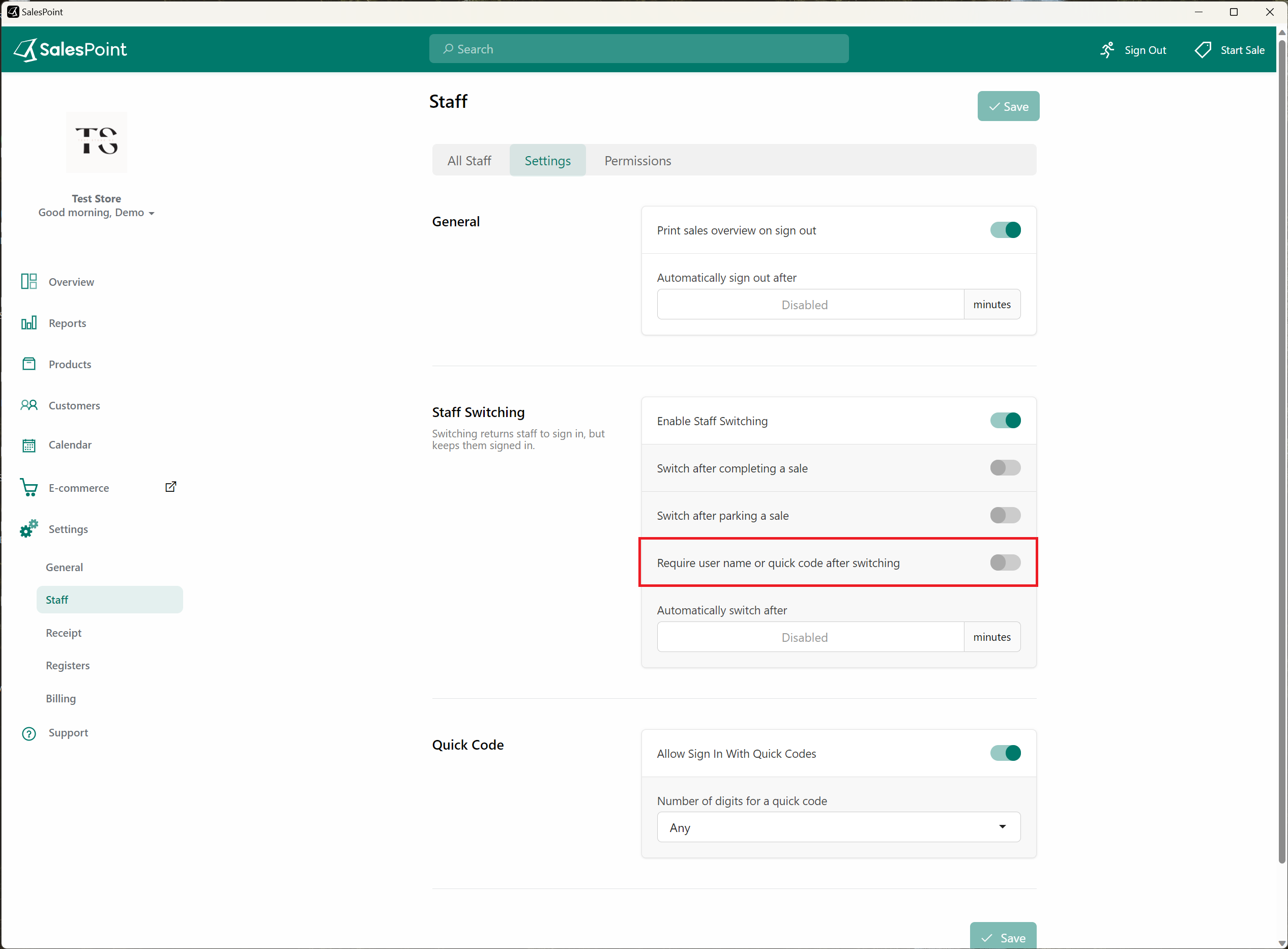Enhancing Staff Security
When staff switching is enabled, active staff members are listed on the login screen, allowing easy selection to access their sales. However, if you wish to enhance security by disabling direct access via active buttons and instead require staff to input a username or quick code after switching, follow these steps:
- On the Dashboard, go to the Settings tab and navigate to the Staff Settings subcategory tab.
- In the Settings section, enable the "Require username or quick code after switching" toggle.
- Click "Save" to confirm and apply the changes.