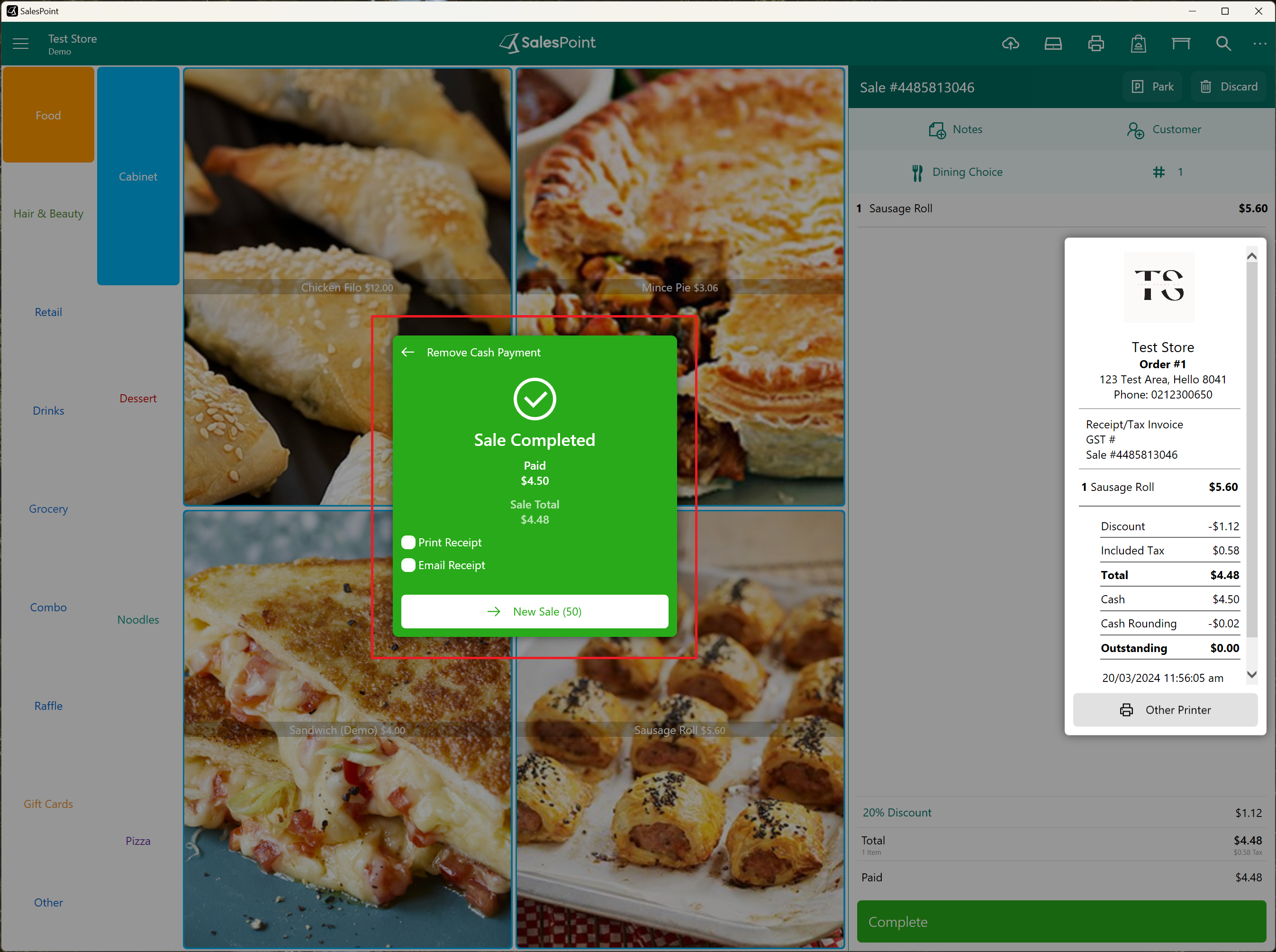This feature is useful to provide customers with the option to receive their receipt either printed or emailed. To enable this feature:
1. On the login page, select the register settings from the top right corner.
2. On the screen, select the Advanced Section and Enable "Show Completed" Dialog.
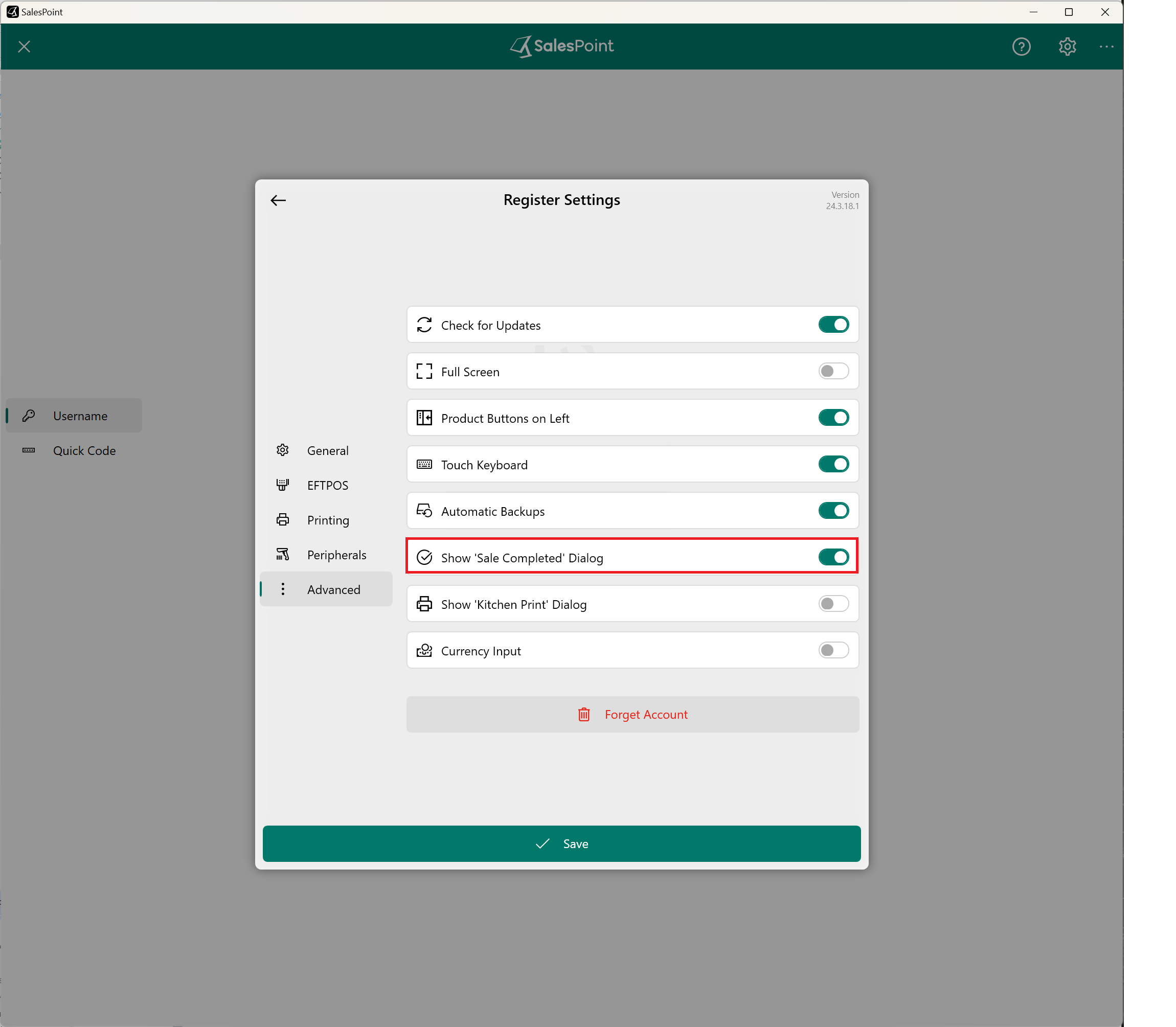
3. Next, On the Printing Section, Change the Print Receipt dropdown to "Ask - Off by default".
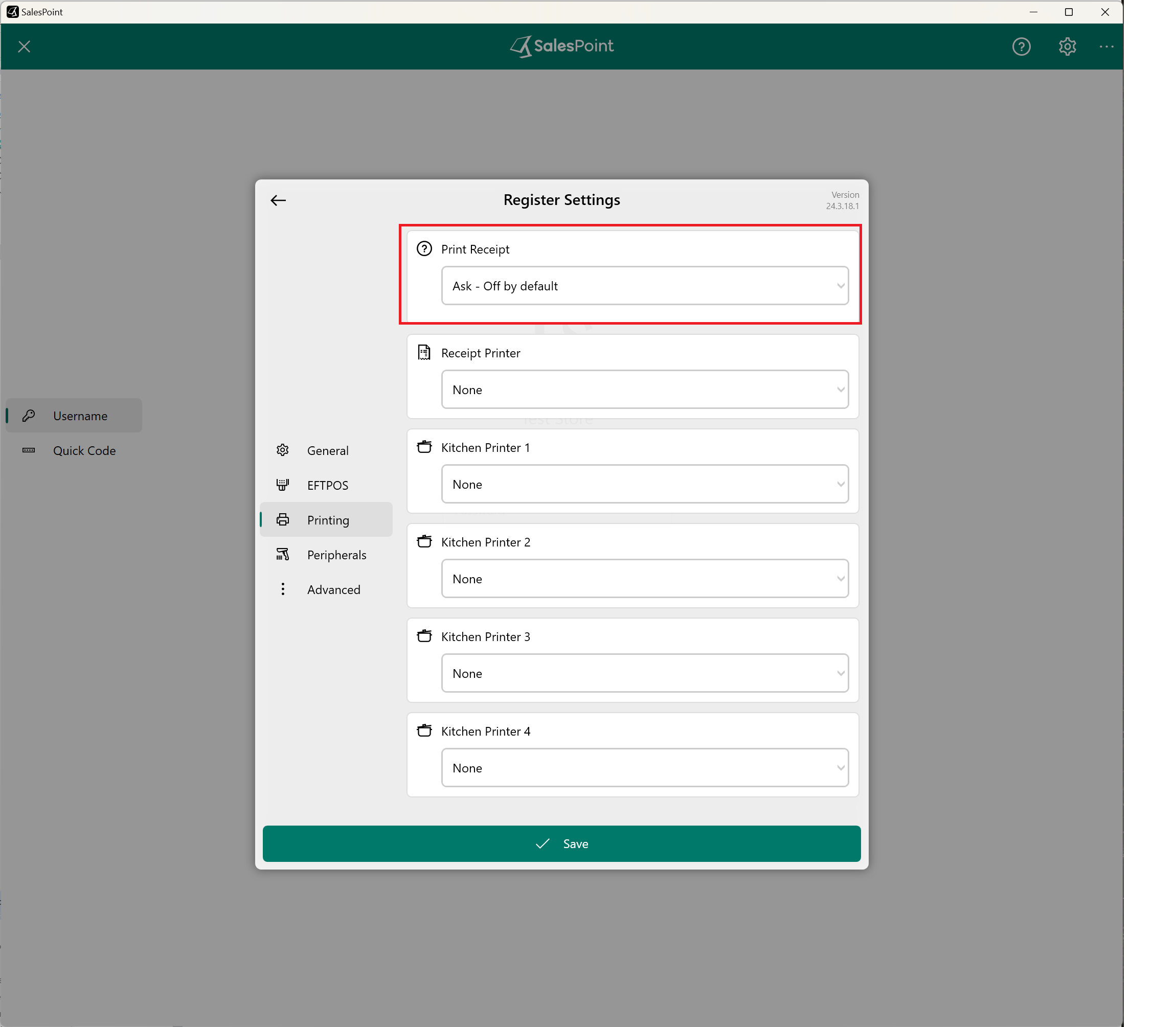
Click Save once done.
When completing a sale, this sale dialogue will show before a new sale starts, giving a chance for receipts to be printed and/or emailed.