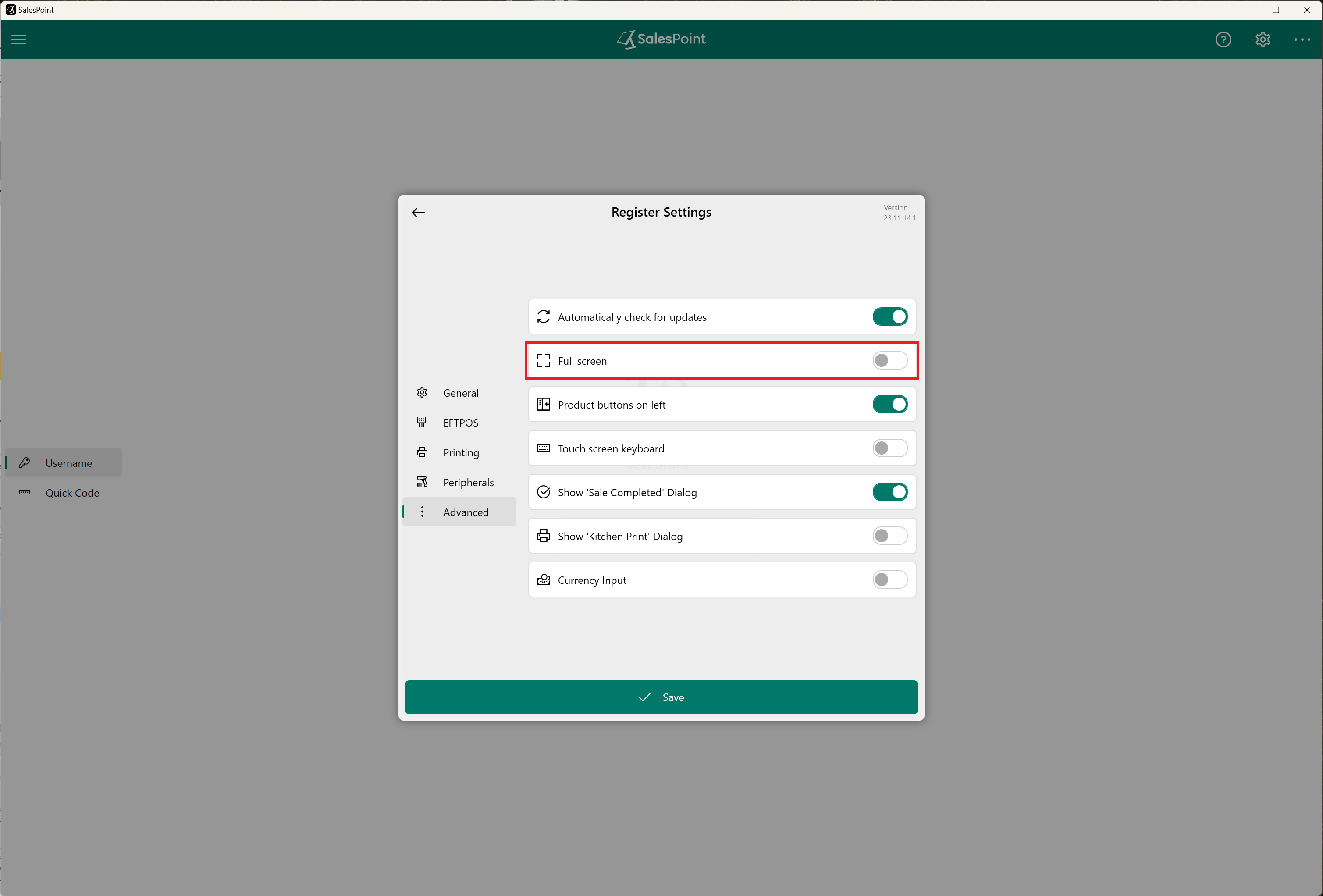REGISTER SETTINGS
If you do not want full-screen, SalesPoint can run in a re-sizable window rather than full screen.
How to Disable Full Screen
1. If you are currently signed in, sign out.
2. In the top right corner, select the registration settings.
3. Click the "Advanced" Tab and untick the "Full Screen" box.
4. Click the "Save" button after.