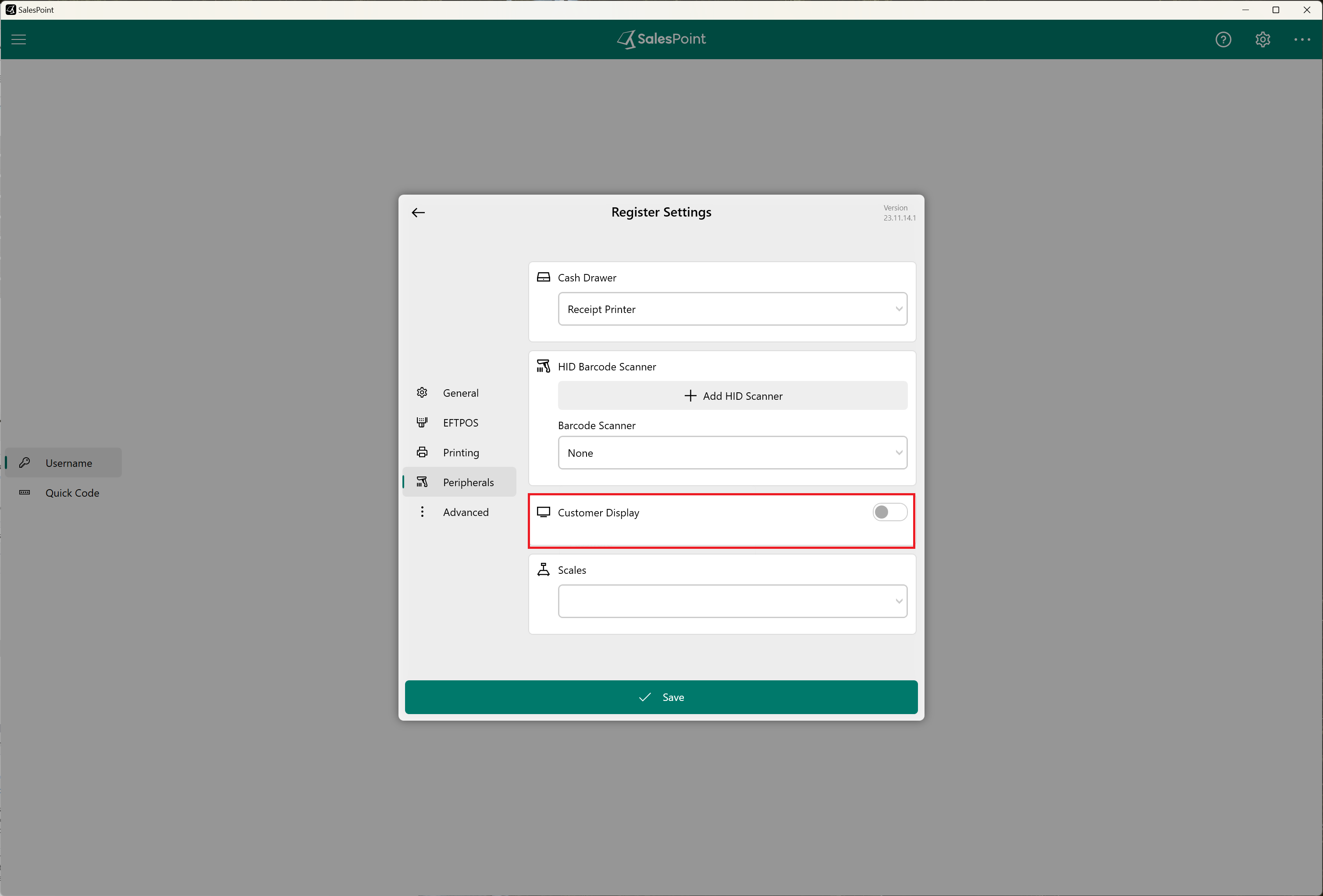REGISTER SETTINGS
If you want to display a customer sale, enable the Customer Display. To do this:
1. If you are currently signed in, sign out.
2. In the top right corner, select the Registration Settings.
3. Click the "Peripherals" Tab and enable Customer Display.
4. Write down the IP address of the device you will be using as a display.
5. Click the "Save" button after.