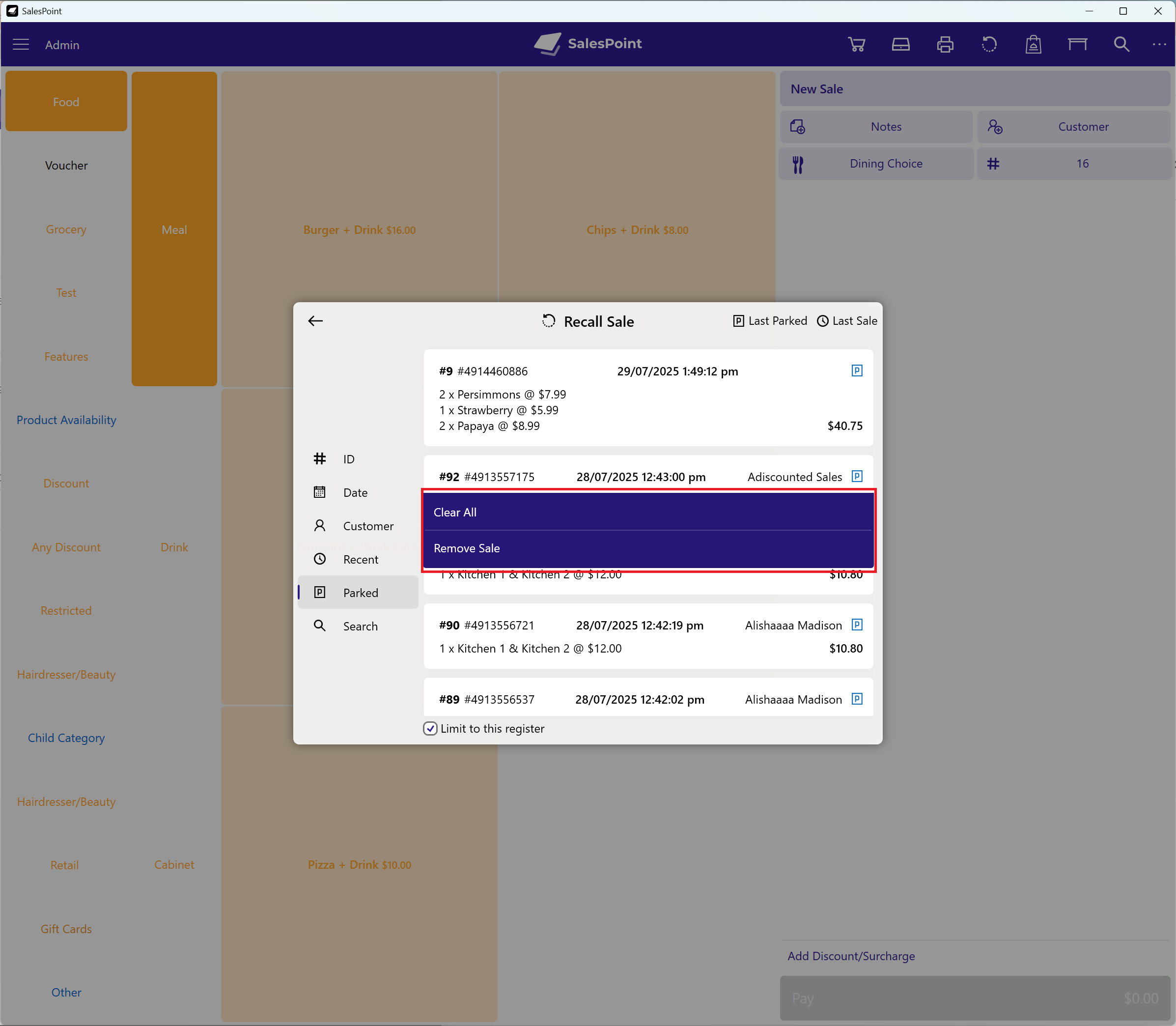1. If you wish to delete a parked sale, simply select the Recall button and then choose the Parked section.
-
- If you are using a mouse, right-click on the sale.
-
- If you are using a touchscreen, press and hold the sale item for a couple of seconds.
2. Two options will appear: "Clear All" or "Remove Sale".
3. Select "Remove Sale" to delete the selected sale from the records.