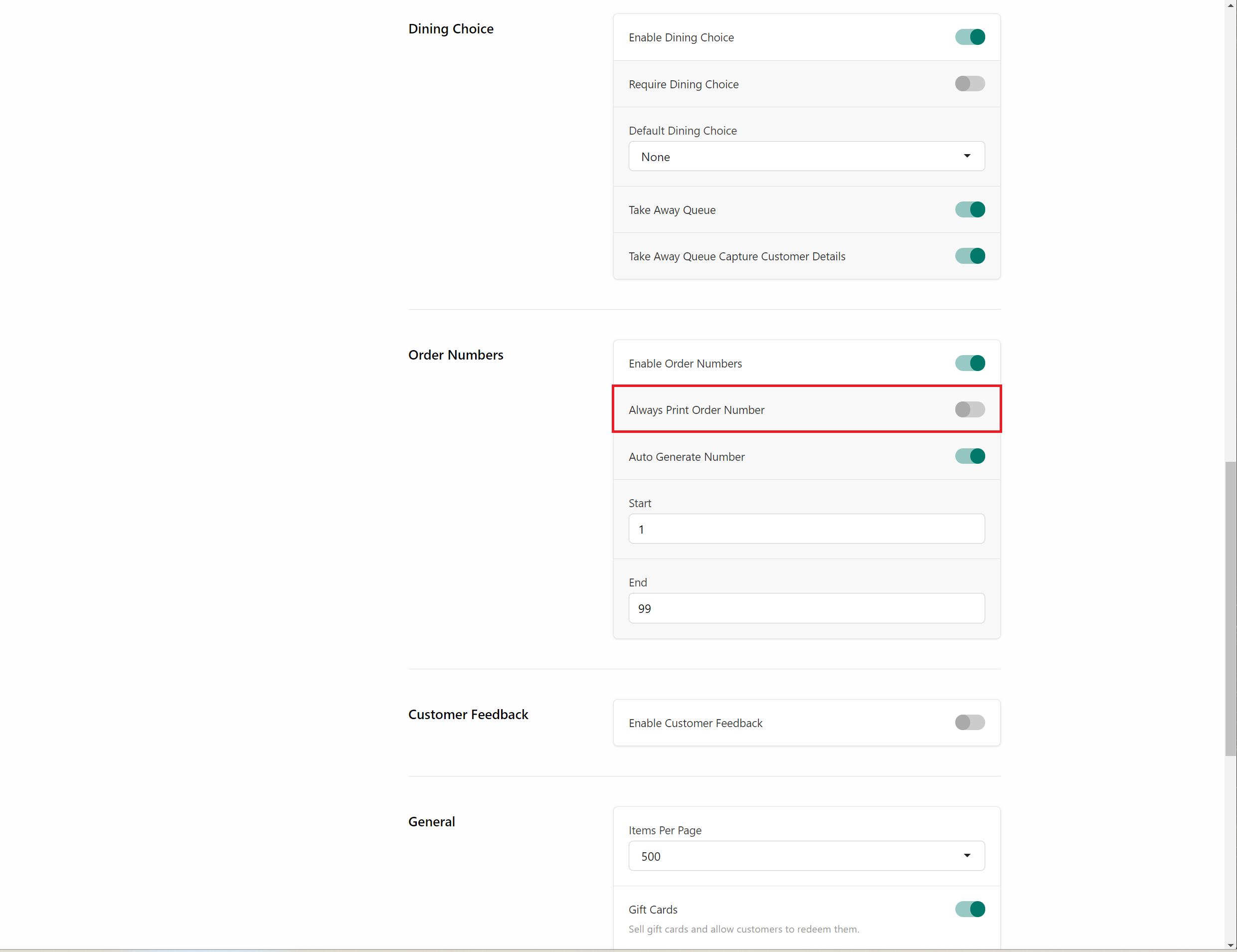To enable always printing order numbers:
1. On the Dashboard, navigate to Settings.
2. In General Settings, locate the Features section.
3. Scroll down to Order Number and enable order numbers, then toggle "Always Print Order Number".
4. Click "Save" once done.
Ensure the business type is either "Hospitality" or "Other" to use this feature.