Quickly familiarize yourself with the buttons and icons used in Salespoint.
Sign In
The Sign In screen is where you log in to access the store. It includes register settings and provides access to support.
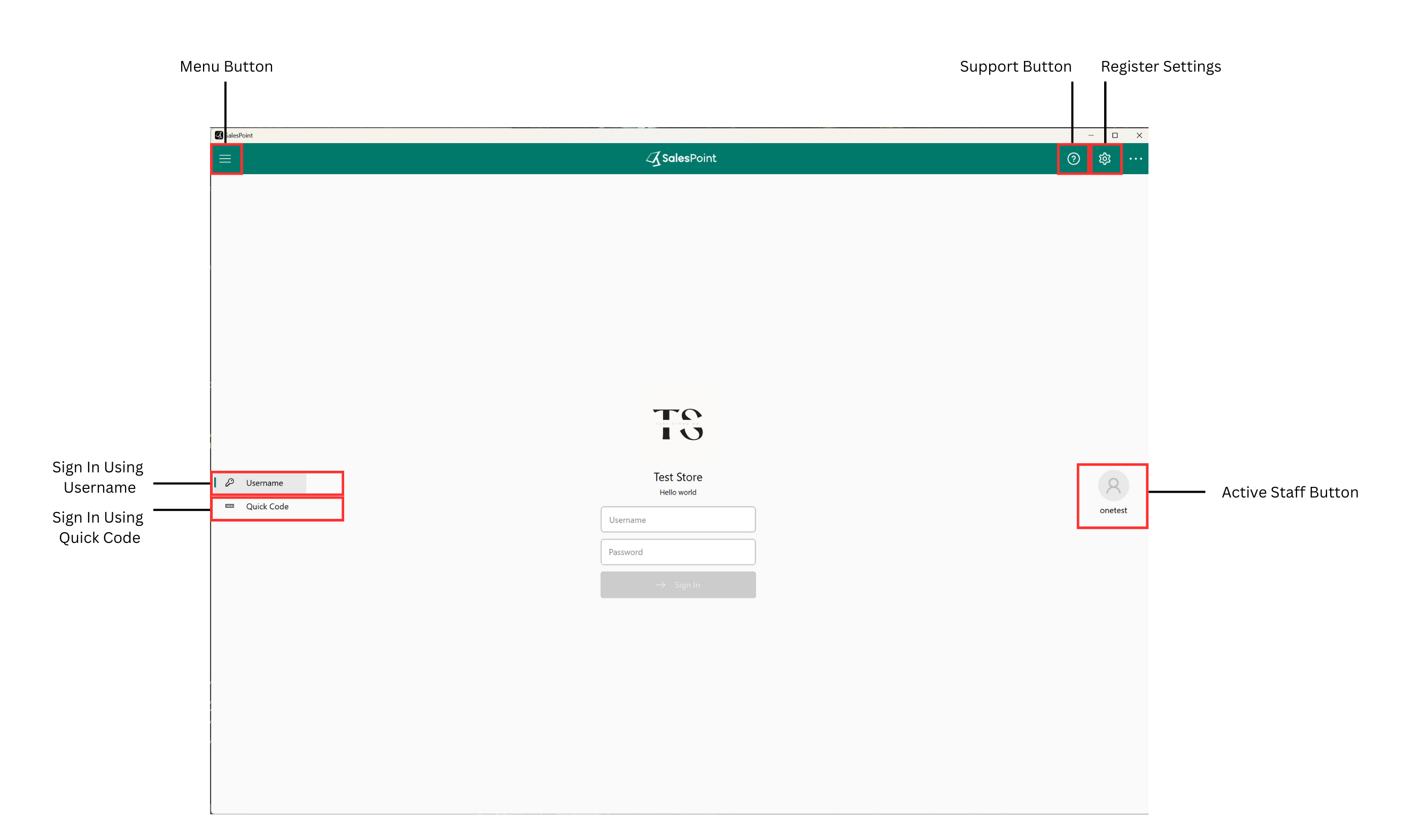
Dashboard
This is where the admin can access the back office of the app, including reports, features, E-Commerce access, and staff access. Note that only those with permission can access the dashboard.
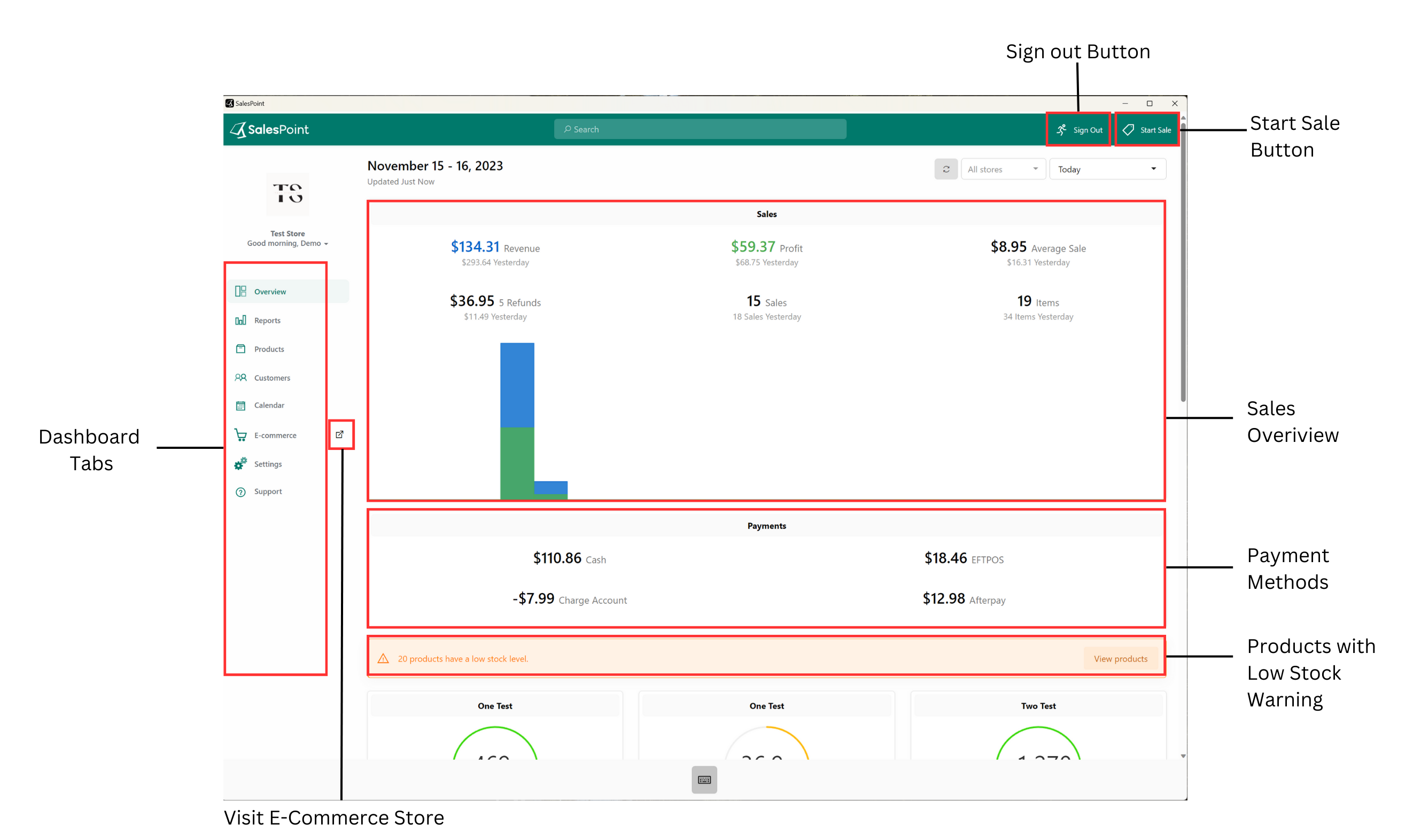
Sale Screen
This is where you can make a sale, utilizing features added from the dashboard.
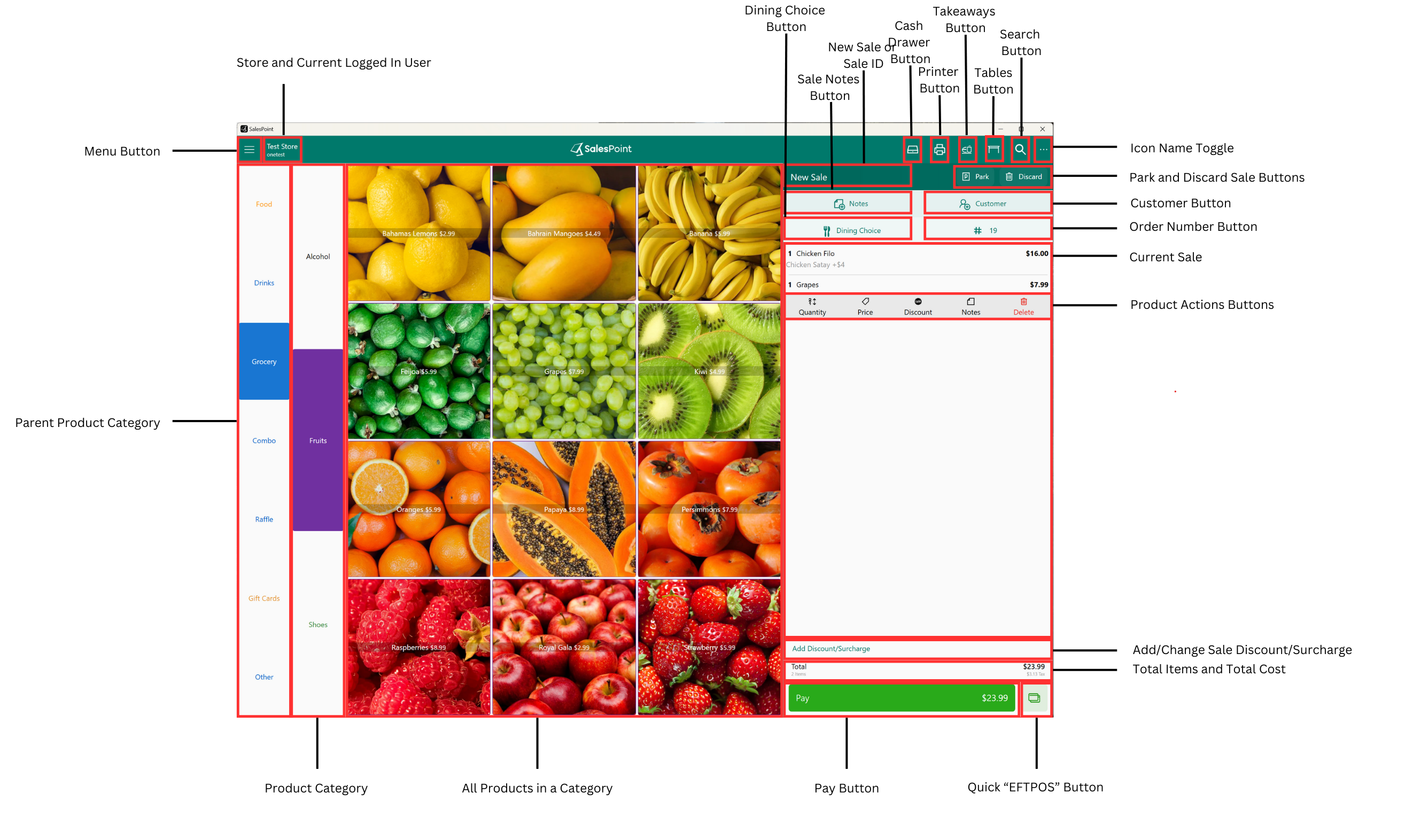
Sale Status
These are different types of icons used for sales.
![]()