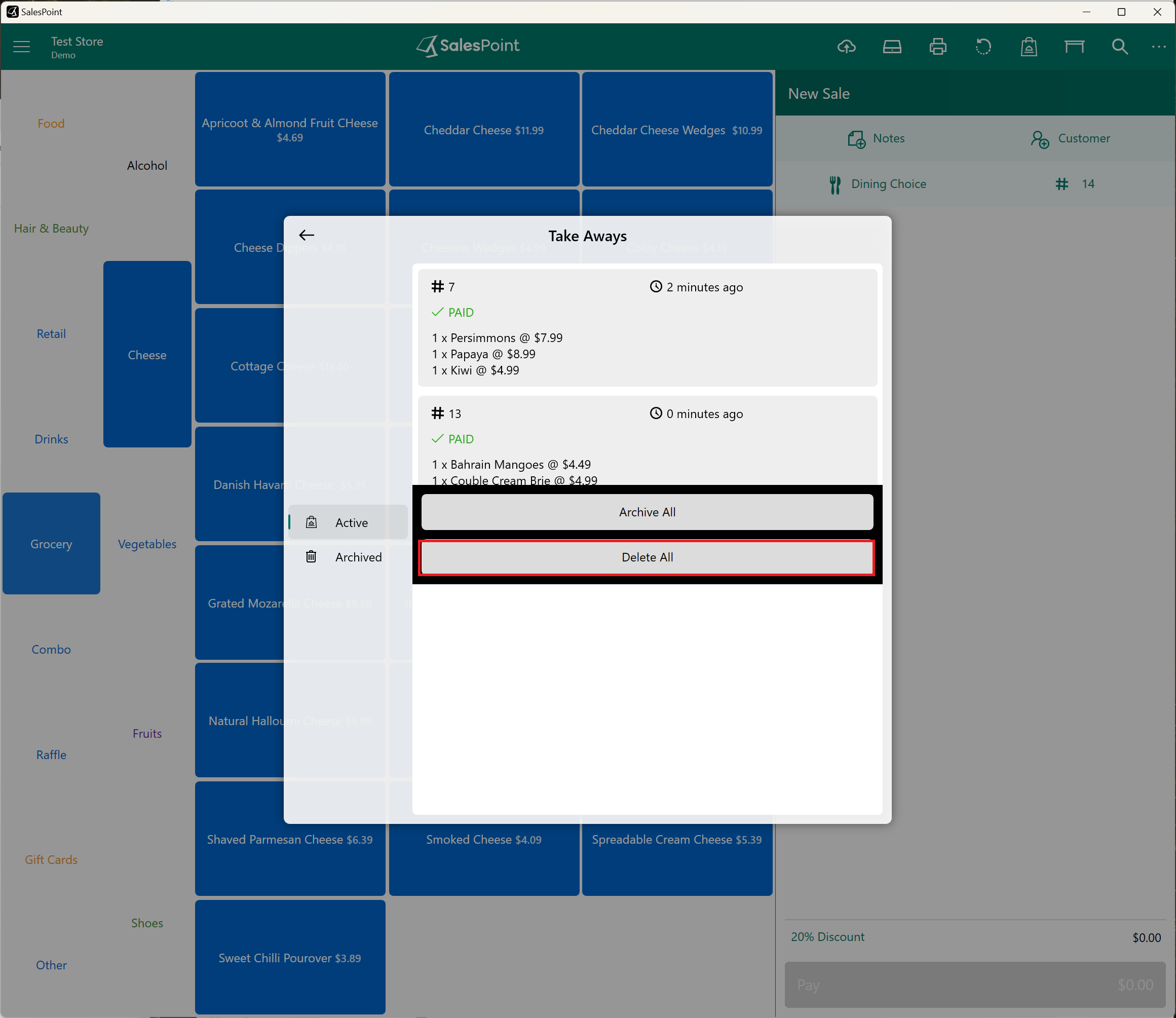If you wish to delete all orders in the takeaway queue screen, simply right-click the screen. Two options will appear in the Active Section: "Delete All" or "Archive All". Select "Archive All" if you want to move the orders from the Active section to the Archive section. Select "Delete All" if you wish to delete all the orders in the queue.