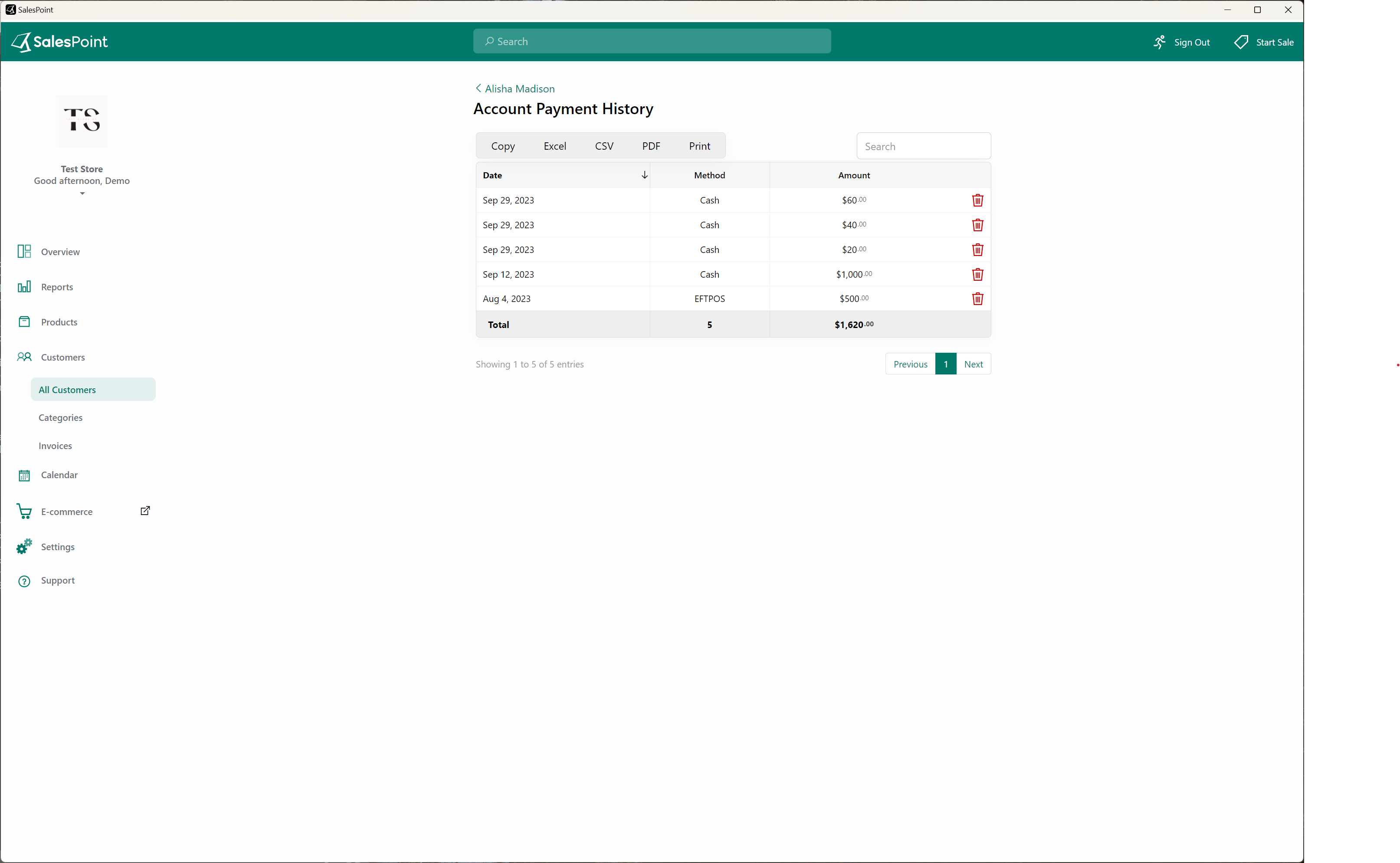Adjusting Customer Charge Account Payments
In Salespoint, if a customer makes an incorrect payment or if there is an error in the payment balance, you can easily make the necessary adjustments. This can be done through the dashboard, but only by individuals with the appropriate permissions. To make adjustments, follow these steps:
- Access the dashboard and go to the "Customers" tab.
- Select the specific customer whose payment history needs to be adjusted or modified.
- Select the "Payment History" button to view the list of payments made to the charge account. You can then select the "Delete" button next to the payment you wish to remove from the history.
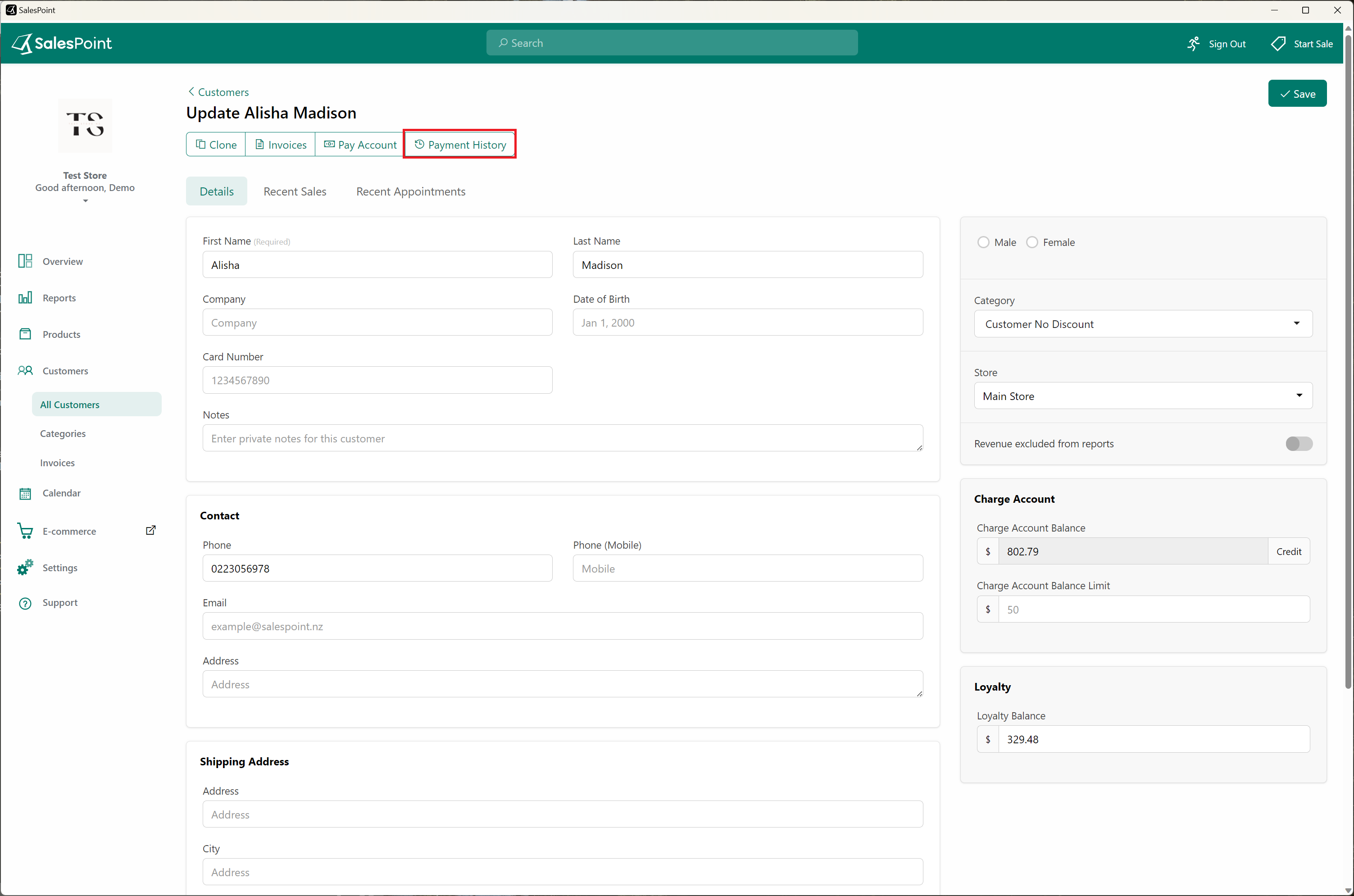
Please note that once you confirm the deletion, it cannot be undone. It is advisable not to perform this action frequently.
Once confirmed, the updated customer charge account balance will be reflected in both the customer information on the dashboard and the sale screen.
If the payment issue is due to a system error, please contact your technical support team for assistance.