Customers can earn loyalty from purchasing a product!
Customers have the opportunity to earn loyalty points from products that have loyalty points enabled. To do this:
- On the dashboard, go to the Products tab.
- Select a product for which you want customers to earn loyalty points.
- Enable "Earn Loyalty" and click save.
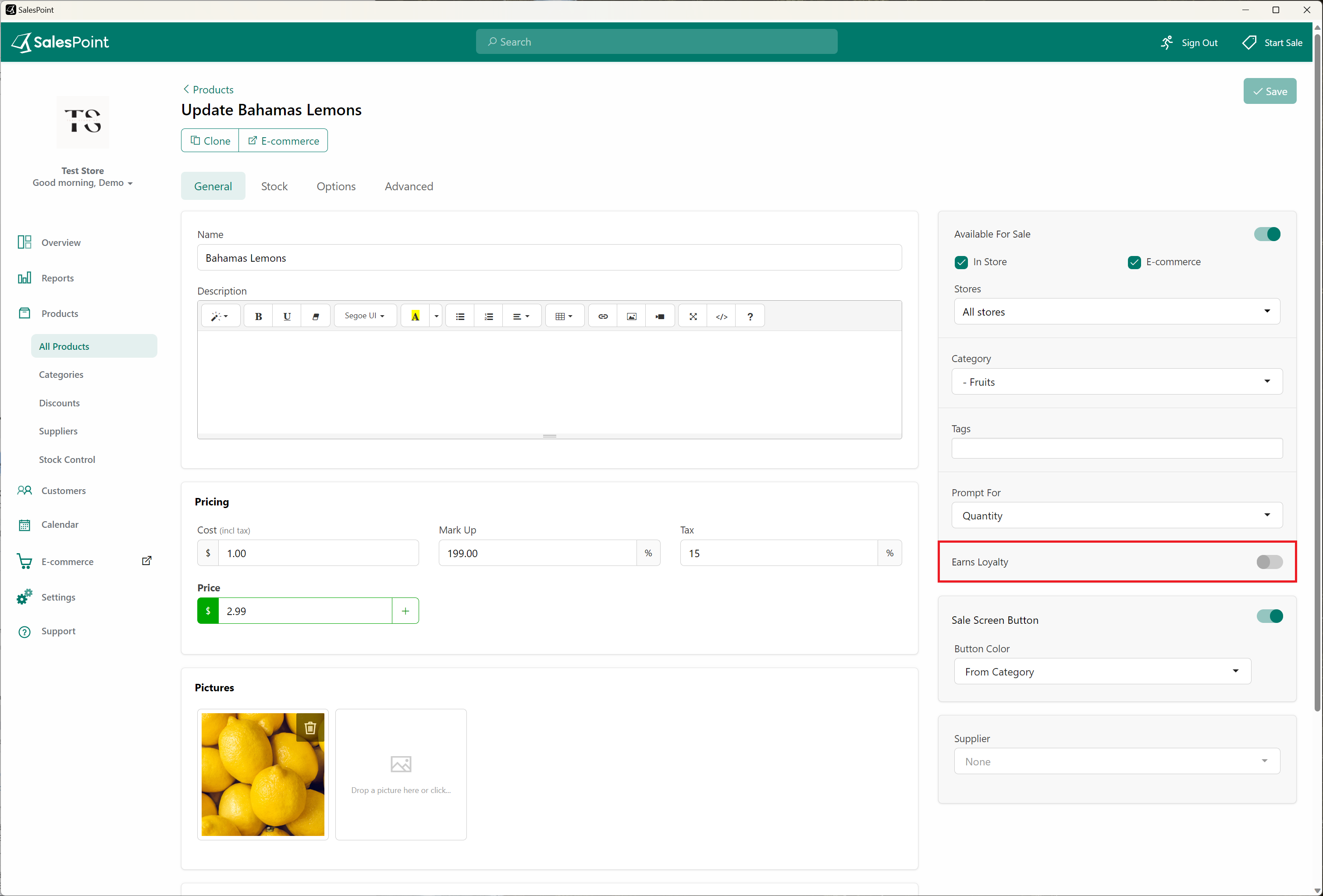
Once this is enabled, a customer can earn rewards for every sale purchase they make with this product.
Customer Loyalty must be enabled first so you can decide which products a customer can earn loyalty from.