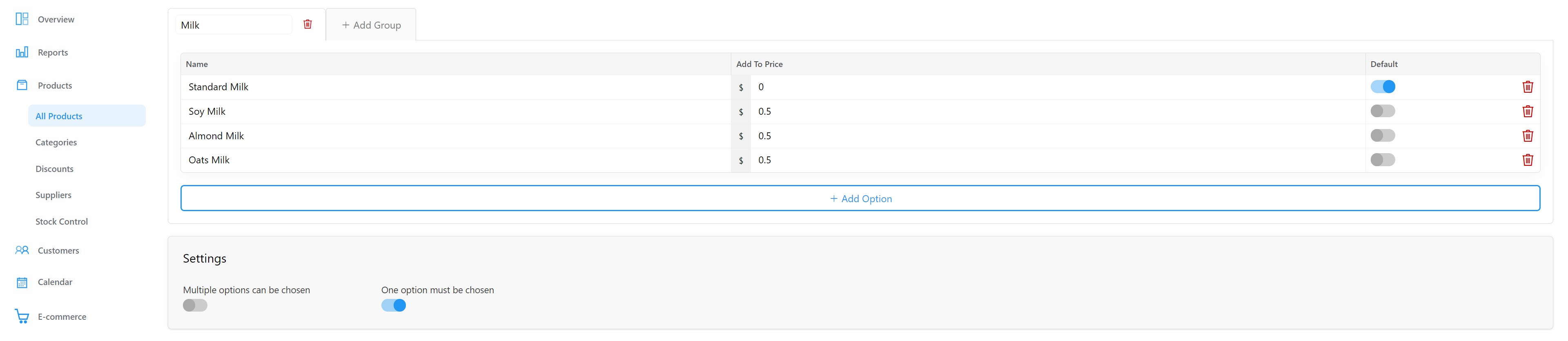SalesPoint makes it easy to have options for any product.
1. To access the product management section, please log in to the Dashboard and navigate to the "Products" tab.
2. To add a new product, simply click on the "Add" button and proceed to the "Options" field.
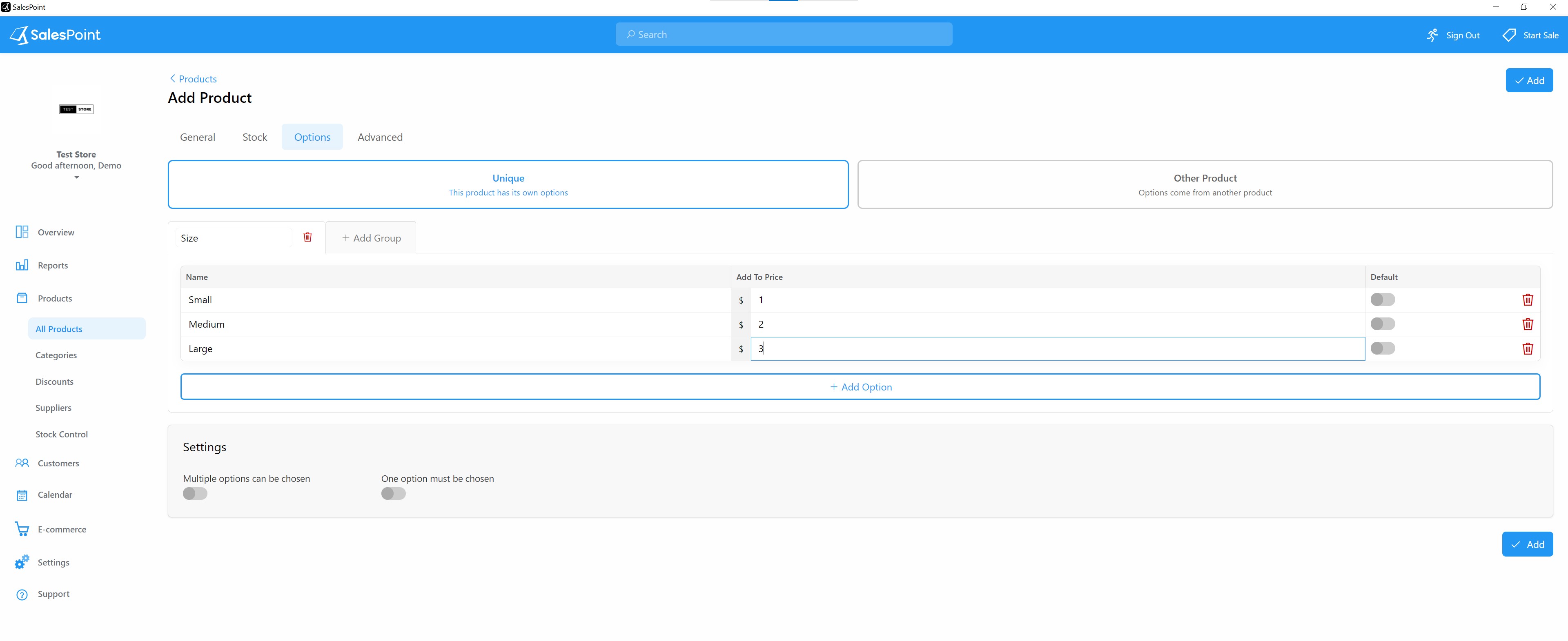
3. There are two types of options available: "Unique" options and "Other Product" options.
- By selecting the "Unique" option, you will have the ability to create your own product options
- "Other Product" option allows you to use options from another product. Choose the "Unique" option.
4. Select "Add Group" to create a group name (e.g., Size).
5. Add the option for the product (e.g., Small, Medium, or Large) as well as the pricing for each option.
Enable the "Default" toggle if you want a set option if a customer does not want to choose.
Settings
Multiple Options Can be Chosen
This product type allows for multiple options to be selected. It is often used in the Hospitality industry, where customers can choose from a variety of options (such as mayonnaise, ketchup, aioli, and BBQ sauce for their burgers). When the product is scanned or selected, the staff member is prompted to choose which options to add.
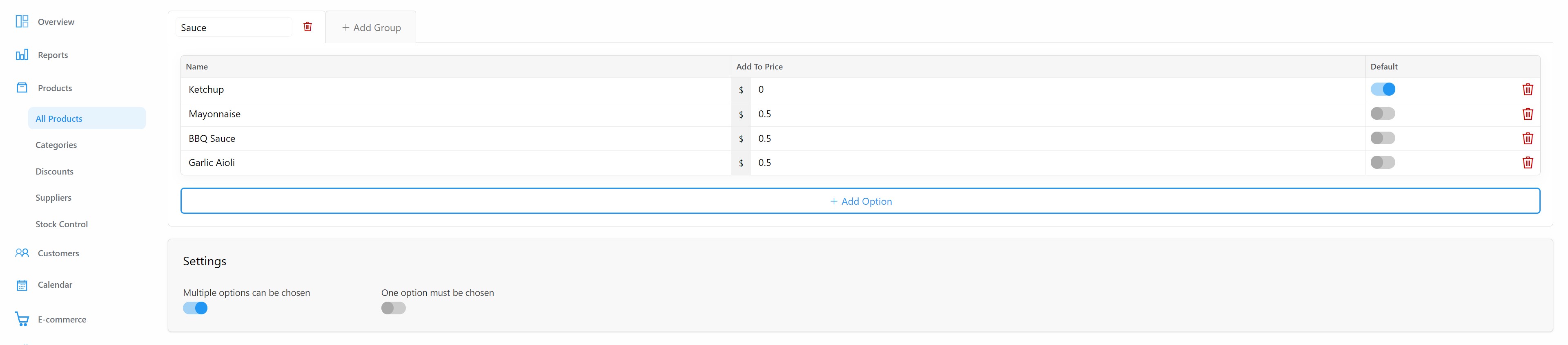
One Option Must be Chosen
For products in the Hospitality industry that require customization, this product type allows for a single option to be selected. (An example would be selecting the type of milk for a latte.) Once the product is scanned or chosen, the staff member will receive a prompt to choose one option for the product.