Set Up Product Co-reduction
Salespoint offers a feature where, upon the purchase of a product, the co-reduced product's stock is also reduced. This is especially beneficial for the hospitality industry; for instance, when a customer orders a pint, the stock of the keg co-reducted from the pint also decreases. This feature is valuable for businesses that want to track the sales impact on larger products. To set up product co-reduction:
- On the dashboard, navigate to the Products tab.
- Select the product for which you want to co-reduce with your larger products.
- In the Stock section, enable "Track Stock Level."
- In the Co-reduction field, specify the products whose stock should be reduced when this product is sold.
- Press save after making the changes.
Ensure that "Track Stock Level" is also enabled for the product that is undergoing co-reduction.
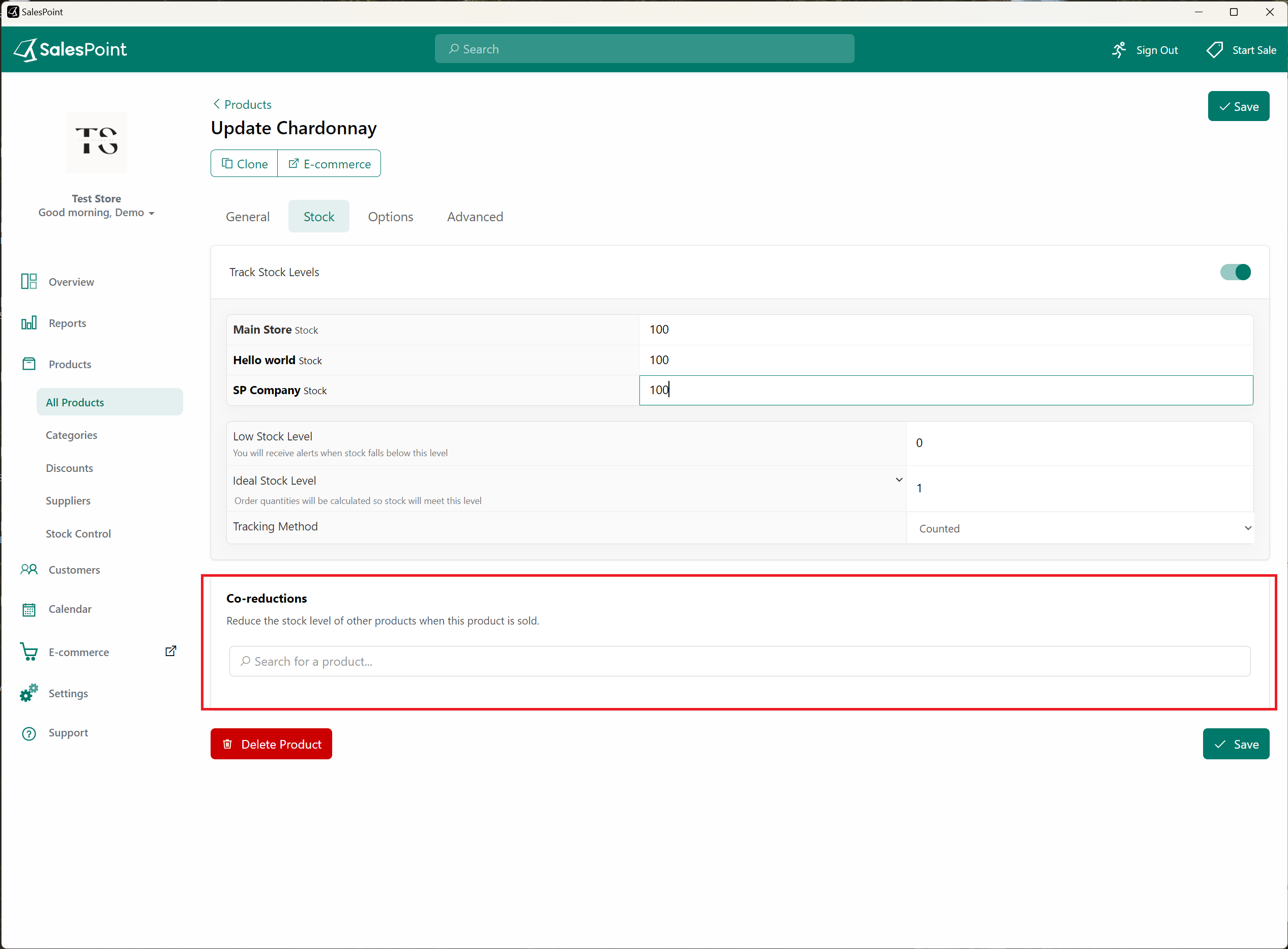
Using Co-reduction for Reducing Stock Control
For example, if a glass of chardonnay comes from a bottle of chardonnay, and you want to reduce its stock per glass, you can simply change the number in the "Reduce by Stock" field. For instance, for a bottle, it is 1 liter, and per glass, it's 250ml, so you will need to either input 1/4 or 0.25.