Requiring Customer Selection for Sales Transactions
Enabling this toggle ensures that a customer is added to the sale before completing the payment. This feature is useful for businesses that process refunds frequently and want to maintain a record of customers who request refunds. It can also be beneficial for businesses that require a customer to be selected for invoicing purposes. To enable this toggle:
- Access the Dashboard and select the "Settings" tab. Navigate to the "General" subcategory.
- In the "Customers" section, enable the "Sales require a customer to be selected" toggle.
- Click "Save" when you're done.
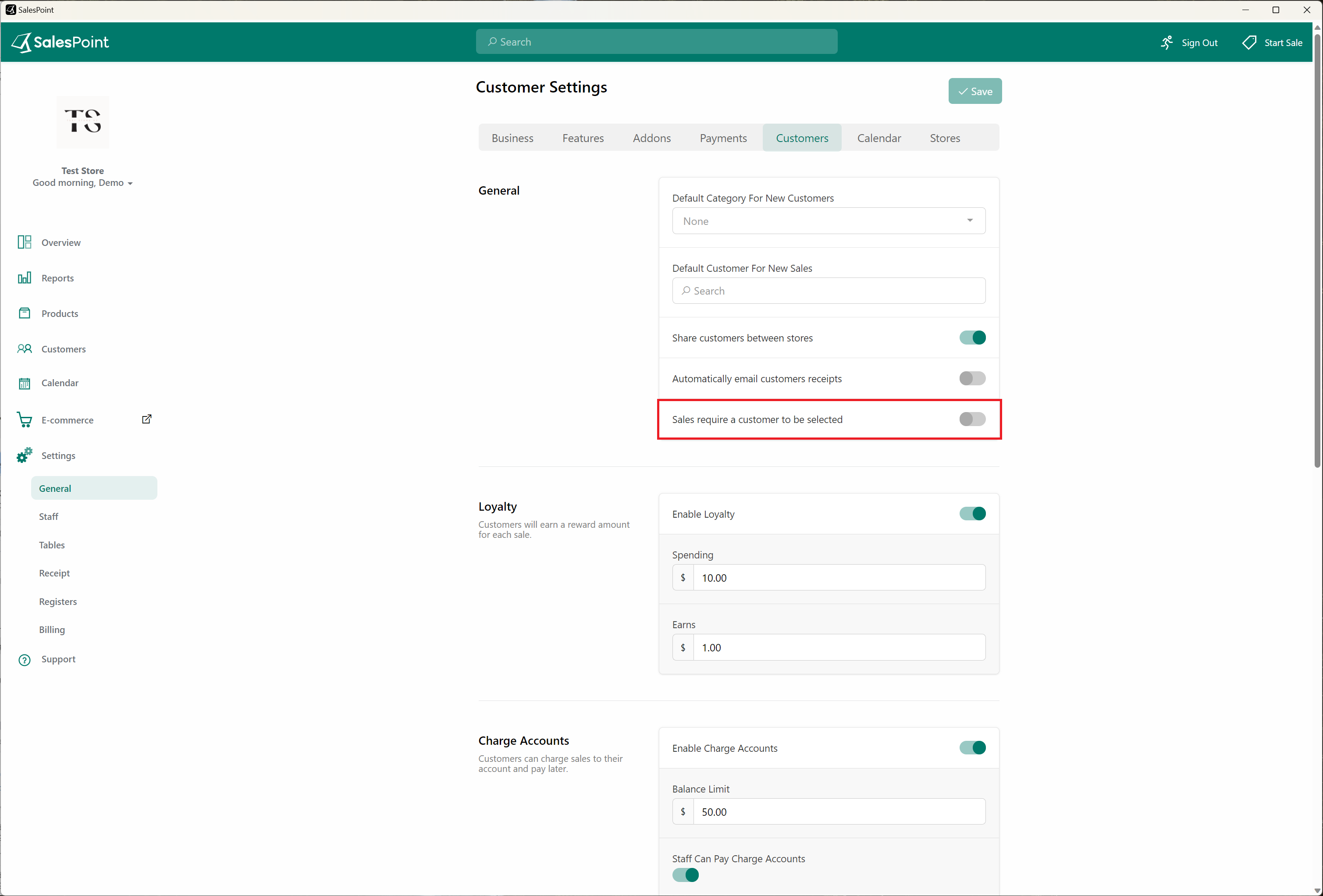
How It Works
On the sale screen, after selecting products, you will be prompted to choose a customer before finalizing the payment.