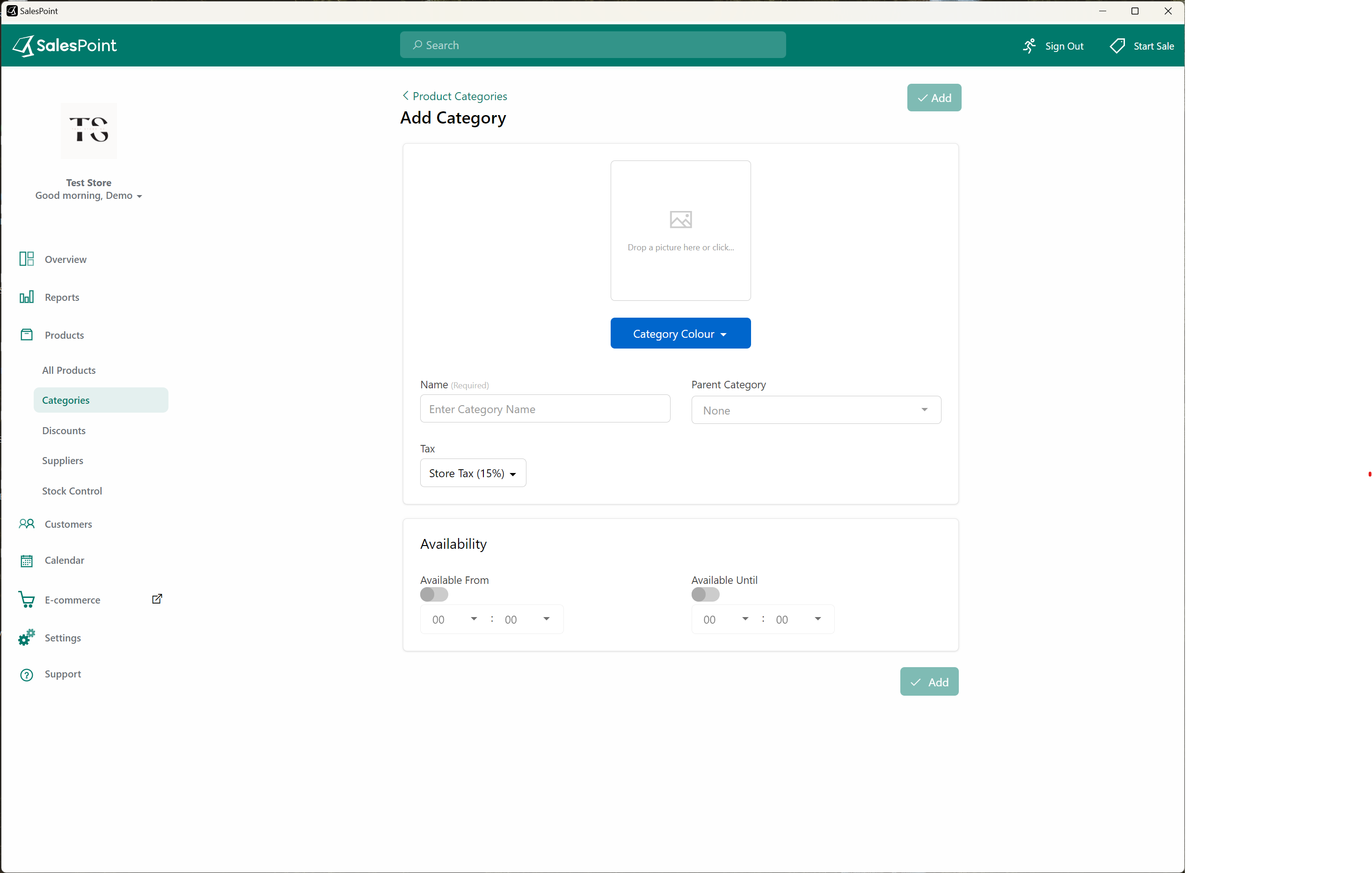Set Time Availability For Products
For businesses that want specific products to be displayed only at certain times of the day, such as serving alcohol only during dinner but not during lunch, Salespoint offers a feature where products in a product category have time availability. When the availability time is set, products can be hidden or shown on the sales screen.
- On the Dashboard, go to the Products tab.
- Under the Products tab, select Categories in the Subcategory tab.
- Select "Add Category" to create a new category for the same group of products.
- Enter the name for the category. Select a Parent Category if this category you are creating is a subcategory of another product category. An example of this is Alcohol as the parent category, and Beers as a child category of it.
- Enable "Available From" and add the time you wish for this product category to be on the sale screen.
- Do the same for "Available Until," and this is the time when it is not available on the screen.
- Once done, press the "Add" button.
The time shown is your store hours, and please note that 7:00 is not 7:00 PM.