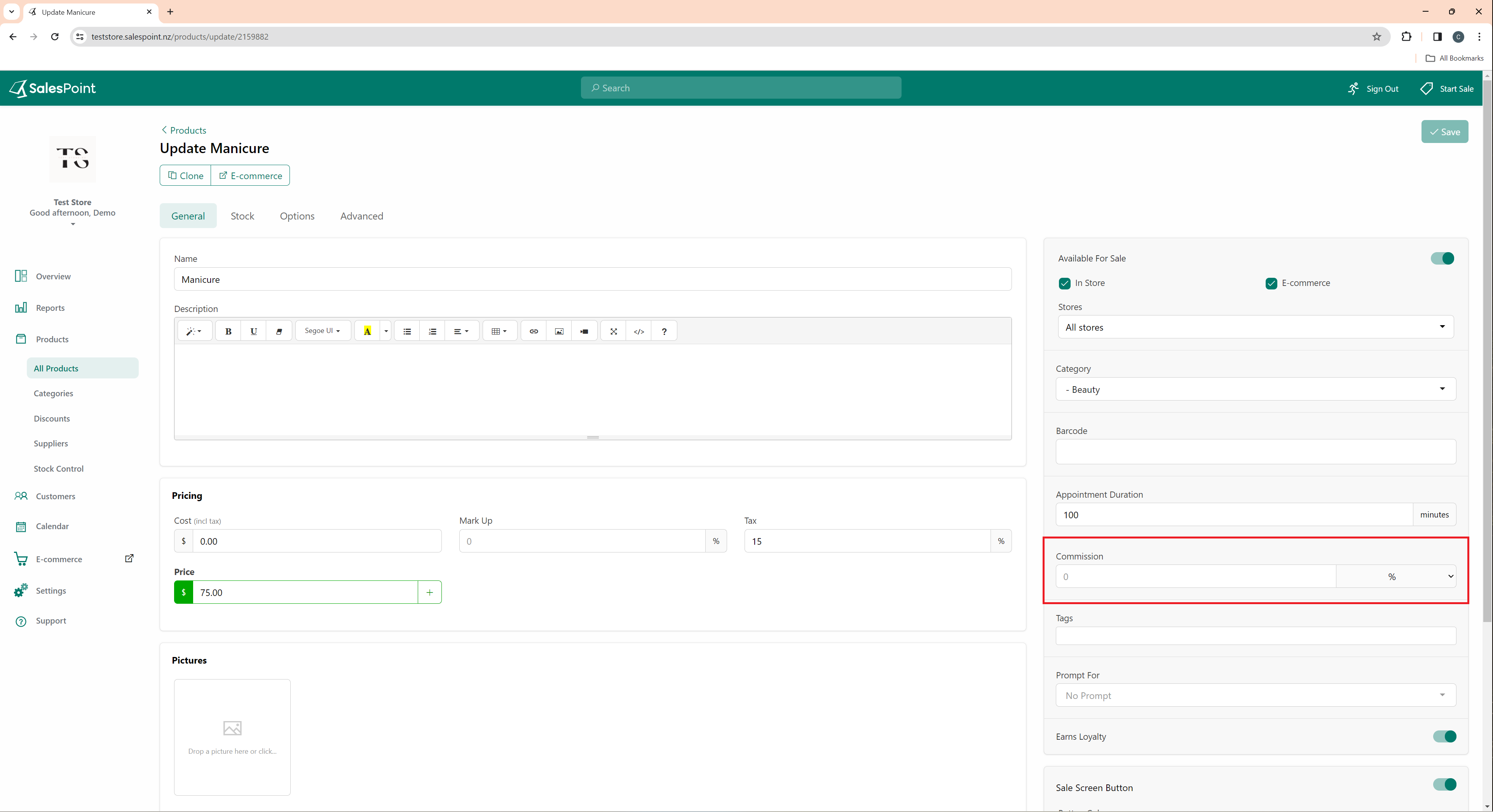To be able to edit staff commission, please ensure that the Business Type is Hairdresser / Beauty.
1. To add product commission, simply go to the Dashboard, and navigate to Products.
2. Select the product for which you wish to set staff commission, and enter the desired amount or percentage of commission.
3. Click Save when you're done.