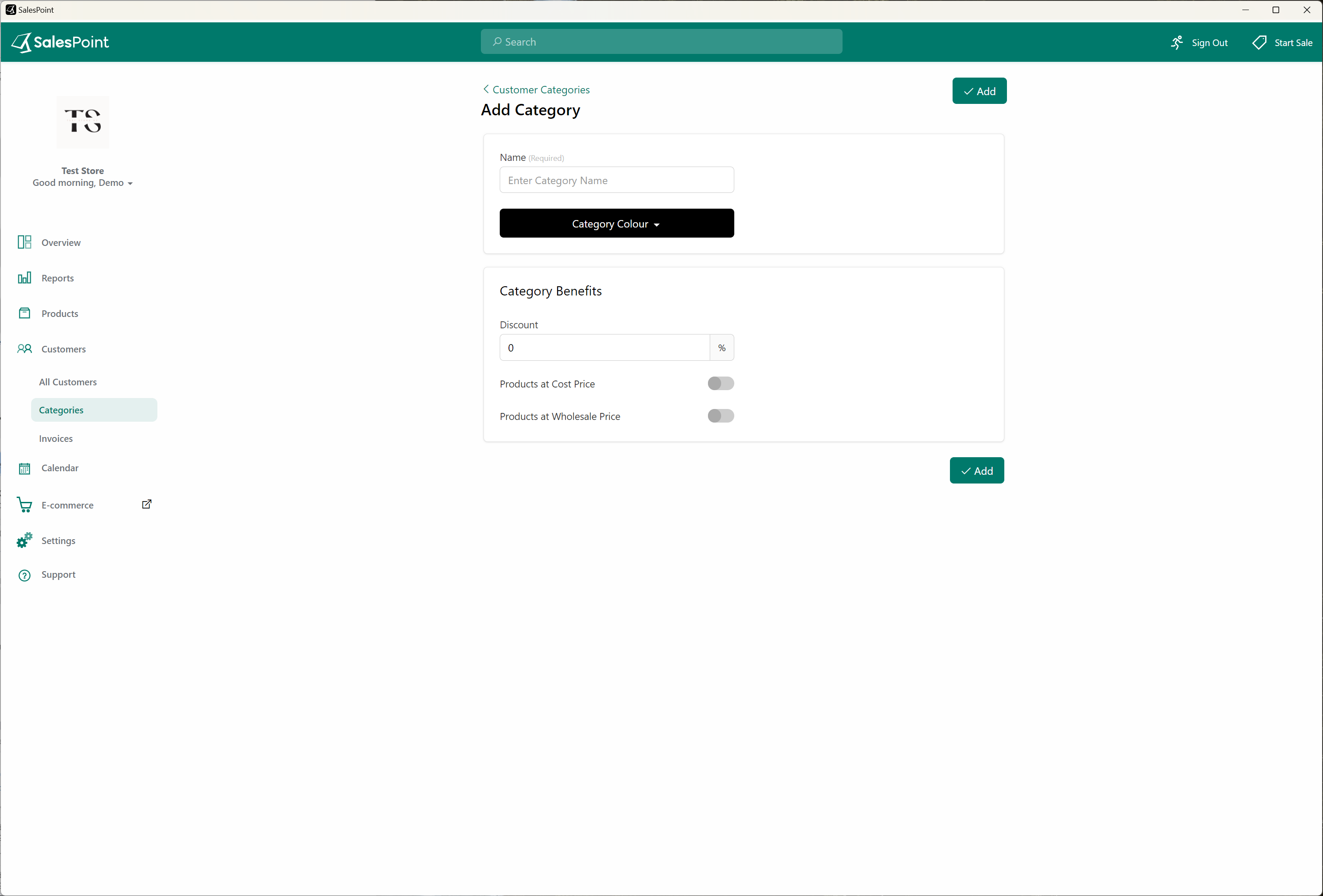Create a VIP Discount
In Salespoint, you can create different customer categories and apply discounts to these categories. Whether it's for students, senior citizens, or VIP customers, you can create customer categories with specific discounts using the Customer Category feature.
To get started, follow these steps:
- On the dashboard, go to the "Customers" tab, and then navigate to the "Category" subcategory.
- Select the "Add Category" button to create a new customer category.
- Provide details about the discount to be applied to this category.
- Once you have entered all the necessary information, click the "Add" button to create the new category with the specified discount.