Connect Receipt Printer with T650P
1. From the sign-in screen, press the register settings button (outlined in red below).
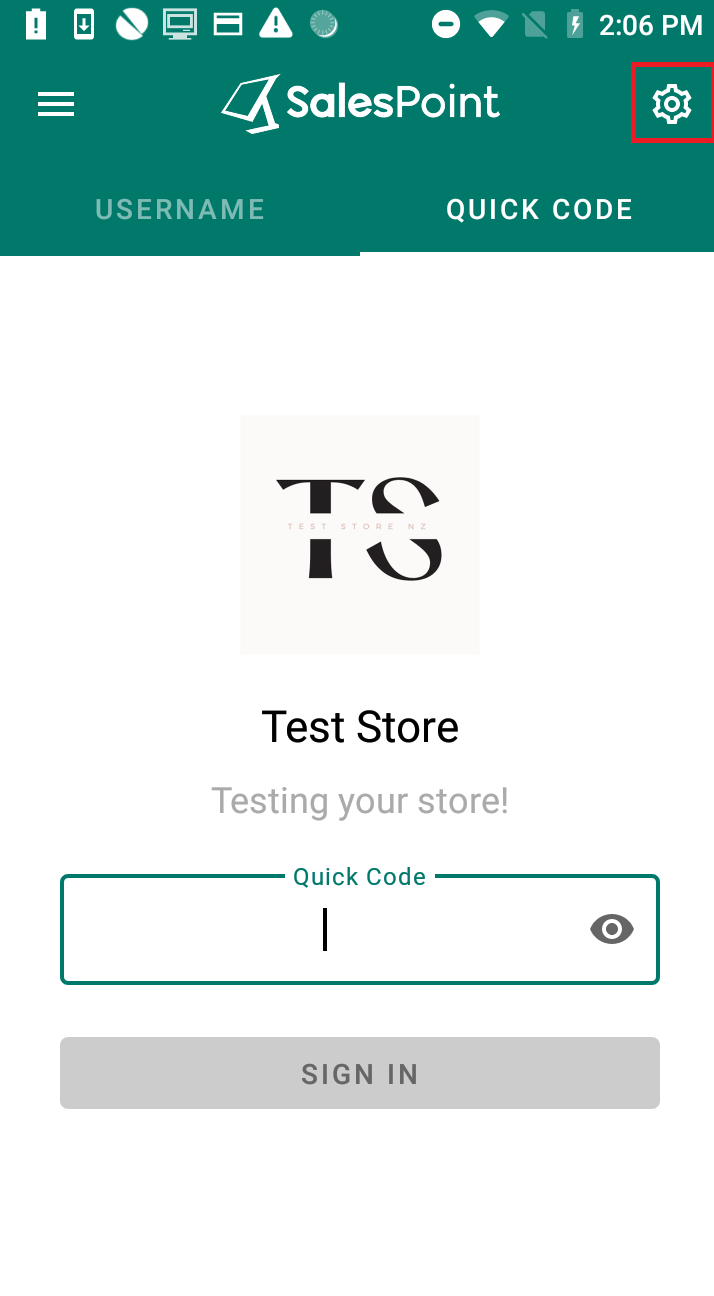
2. From the tabs on the left, select 'Printing'.
3. For "Receipt printer," select "On Device."
4. Press 'Save' to save the printer configuration.
Alternatively, select Network ESC/POS if you have a receipt printer connected.