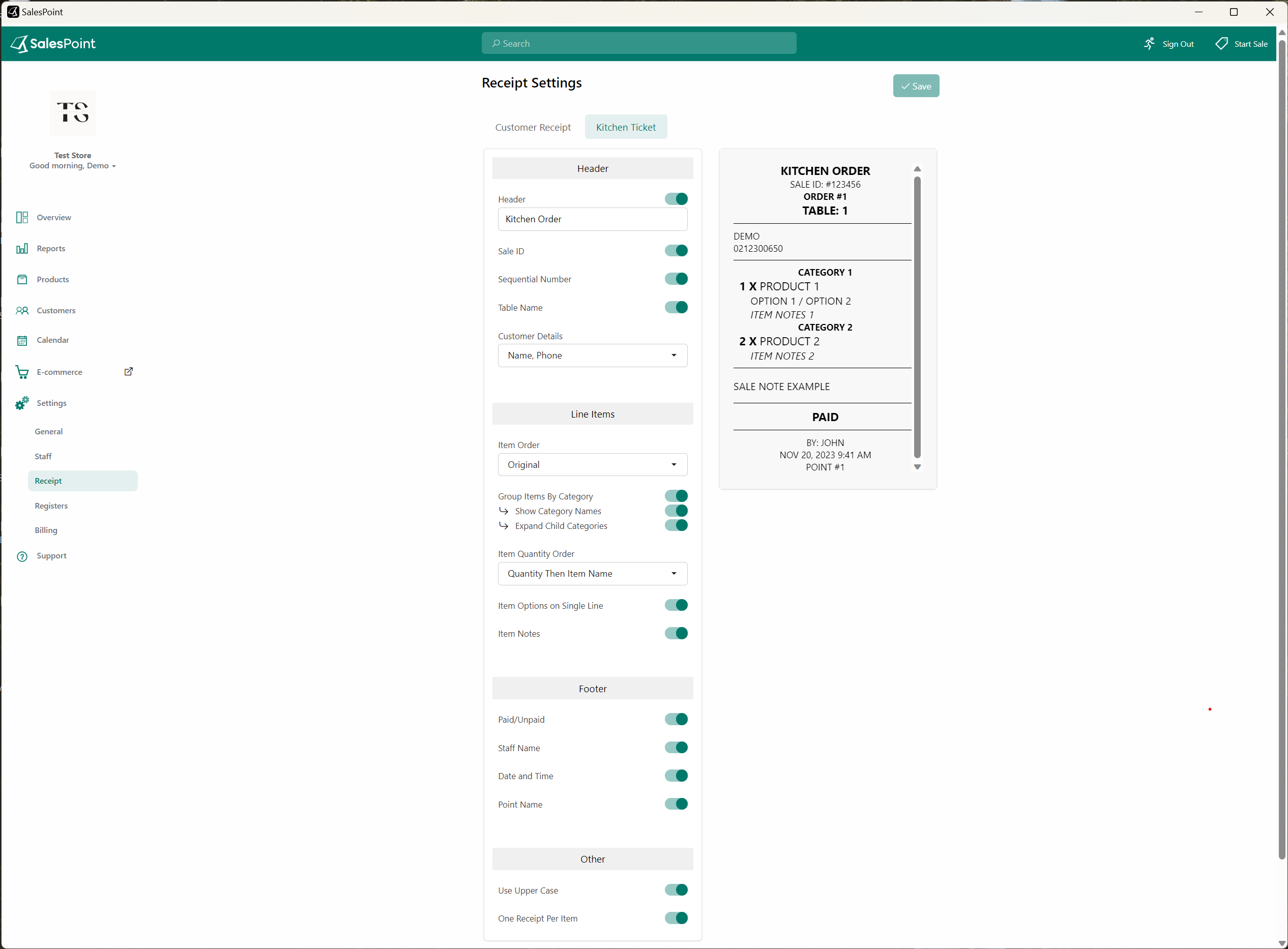Customer Receipt
To customize the format of the customer receipt, access the "Settings" tab in the Dashboard or Back Office and then choose the "Receipt" sub-category tab. From there, you can use the toggles to configure the different receipt features.
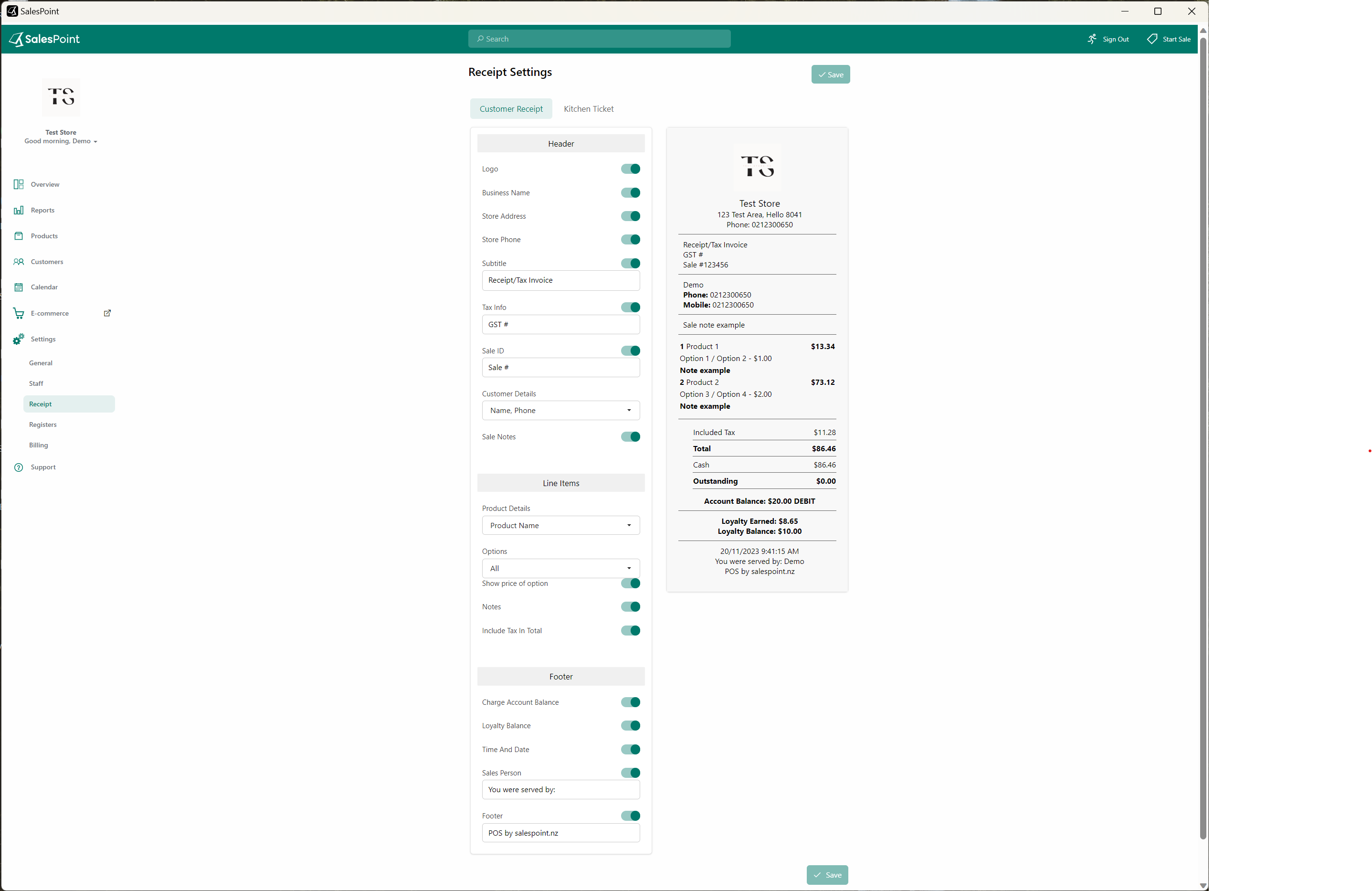
Kitchen Receipt
Once products are added to the inventory, you can format the kitchen receipt separately from the customer receipt. To do this, go to the "Settings" tab, then select the "Receipt" sub-category tab, and choose the "Kitchen Receipt" option. From there, you can customize the layout and features of the kitchen receipt.
Products need to be manually updated to be printed in the kitchen. To do this, update the setup of the products that need to be sent to the kitchen.