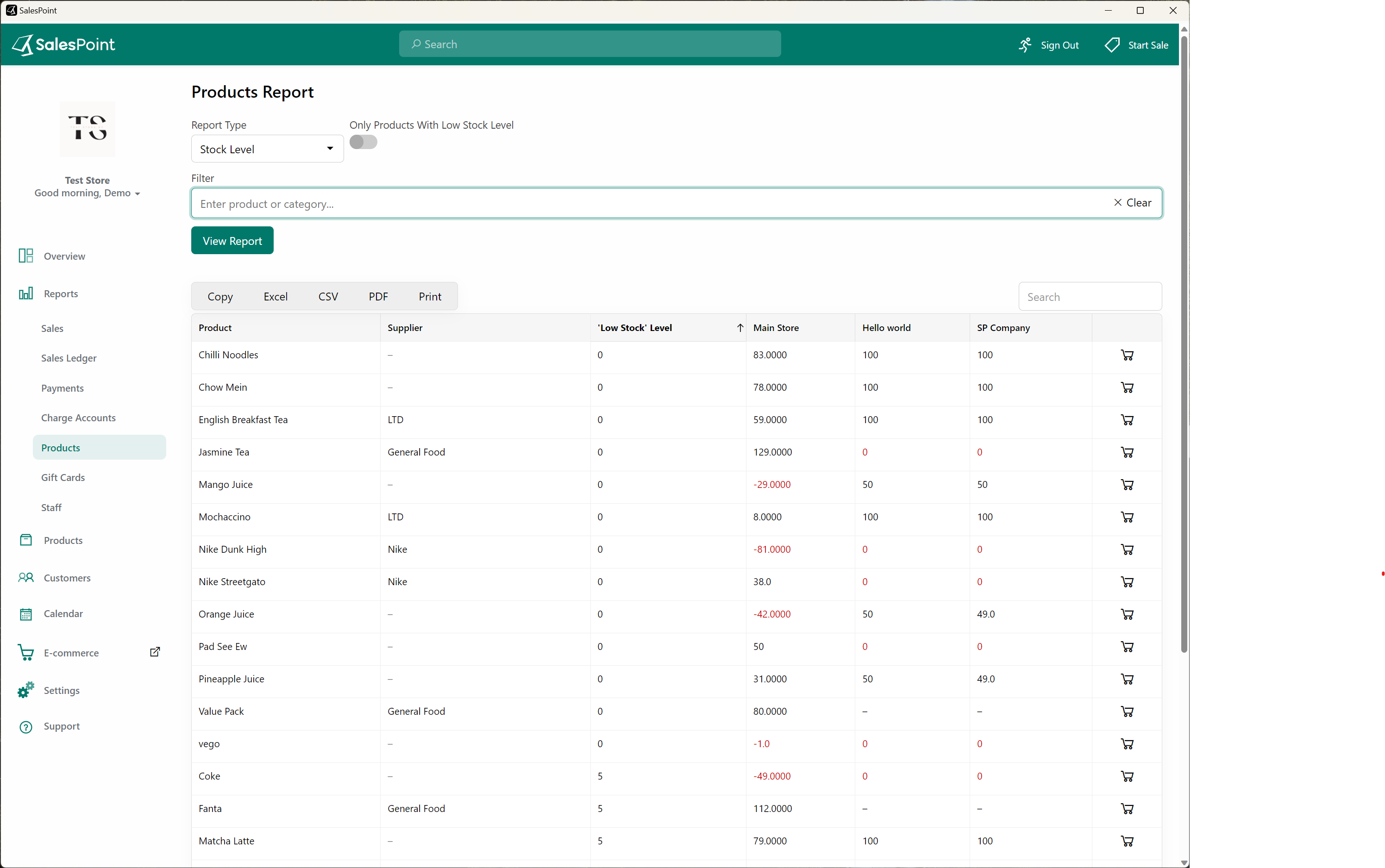Access Reports Anywhere
Learn how to Retrieve Stock Level for Specific Products
- On the Dashboard, navigate to the Reports tab and go to the Products Subcategory tab.
- Select "Stock Level" as the report type. This will display all products in your store along with their respective stock levels.
- Utilize the filter button to narrow down specific product categories or products. Alternatively, you can use the search bar to find a particular product.
Reports can be exported at any time. Simply select the type of export that suits your needs.