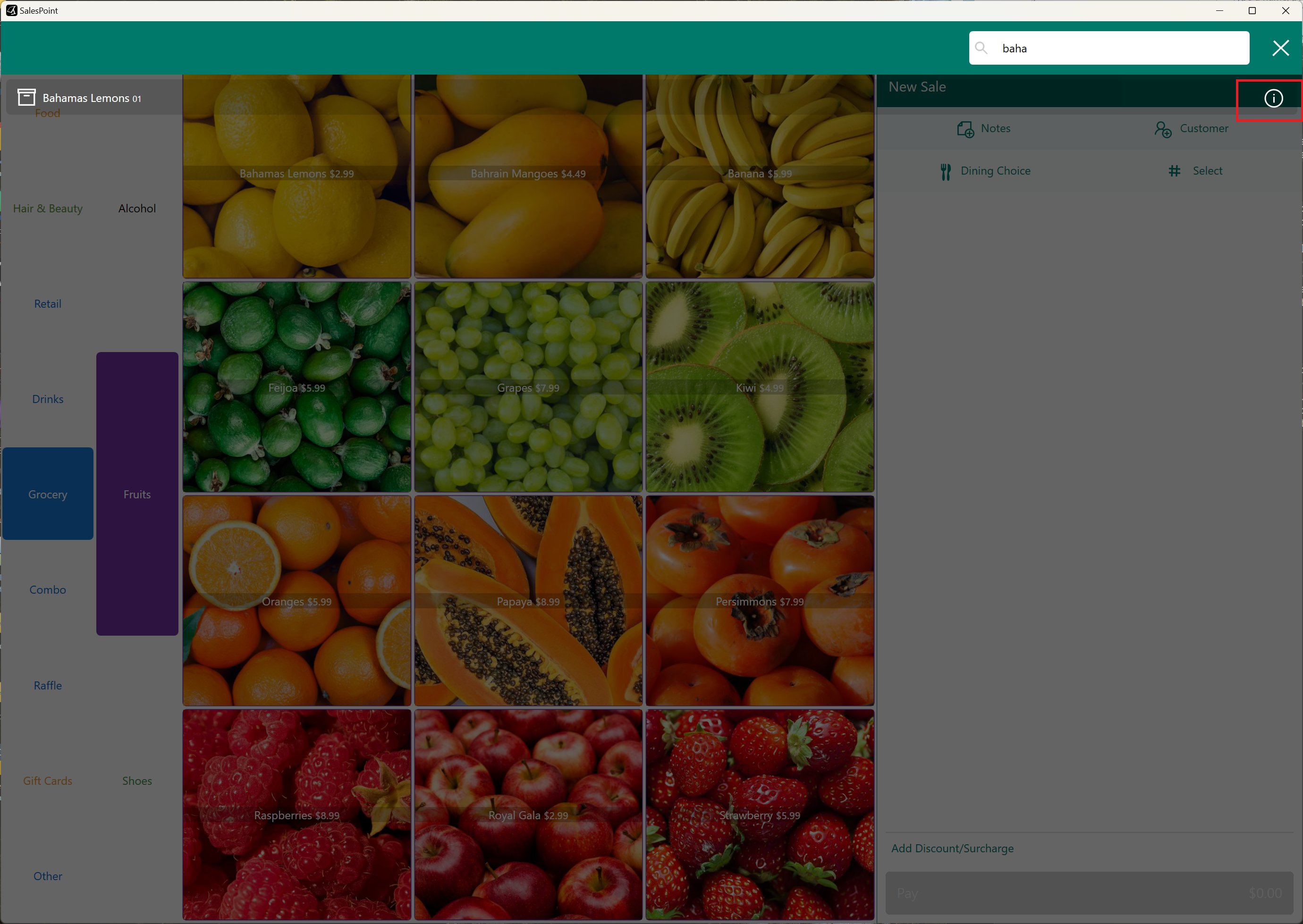- On the sale screen, search for the product using the search button.
- Select the information icon next to the product's name.
- From here, the product information of a product should show.
- Alternatively, you can right click a product from sale screen and select View Product Button