Access Reports Anywhere
Retrieving Customer Gift Cards is easy. The Gift Card Report provides an overview of all gift cards.
Gift cards with a balance of $0 are automatically removed from this report.
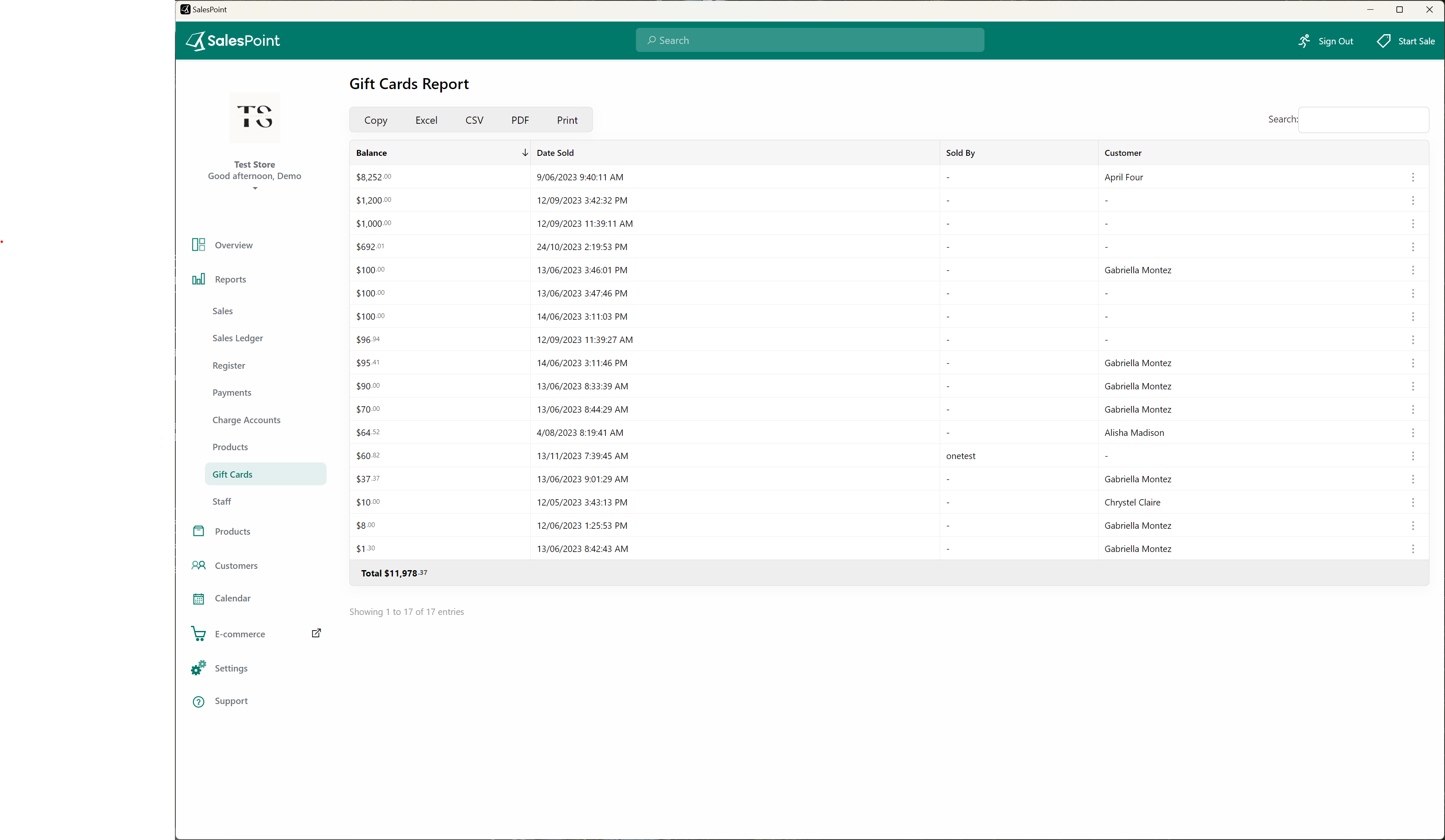
Reports can be exported at any time. Simply select the type of export that suits your needs.
- On the Dashboard, navigate to the Reports tab and go to the Gift Cards Subcategory tab.
- Select any gift card line to view its spending history and identify the staff member involved in the sale.
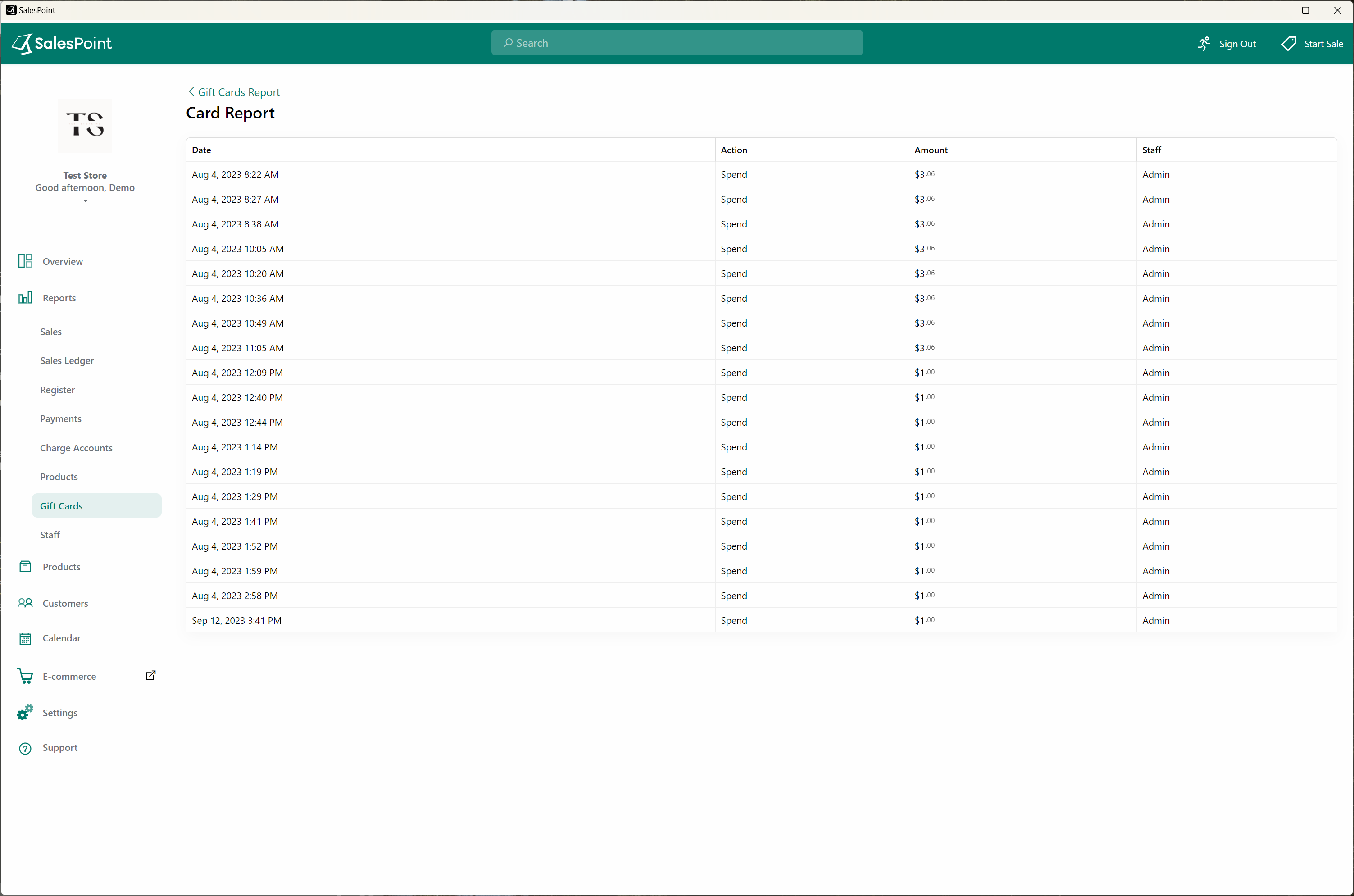
Delete a Gift Card
To delete a gift card, select the settings next to it and click the Delete button. Please note that once a gift card is deleted, its record cannot be retrieved or used anymore.