Gift Card Features
Customers often want to check the balance and review their purchase history with their gift cards. For this purpose, we provide two buttons: the Gift Card "Balance" button and the Gift Card "History" button.
Balance Button: This option allows customers to inquire about the remaining balance on their gift card.
History Button: Customers can use this option to view their purchase history and the corresponding amounts spent.
To utilize these features, navigate to the sale screen, select the Menu button, and then click on the Gift Card button. From there, customers can choose which action they would like to perform with their gift card.
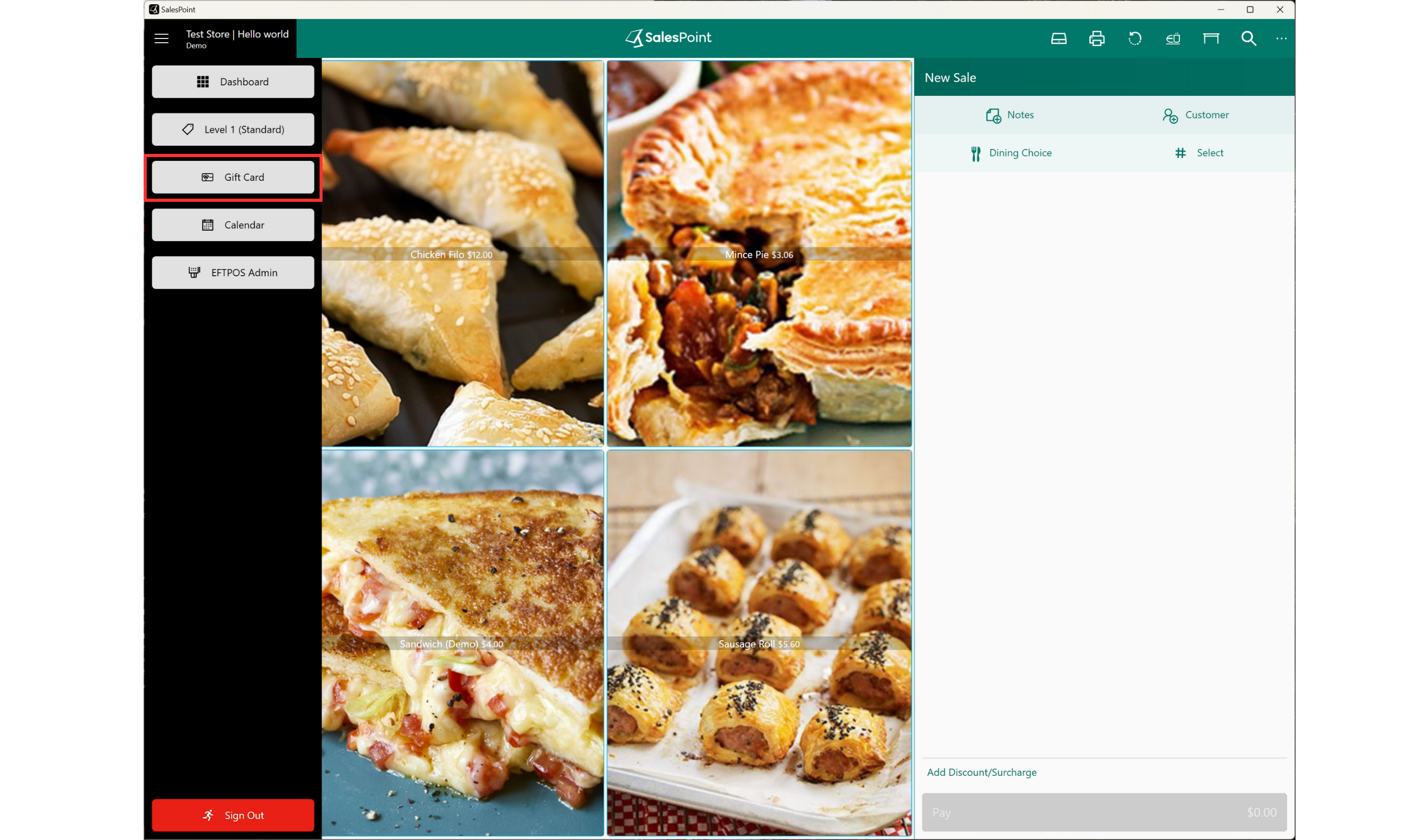
Note: When a gift card has a $0 balance and has been fully utilized, it will not appear in the balance and history lookup.