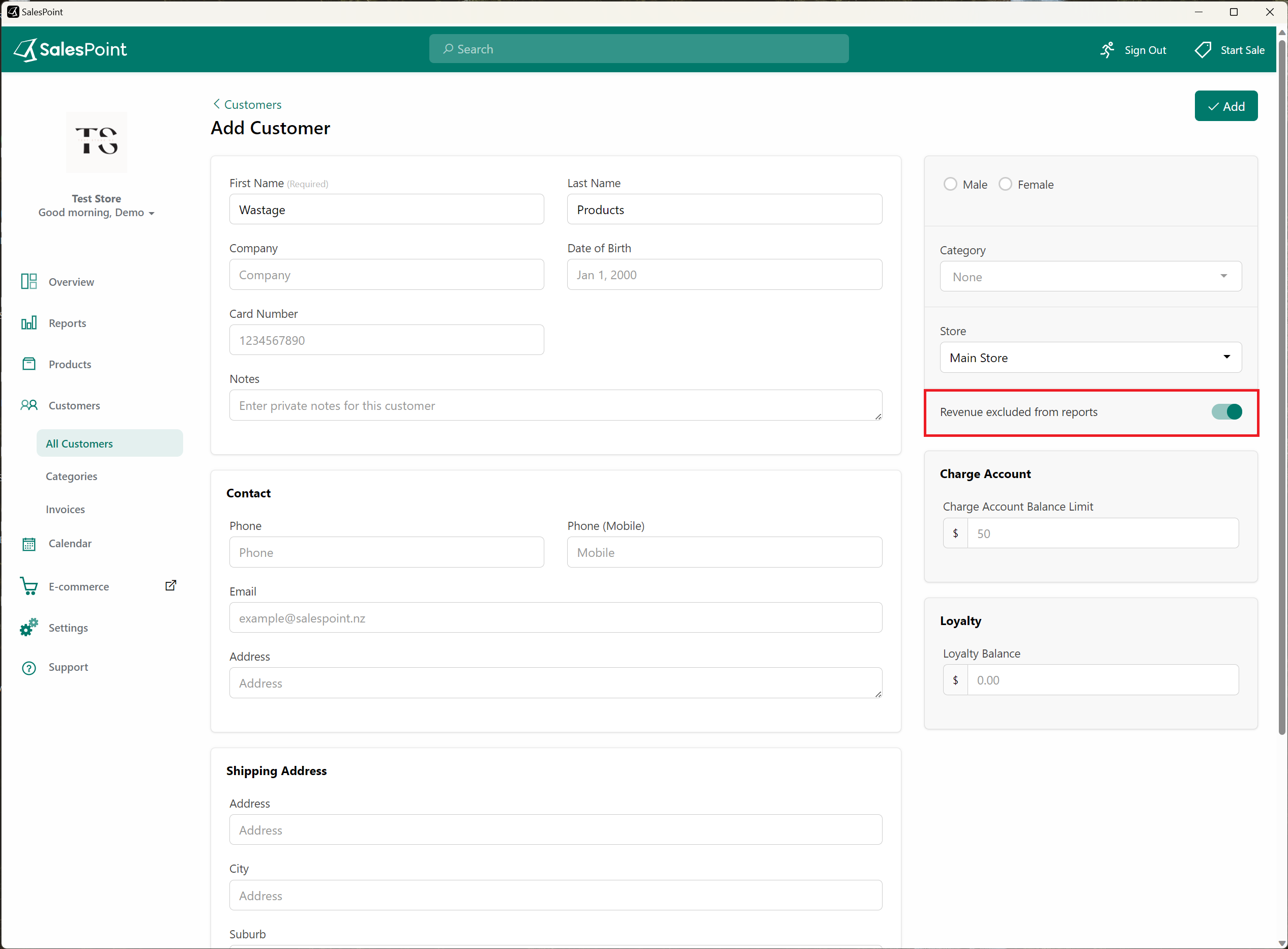Managing and Tracking Wastage in Hospitality
In hospitality, there are cases where we still need to track product stock that is not sold and consumed by staff or members of the store or had been wasted during the day. To do this, we can create a customer that will keep all the records of the product while the revenue from the sales will be excluded from the reporting.
- On the dashboard, go to the Customers tab. Create a customer name and call it something staff knows about that relates to wastage. For example, calling it "Store Wastage" and enable "Revenue Excluded from Reports". Press save once done.
- Now you can add this customer to the sale whenever wastage happens.
Revenue Excluded From Reports
This toggle will help reporting know that the cost of the products for wastage is not included when calculating the financial reports.