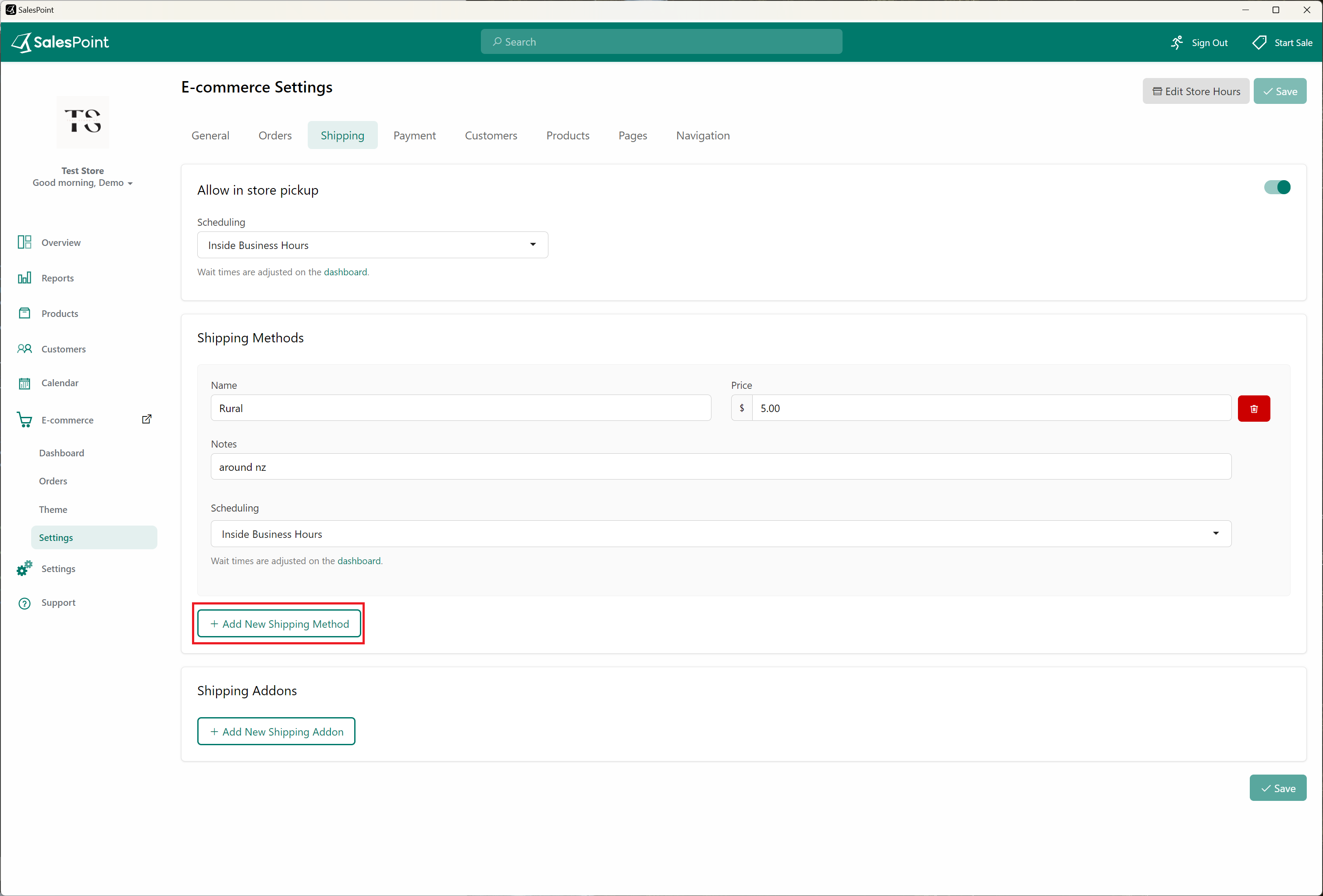Add a Shipping Method to Your Store
To incorporate an additional shipping method into your store, navigate to the E-Commerce tab on the Dashboard. Within the Settings subcategory tab, access the Shipping section, and choose "Add New Shipping Method."
Name:
Specify the type of shipping method, such as "Express Shipping."
Price:
Set the cost associated with the shipping method.
Notes:
Provide a description of the shipping method, such as "1-2 Business Days."
Scheduling:
Define the schedule for the shipping time.