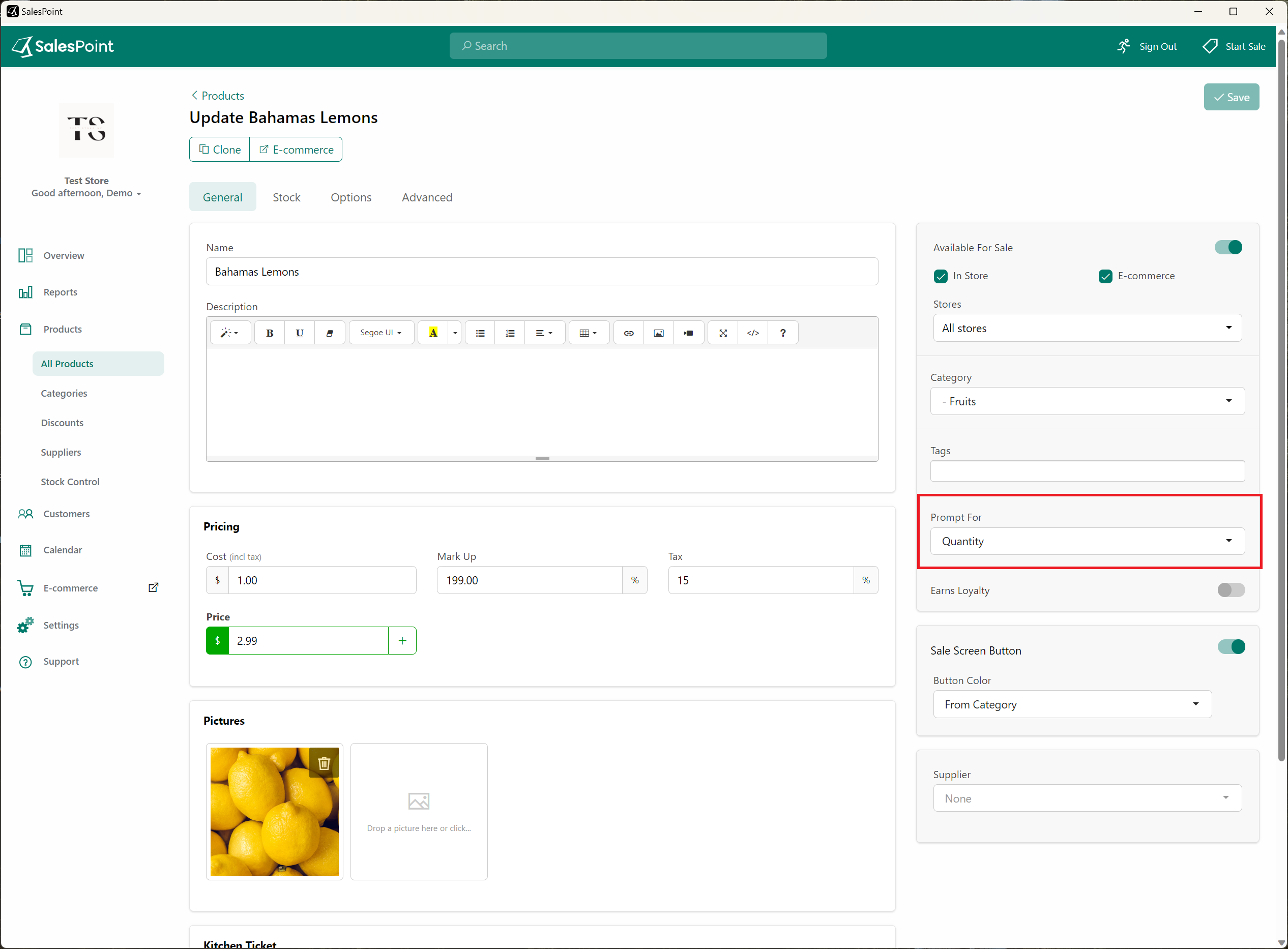Using the Prompt For Quantity Feature
For a quicker sale, the Prompt For feature can be utilized to facilitate faster transactions. This is especially beneficial for businesses that want to streamline the process without the need to repeatedly click on product actions to adjust quantity. The Prompt For Quantity feature displays a prompt when selecting or scanning a product for sale. Here's how to enable it:
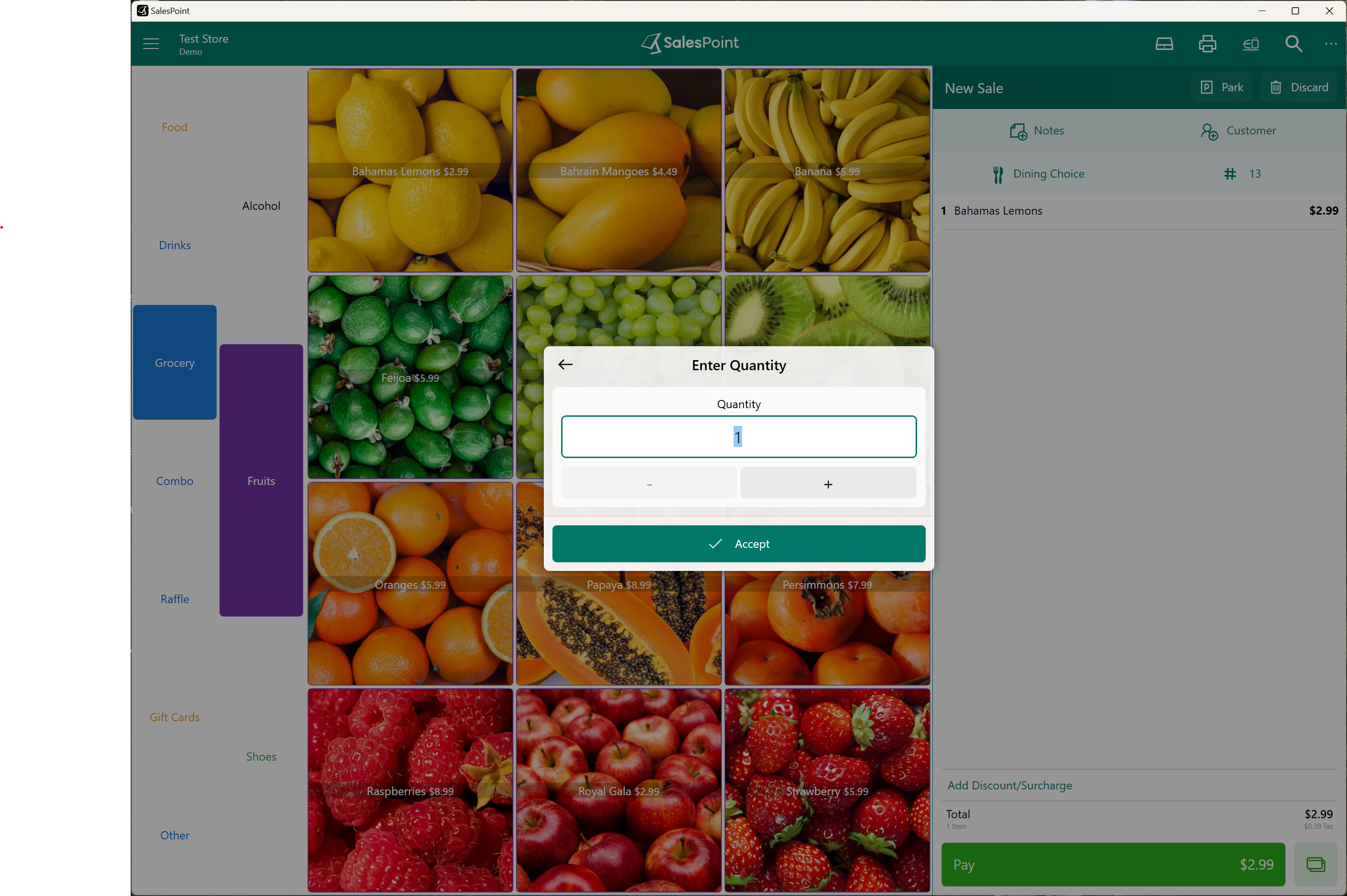
- On the Dashboard, navigate to the Products tab and choose the product for which you want to enable the prompt.
- In the "Prompt For" dropdown, select "Quantity." This setting ensures that the product quantity can be adjusted before adding it to the sale.
- Click "Save" to confirm the changes. Alternatively, use the Product Bulk Update feature for multiple items simultaneously.