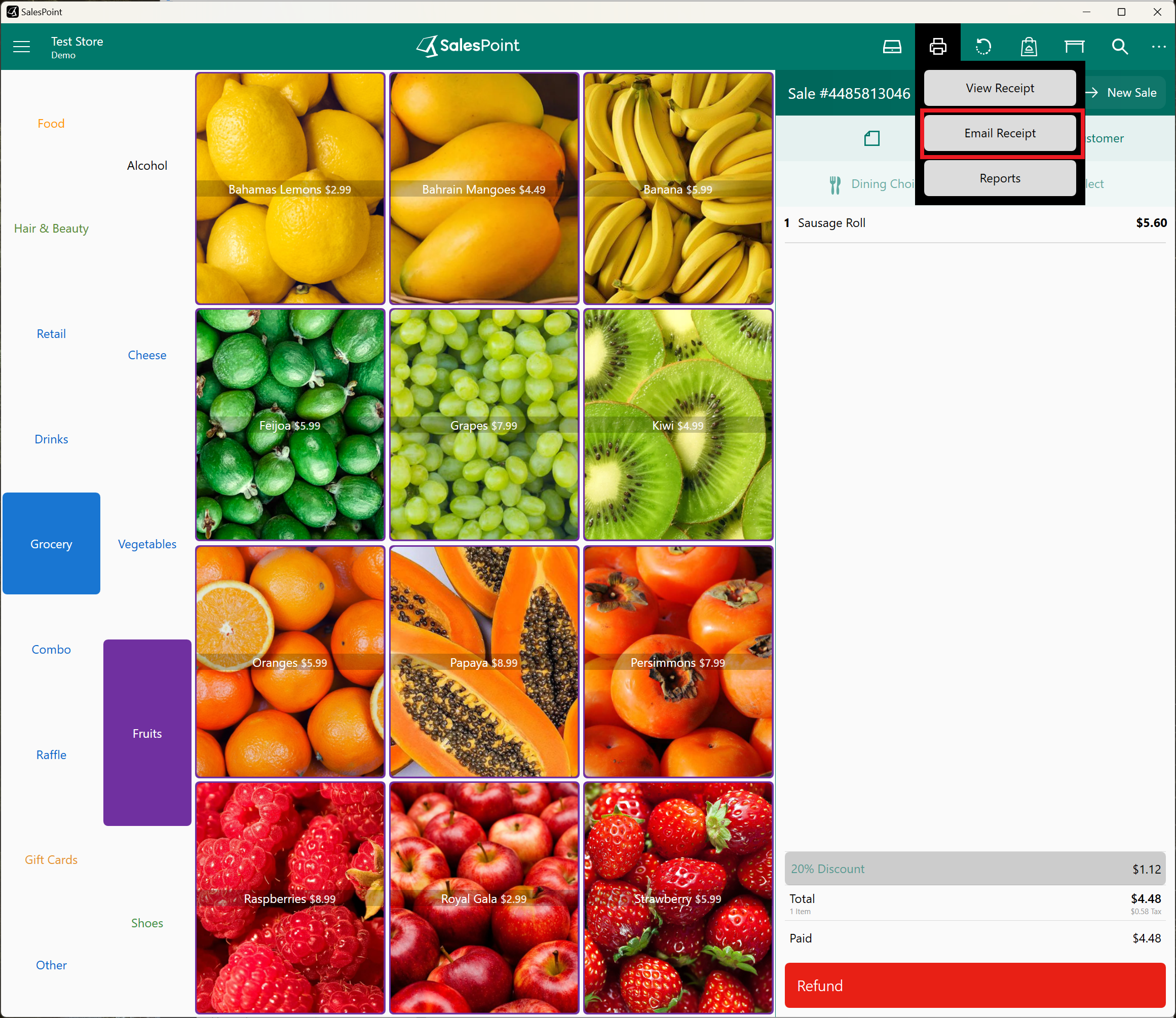If a customer wants their purchase emailed after completing the sale, Salespoint offers a feature for emailing the receipt. To do this:
1. On the sale screen, select the Recall button, then select the sale.

2. If the sale was just completed and you're at a new sale screen, select the "Last Sale" button. If not, select the sale from the Recent Section and locate the sale ID number.
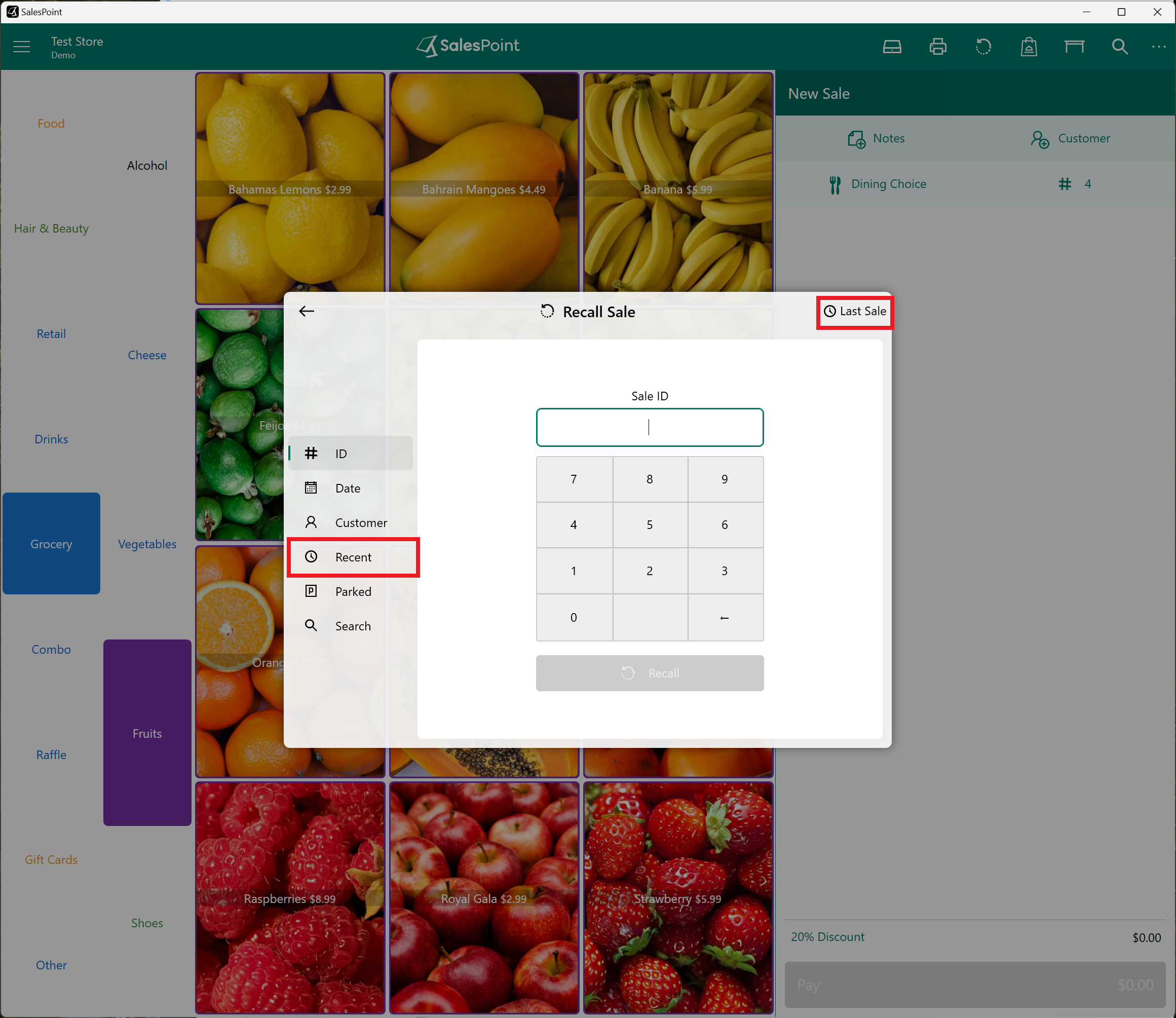
3. Once the sale has been selected and brought back to the screen, click the Printer button, then select "Email Receipt."