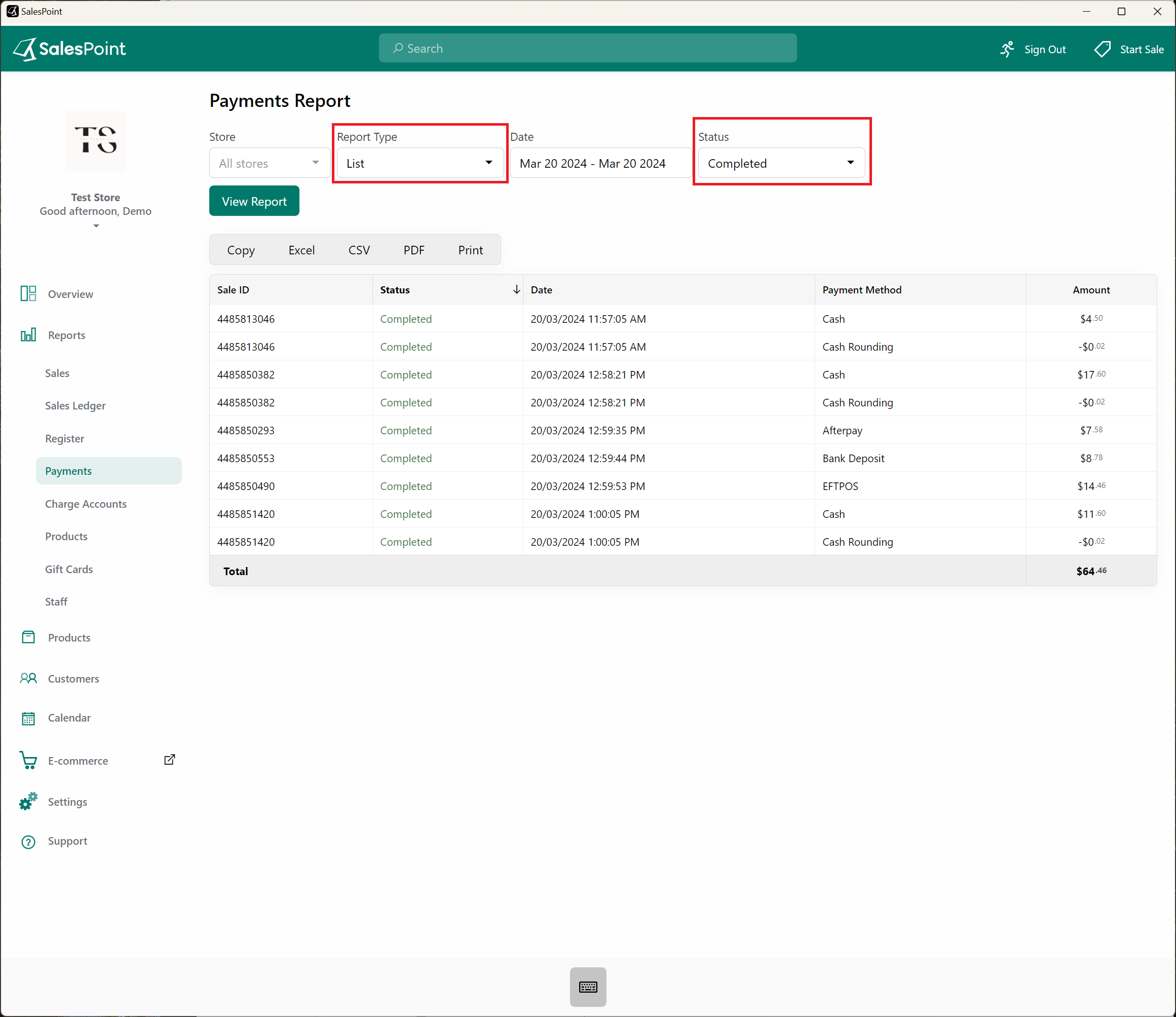To see the breakdown of each individual sale and the type of payment used, go to the Dashboard, select Reports, and then navigate to the Payments Report. Change the Report type to "List" and select only the "Completed" status. Then, click the View Report button. This will display all sales throughout the day and the different types of payment used.