EFTPOS Intergration
SalesPoint allows you to integrate with the Spice terminal for easy automatic EFTPOS transactions on sales.
To download Spice, click here: Spice Download
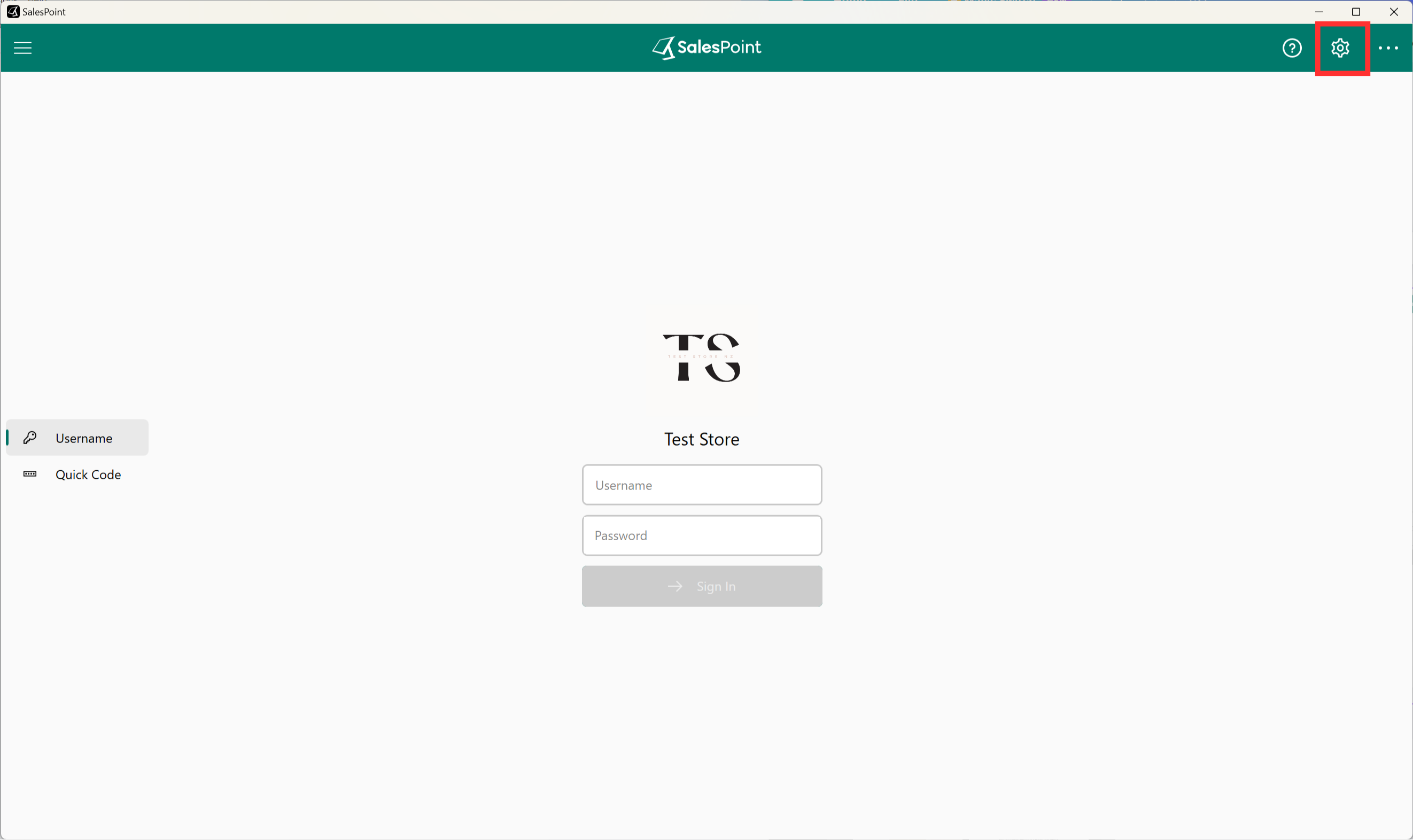
1. From the sign-in screen, press the hardware setup button (outlined in red above)
2. From the tabs on the left select 'EFTPOS '
3. Select "Spice" from the "EFTPOS" dropdown.
4. If you wish to print customer and merchant receipts, simply click on the "Spice Setting" option below the "EFTPOS" drop-down menu. Tick the boxes labeled "Print Customer Receipt" and/or "Print Merchant Receipt" according to your preferences.
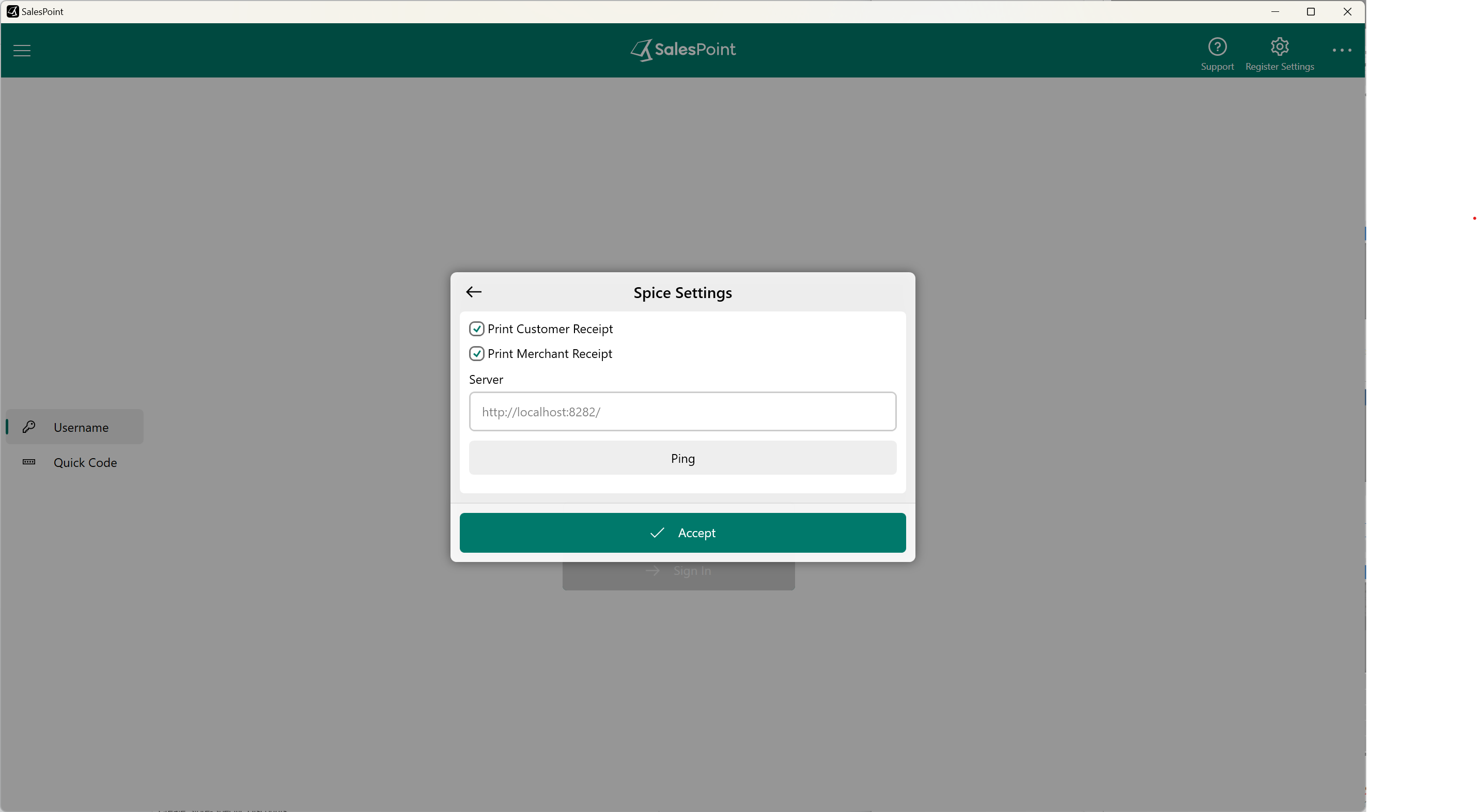
5.To verify the successful connection between SalesPoint and Spice, click the "Ping" button. If the connection is established, Spice is correctly configured.
6. Press 'Save' to save the EFTPOS configuration.
Congratulations, EFTPOS is now configured and will be used when pressing "EFTPOS" on sale payment.