EFTPOS Integration
SalesPoint allows you to integrate with a Verifone terminal using VX Link for automatic Eftpos transactions on sales.
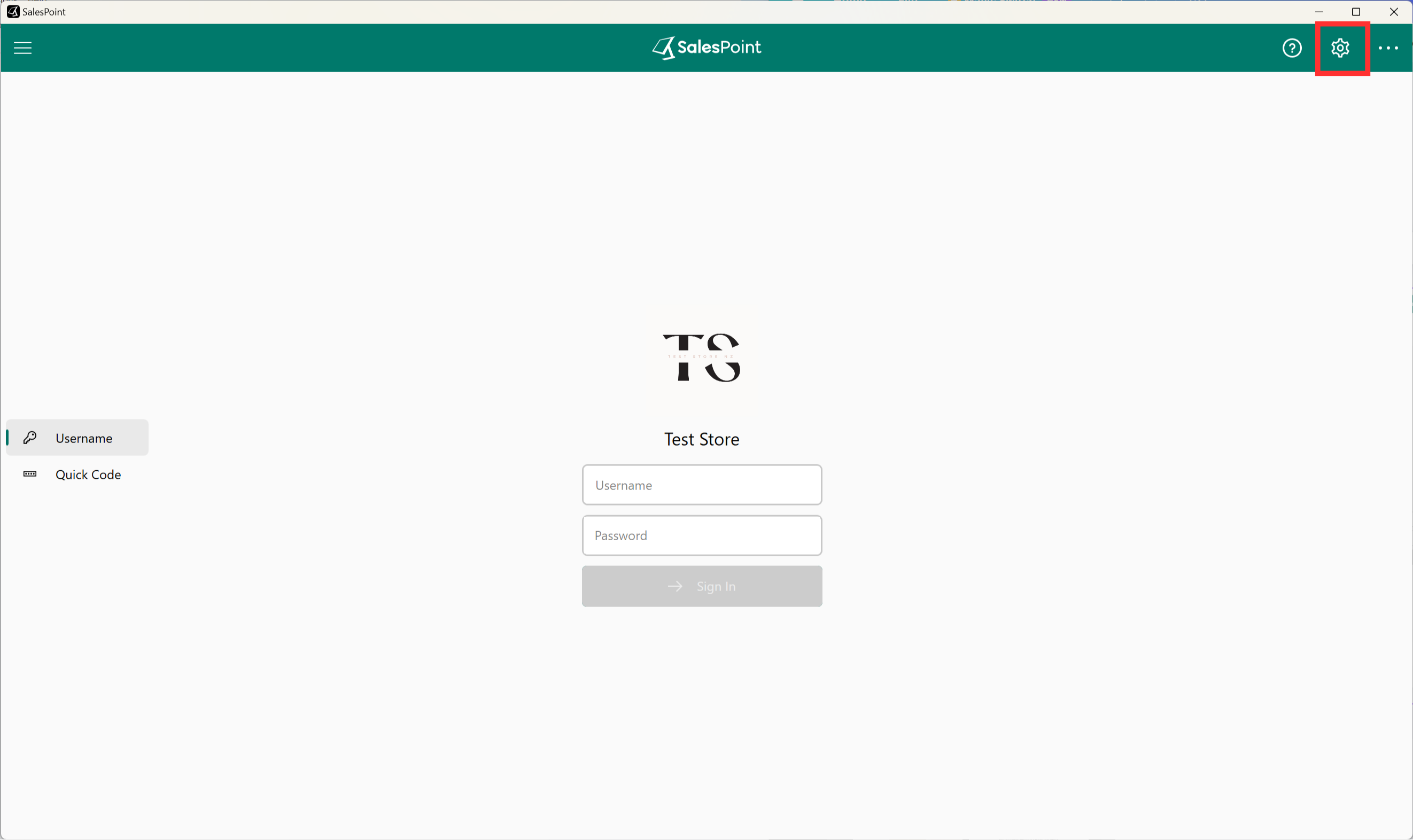
1. From the sign-in screen, press the hardware setup button (outlined in red above)
2. From the tabs on the left select 'EFTPOS '
3. Select "Verifone VXLink" from the "EFTPOS" dropdown.
4. Type in the IP address of the terminal. This IP must be static. If you do not know the IP address please contact the provider.The port should be kept as 20001 unless otherwise specified.
5. If you wish to print customer receipts on a receipt printer, simply click on the "Verifone VX Settings" option below the "EFTPOS" drop-down menu. Tick the boxes labeled "Print on Receipt Printer."
6. Press 'Test', if the settings are correct you should get a success message.
7. Press 'Save' to save the EFTPOS configuration.
Congratulations, EFTPOS is now configured and will be used when pressing "EFTPOS" on sale payment.