EFTPOS Integration
SalesPoint allows you to integrate with a SmartPay terminal using SmartConnect for automatic Eftpos transactions on sales.
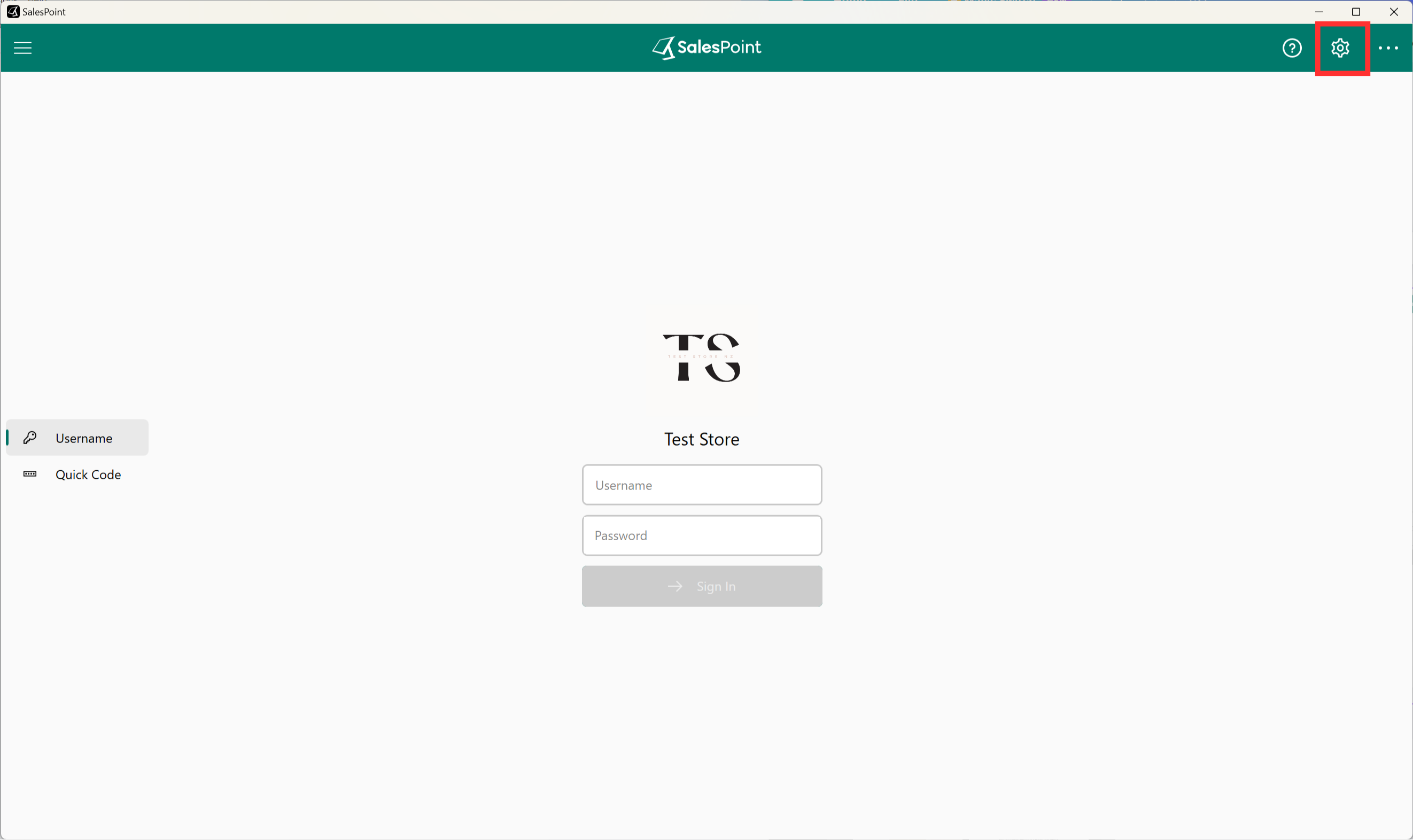
1. From the sign-in screen, press the hardware setup button (outlined in red above)
2. From the tabs on the left select 'EFTPOS '
3. Select "SmartConnect" from the "EFTPOS" dropdown.
You must pair SalesPoint with your SmartPay terminal. To start this process click "Settings", then select "Pair".
4. Enter the pairing code from from your SmartPay terminal. You will need to contact SmartPay to get the pairing code.
5. Click "Start Pairing". f successful, you are ready to use SmartPay with SalesPoint.
6. Press 'Save' to save the EFTPOS configuration.
Congratulations, EFTPOS is now configured and will be used when pressing "EFTPOS" on sale payment.