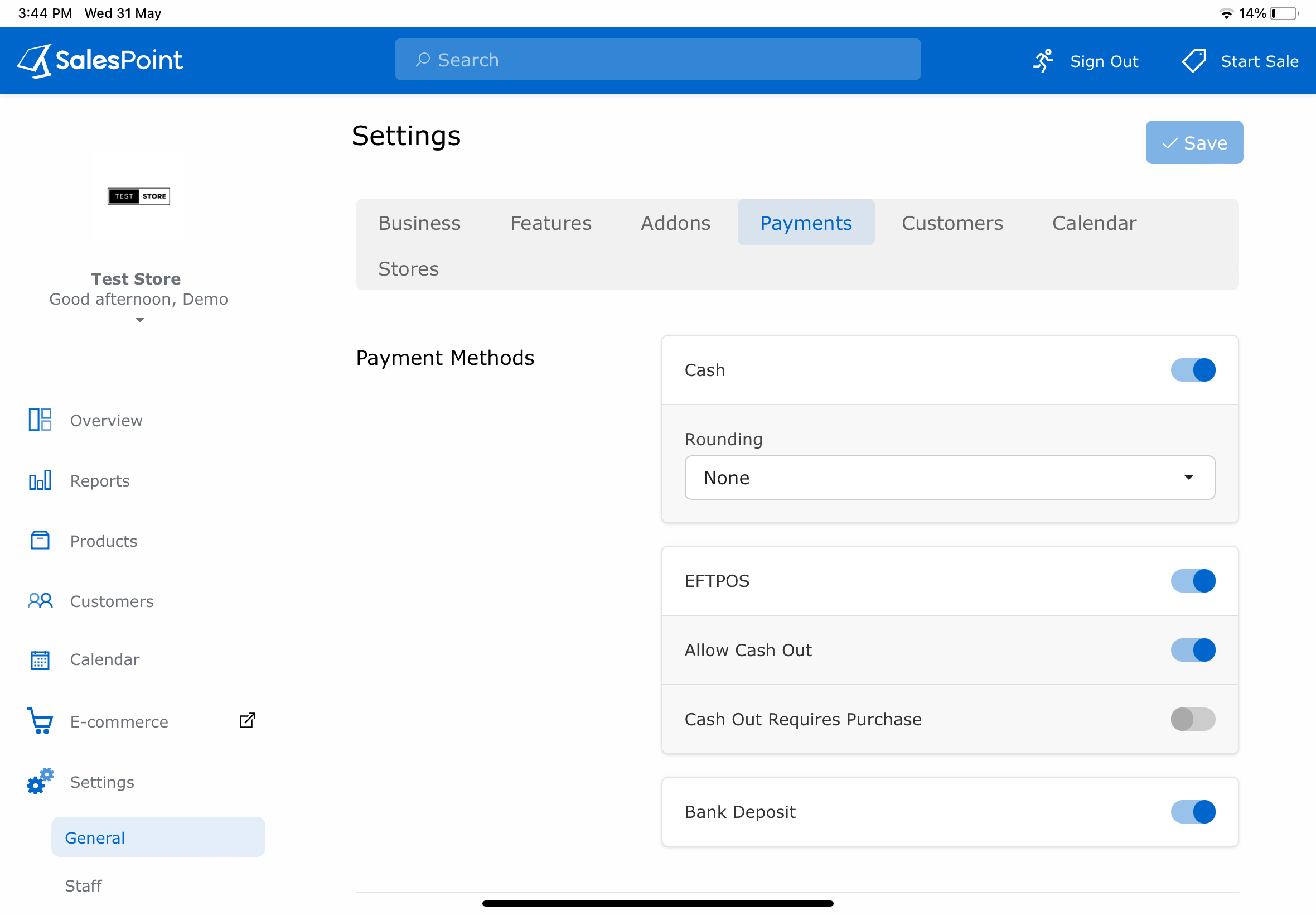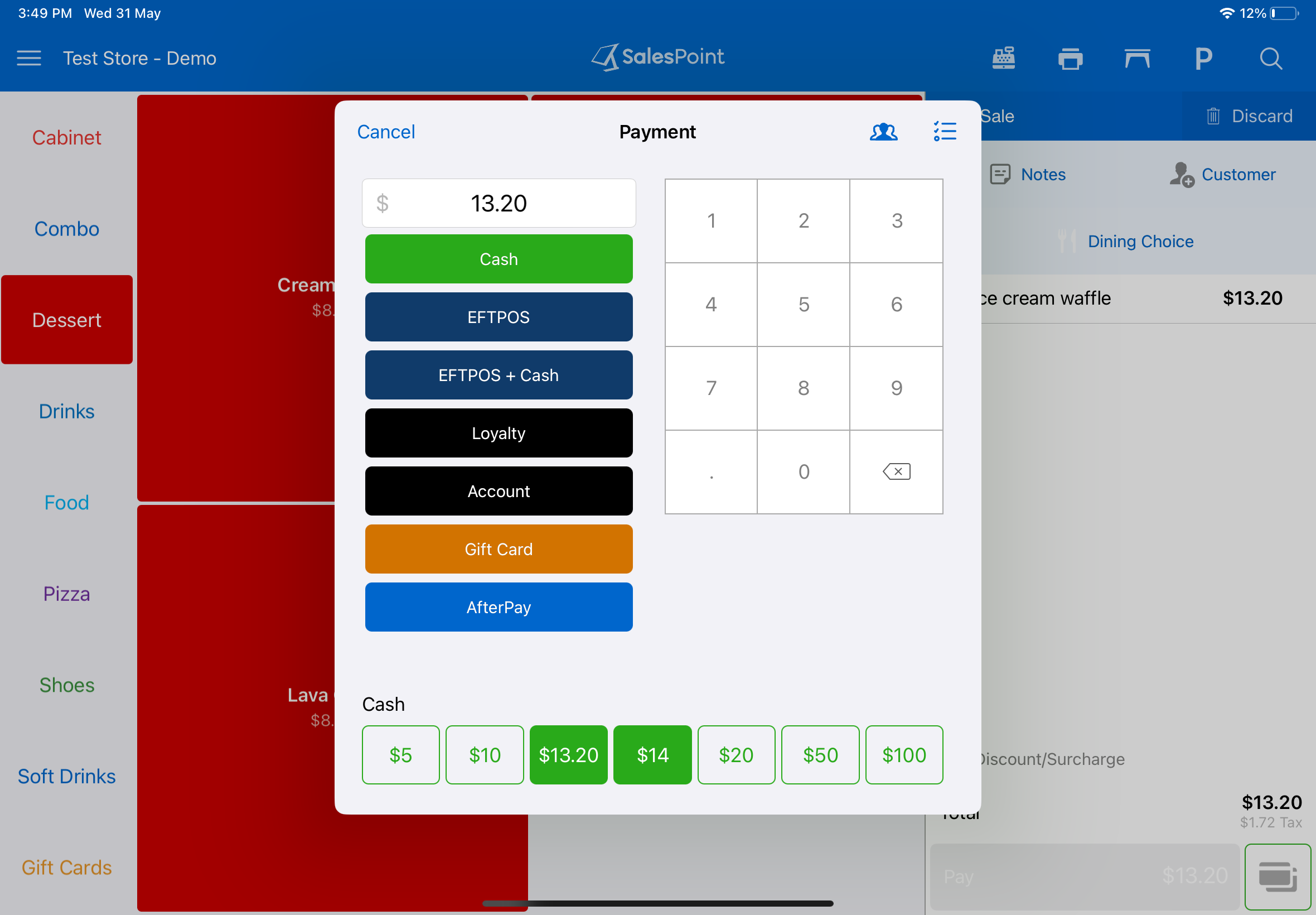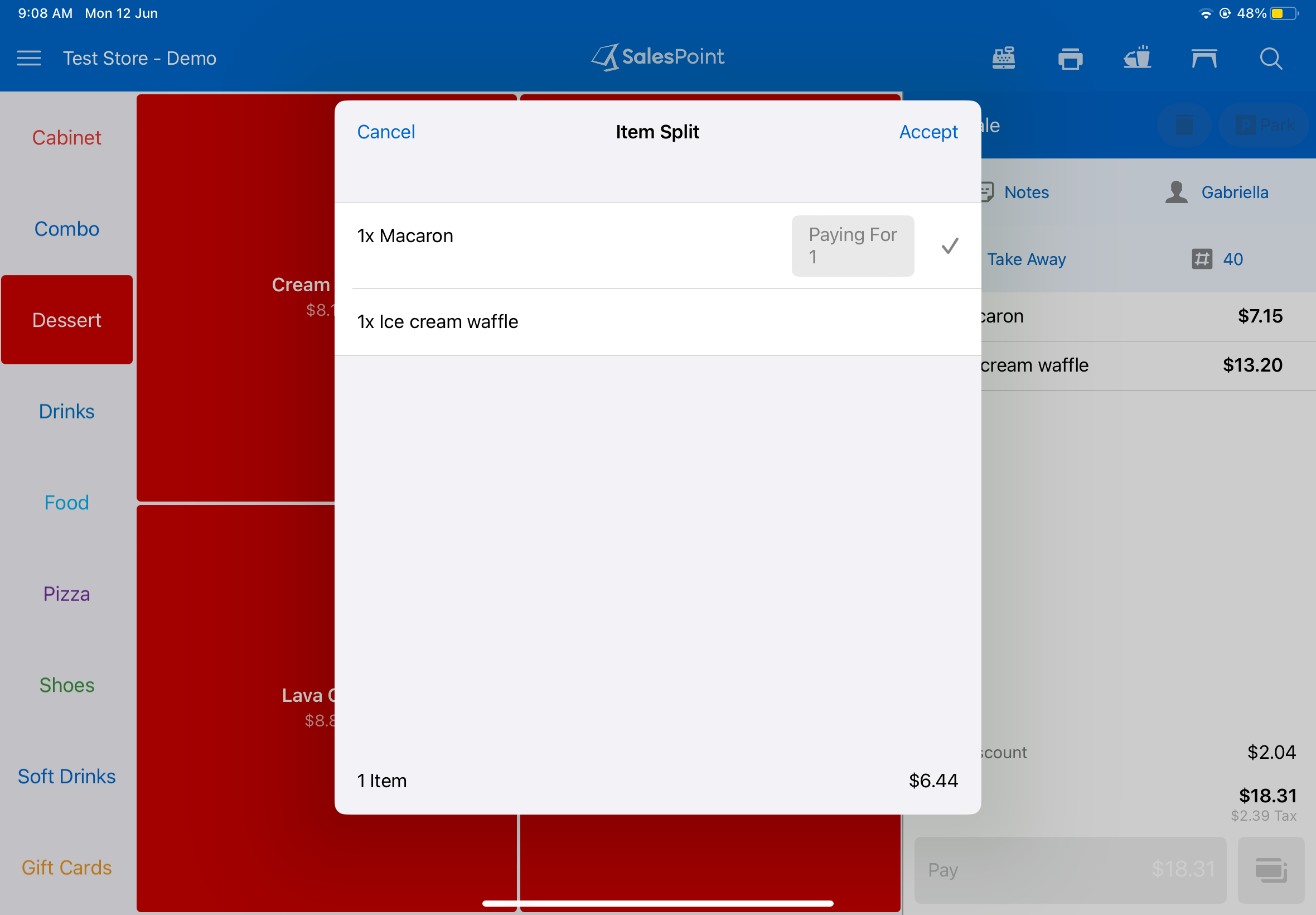Enable Payment
There are different ways a customer can pay. Set up your Payment method by logging in and going to the "Back Office"/Dashboard. Go to the "Settings" tab and on the "General" sub-category tab, visit the "Payment" section. Enable the methods that you want customers to use for payment.
After enabling it, you can initiate the sale. To complete the payment, you need to click on the "Pay" button. If you prefer, you can use the "Quick EFTPOS" button to make the payment faster and settle the full balance through EFTPOS.
Splitting the Payment with People
There may be customers who wish to divide the payment into two. In order to accomplish this, press the "Pay" button and then select the "Number of People" icon. After that, choose the number of individuals who want to split the payment.
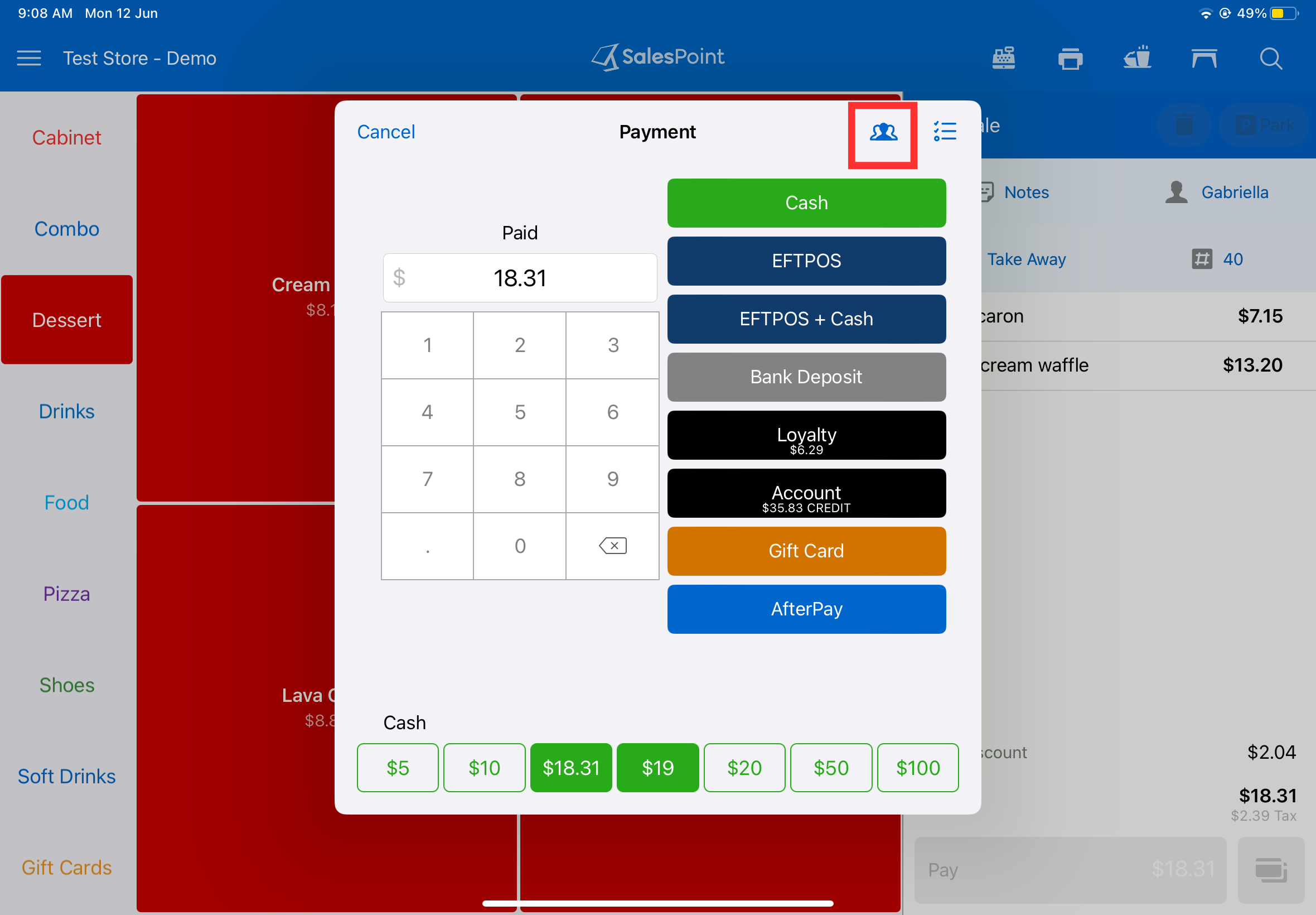
Splitting the Items' Payment
Some customers want to pay for specific items only. A group of people ordered food, for example, in hospitality and they're trying to pay for food only. Press the "Pay" button, then click on an item icon to perform this. Select a specific product that the customer would like to pay for.
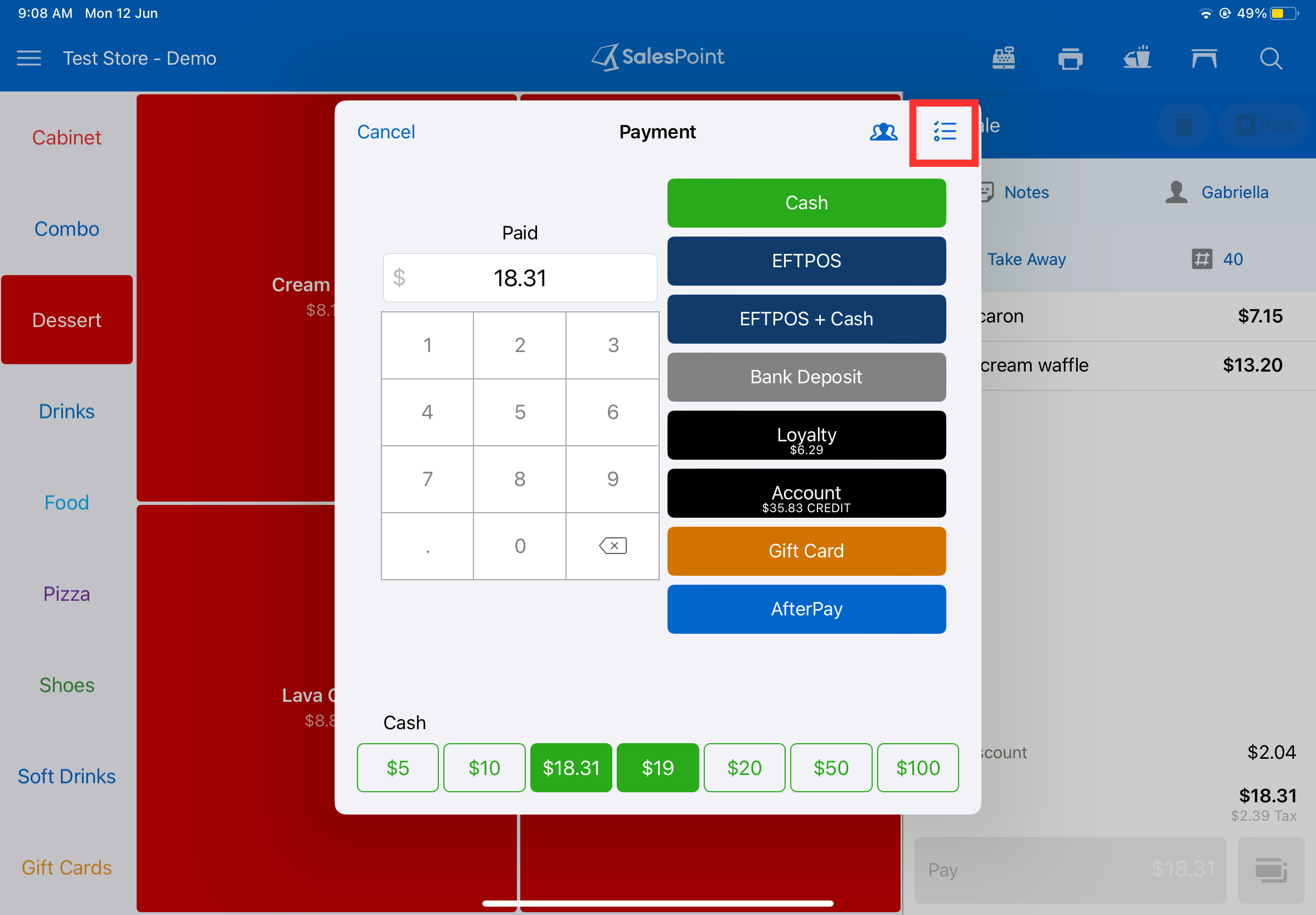
Splitting An Item Payment
A percentage of the product may also be paid by customers. For example, three customers want to pay for a third of a bottle of wine. Click the item that wishes to receive a percentage in order to modify this. You can select a percentage of the products that your customers wish to split with by pressing "pay for".