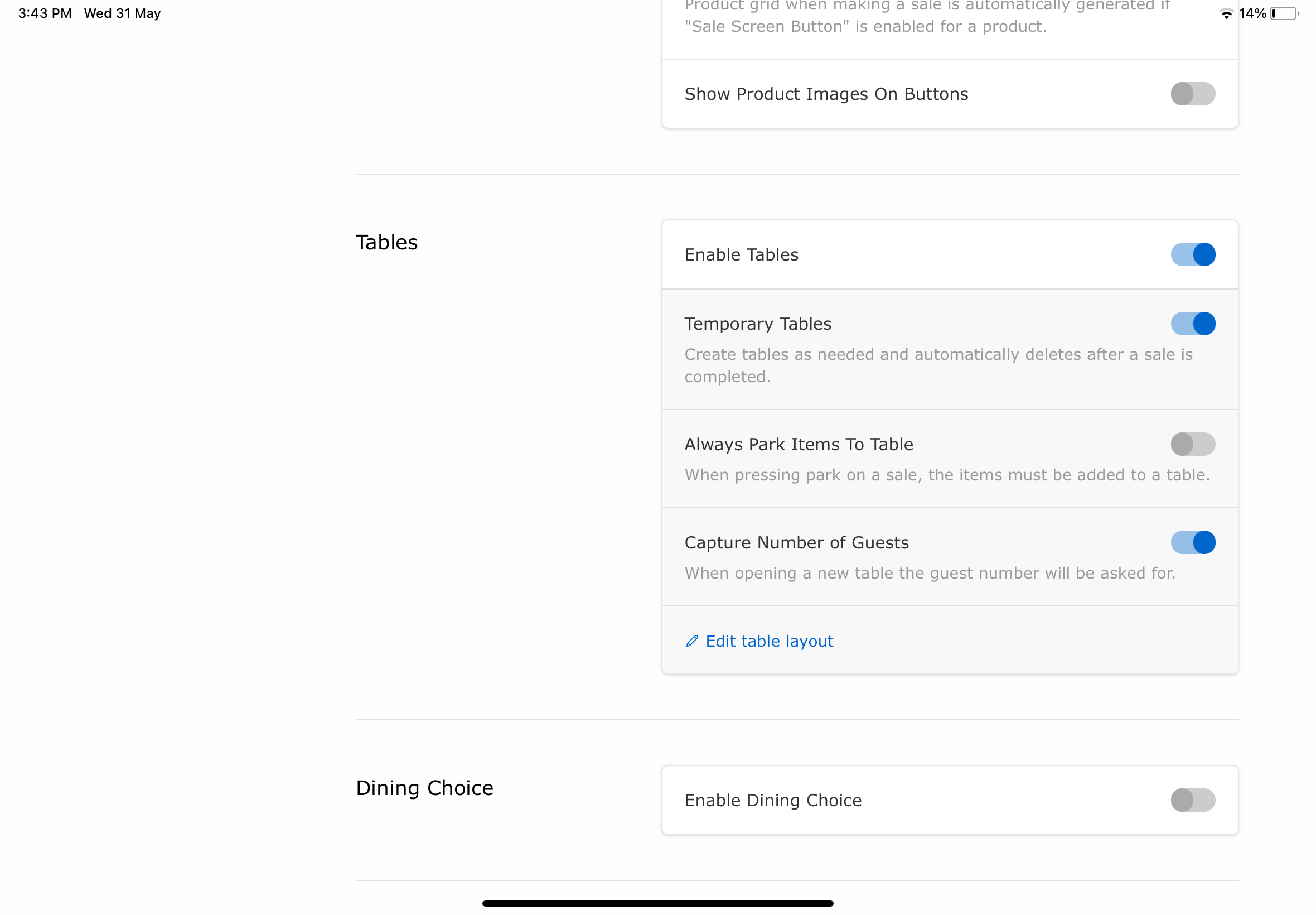To activate the Tables feature, your SalesPoint account must have either the "Business Type: Hospitality" or "Business Type: Other" option selected. If your current business type is not one of these, you can change it by accessing the Administration Screen (Dashboard/Back Office), selecting the "Settings" tab, then going to the "Features" tab and selecting "Hospitality" or "Other" to enable the Tables feature. Click "Save" to make the changes.
You can activate Tables by scrolling down to the "Features" tab and toggling it on. After that, you can choose the desired toggles to enable the feature for your store.
To customize the table layout, navigate to the "Settings" tab and select the "Tables" sub-category. Here, you can create and modify the layout of tables according to your preferences. Please note that it will be easier to edit on Windows instead of using Android.