Businesses such as bars or dimly lit restaurants often prefer using dark mode for their POS systems. Salespoint now offers a dark mode option during sales. To enable this:
- On the Sale screen, Select the hamburger button.
- Choose the "Auto" button, then select "Dark Mode." This will change the color scheme of the POS, making it easier on the eyes by reducing the brightness of the display.
To change it back to light mode, follow the same steps.
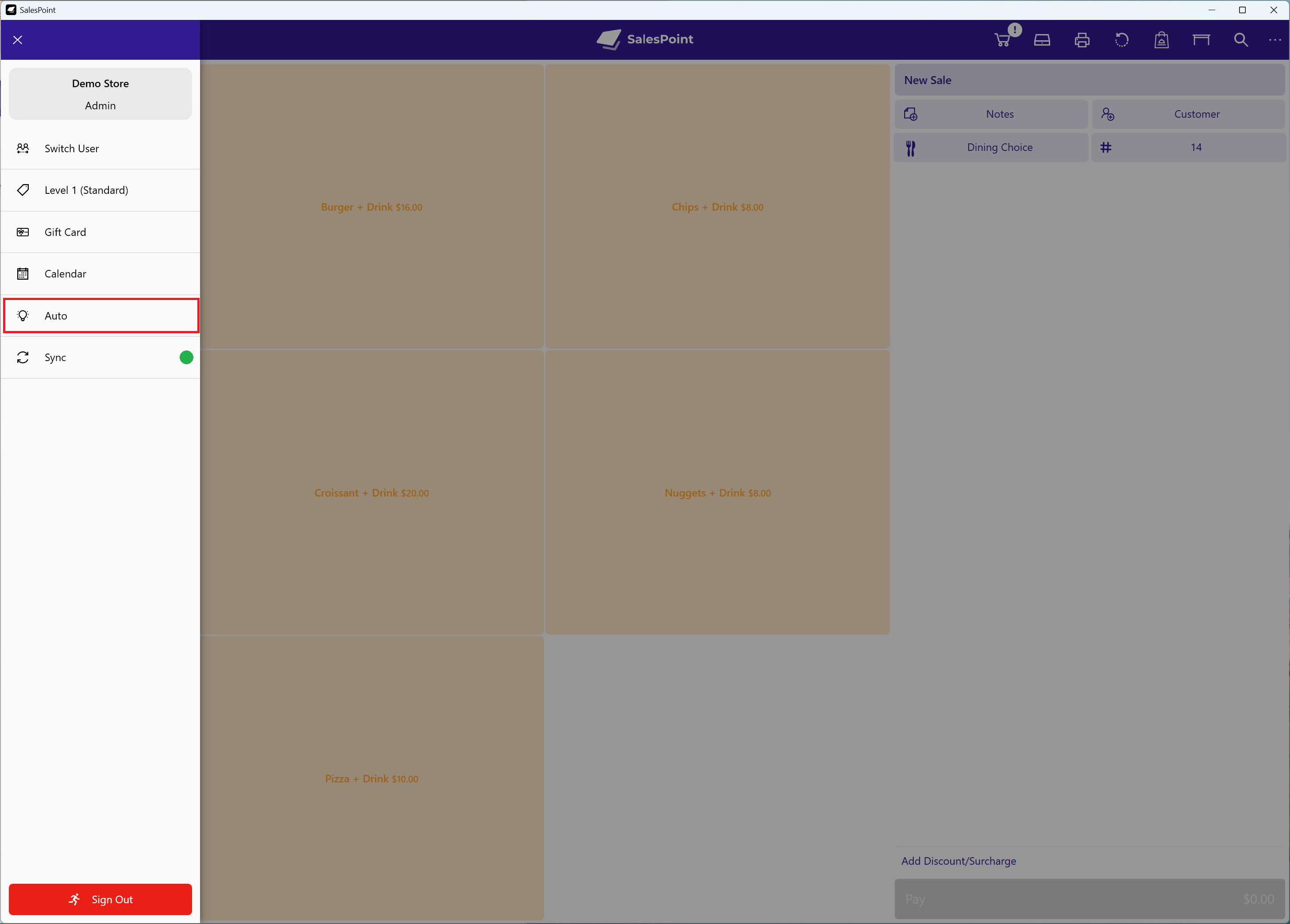
Please note that the dark mode feature is only available on the sales screen and is not yet available on the dashboard.