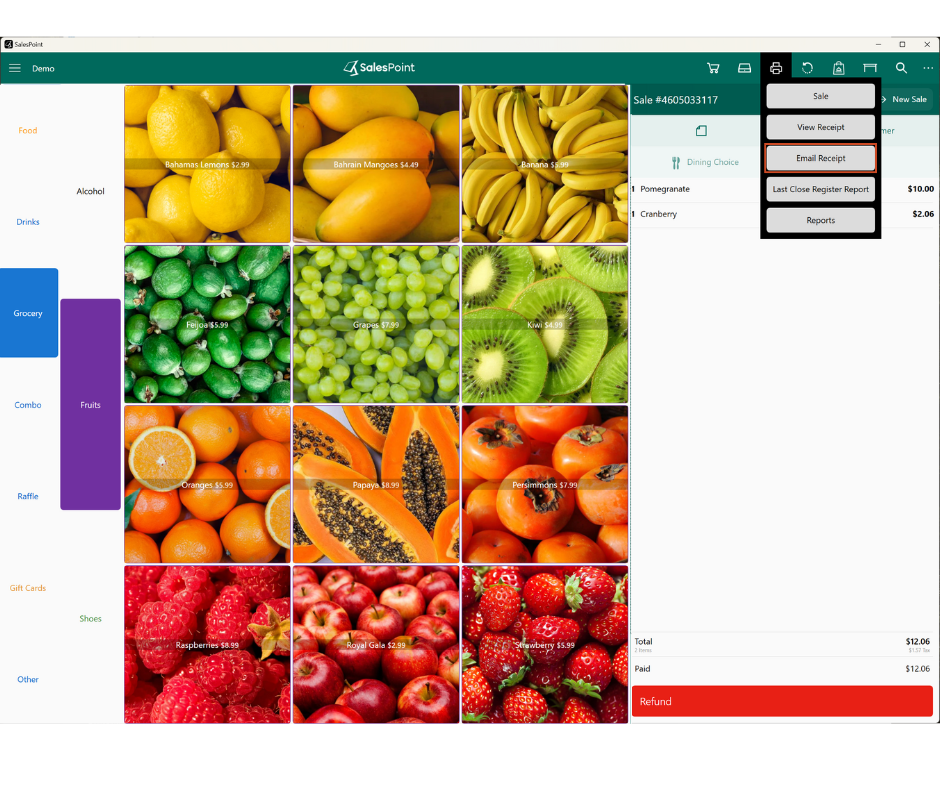When a customer wants to receive their receipt via email but the completed sale dialogue has already closed, you can still send the receipt by using the Recall feature. Here's how to do it:
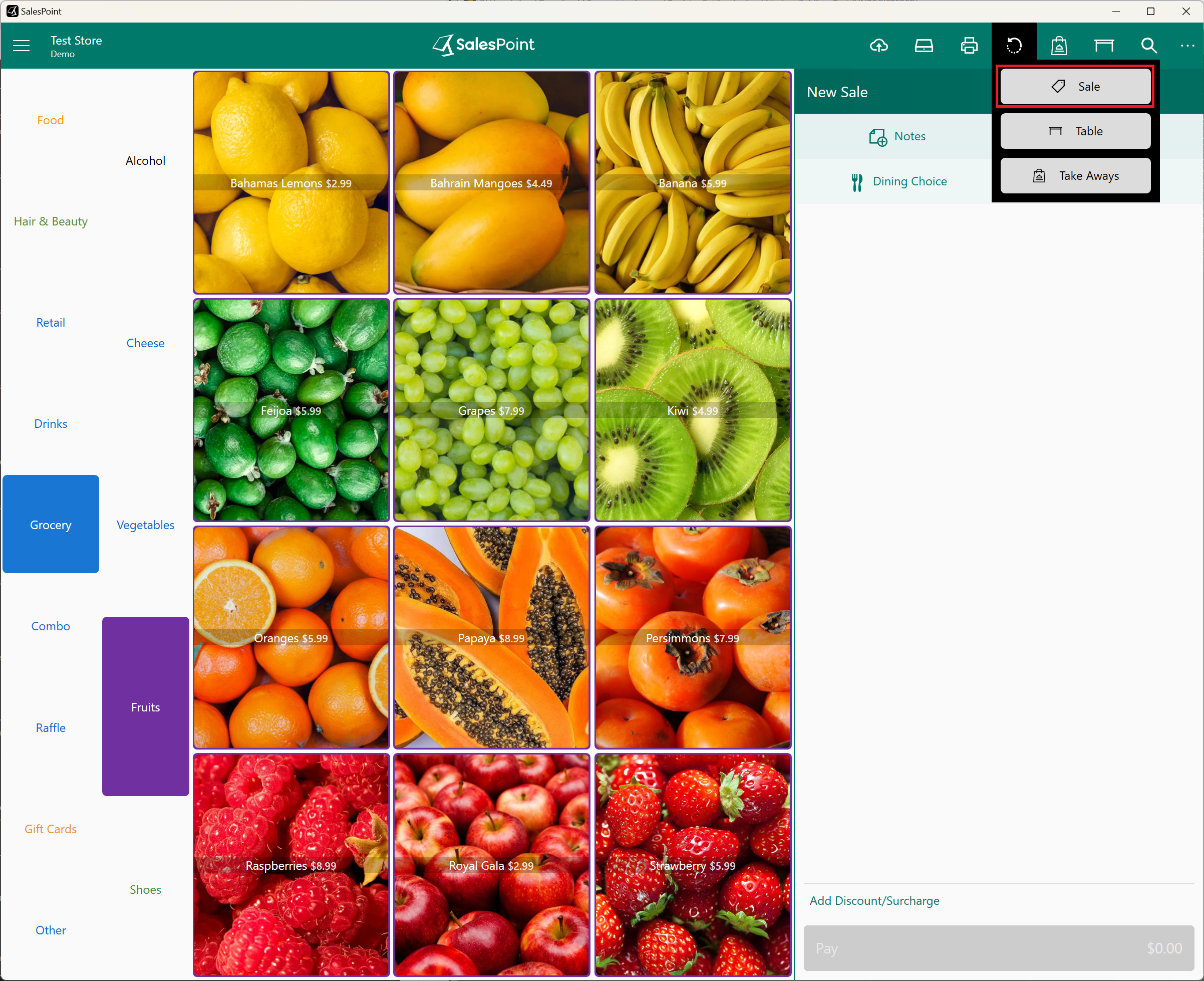
- On the Sale screen, select the Recall button.
- Find the sale for which you want to email the receipt and select it.
- Select the Printer button, then choose Email Receipt.