Sell in-store and online with ease With SalesPoint
To create a SalesPoint account visit: https://salespoint.nz/signup
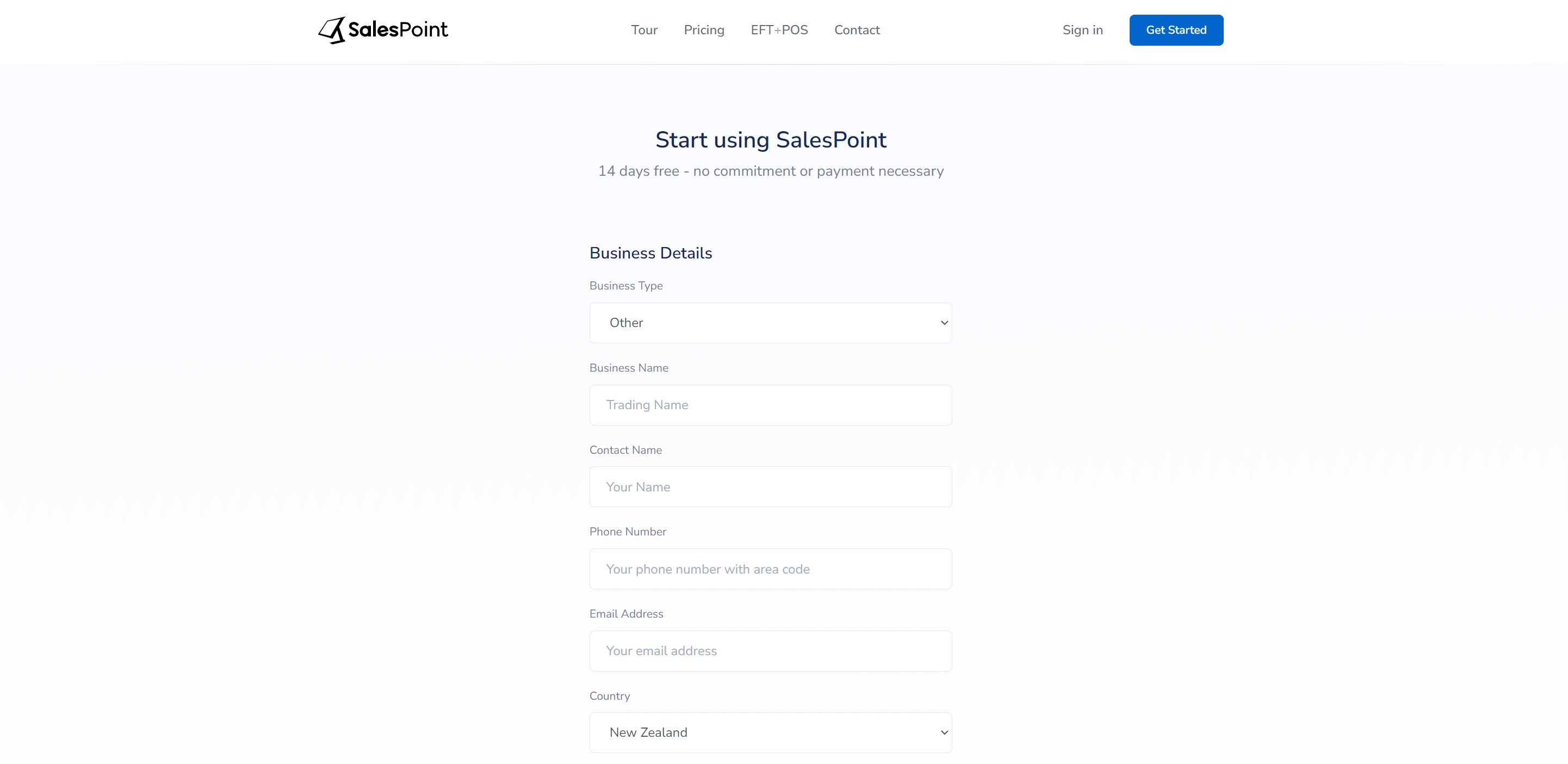
Business Type
The type of business your running. i.e. Hospitality
Business Name
The name of your business. i.e. Ben's Ice Cream
Contact Name
Your contact name, can be shown on receipts if you personally serve customers.
Phone Number
Your contact phone number, can also be shown on receipts.
Email Address
Your contact email address, so you can reset your password.
Country
The country of the business. This must be correct for accurate reports.
Once submitted, your account will be created and your SalesPoint address will become active. You can also sign into the SalesPoint app using the details provided.
If you already have an account with us, Sign In instead!
Admin Username
The main username of the account. This is used to sign in to admin functionality but it also forms your SalesPoint Address
Admin Password
The password to log into your SalesPoint account.