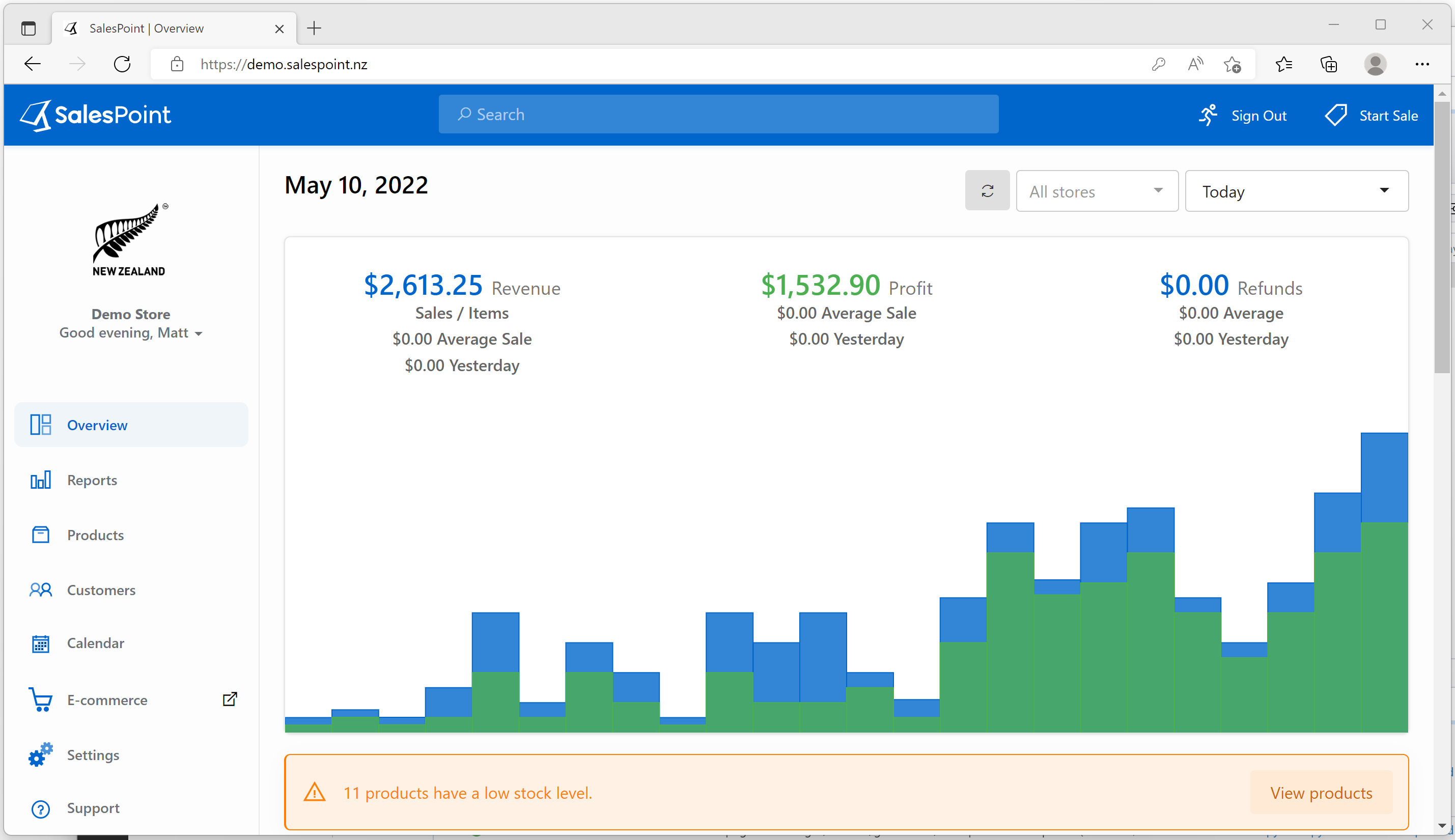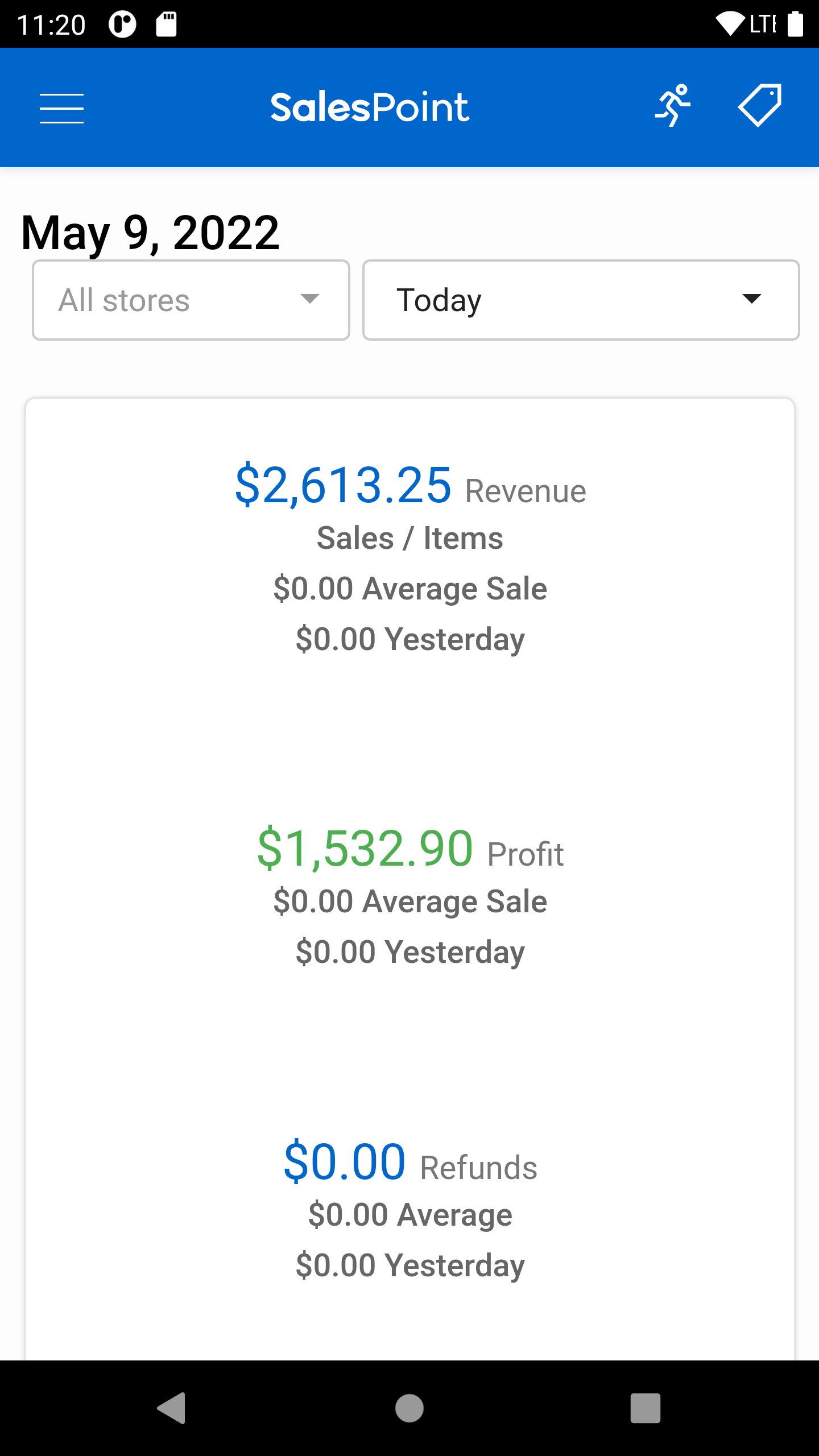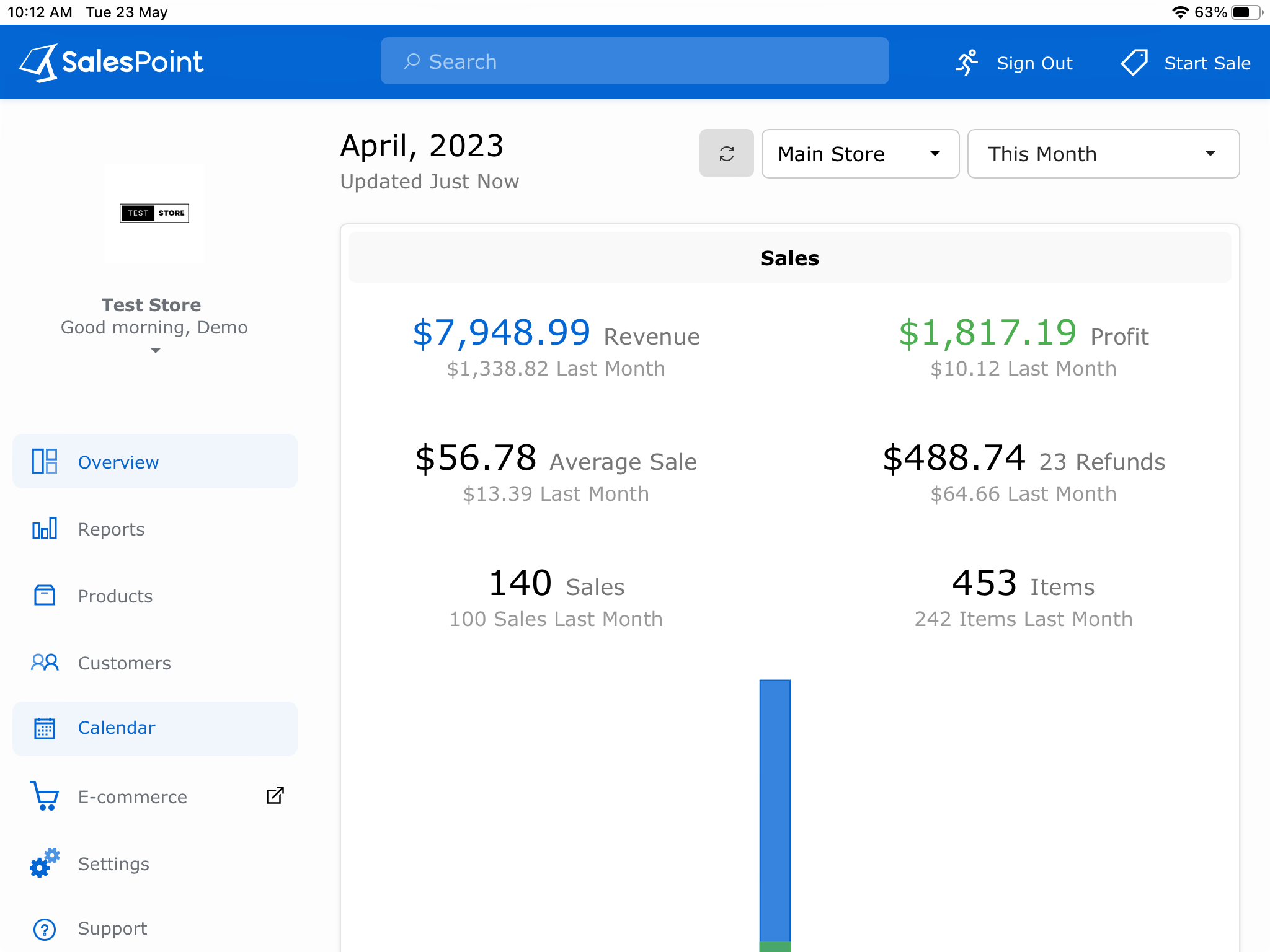Access Your Dashboard
Your dashboard can be accessed from either the app or a web browser.
To access the app: Log in using your store details including your username and password. Staff Accounts with admin privileges can also use their credentials to access the dashboard.
To access through a web browser: Enter your store’s address into the address bar to log in eg. Mystore.salespoint.nz