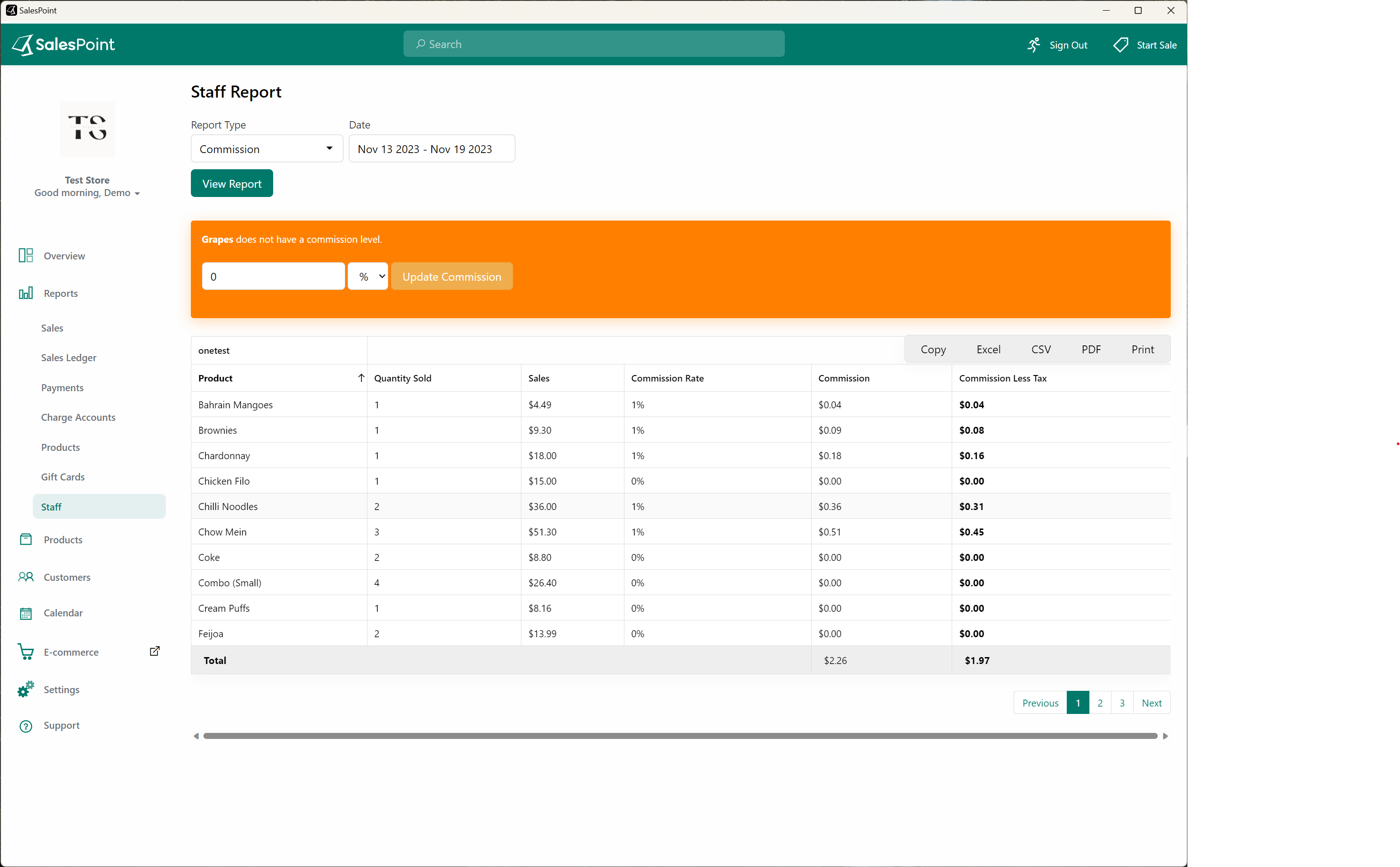Access Reports Anywhere
Learn how to view the staff commission report.
- On the Dashboard, navigate to the Reports tab and go to the Staff Subcategory tab.
- Change the Report type to "Commissions" and adjust the details and date range according to your preferences.
- Click the "View Report" button to access the report. This will show the breakdown of each staff member, including their sales, quantity sold, commission rate, and commission earned.
In case a product doesn't have a commission level assigned to it, the system will prompt you to input it.