To enable cash out with a purchase, go to the dashboard or back office, and go to the "Settings" section. From there, click on the "Payments" category and activate the "EFTPOS" option. To require a purchase for cash out, enable the "Cash Out Requires Purchase" feature.
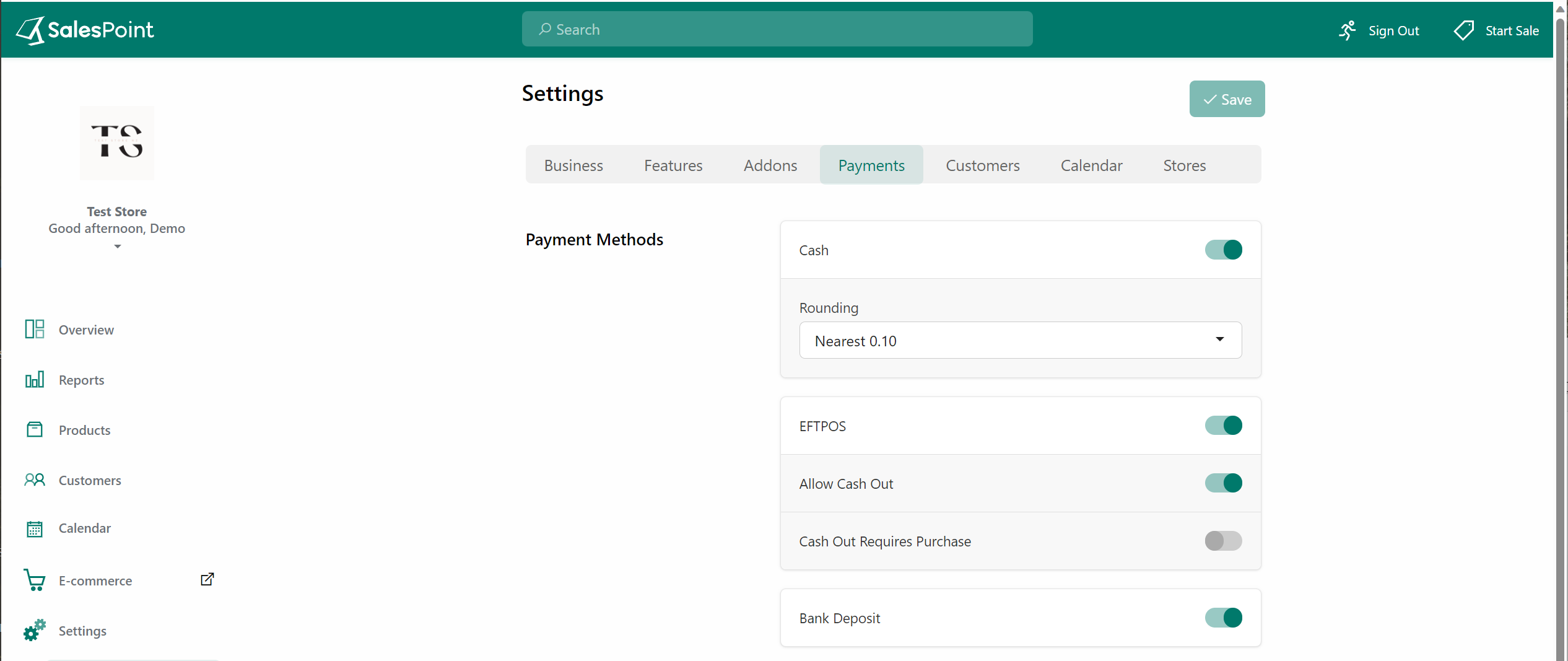
Cash Out in Start Sale
To perform a cash-out transaction on the Sale screen, a customer must first purchase an item. To initiate a cash-out transaction, select the "EFTPOS + Cash" option when the customer is ready to pay and enter the desired amount to be withdrawn in cash.
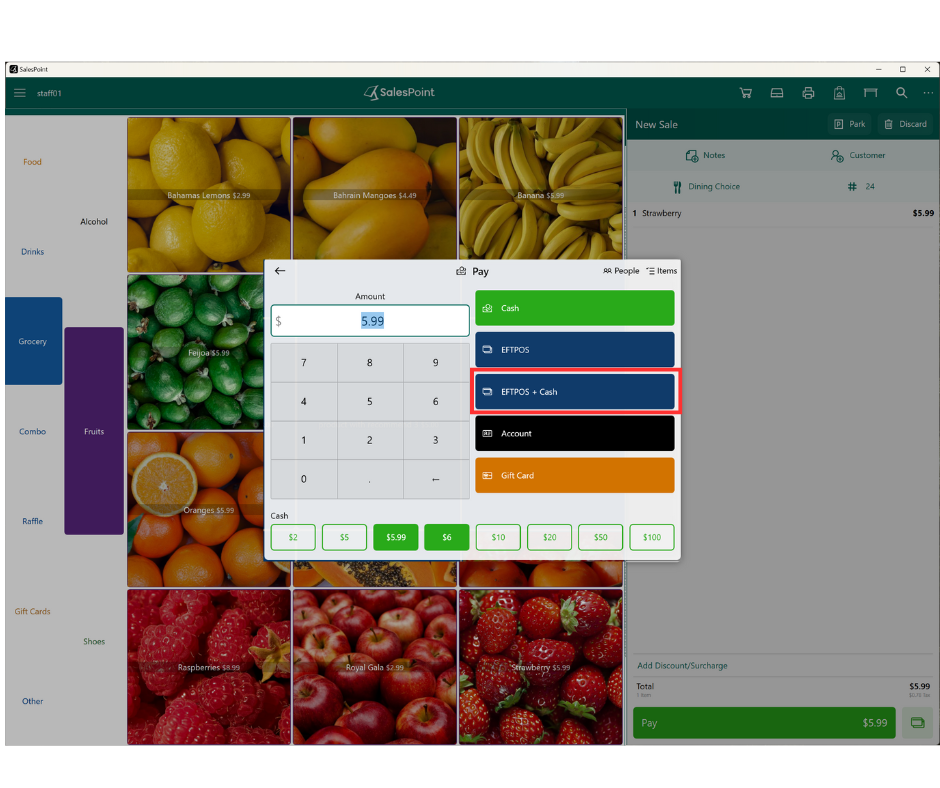
It is important to add notes whenever performing cash-in or cash-out transactions.