Access Reports Anywhere
Learn how to view Sales Report by Customer Category
Sales Report
- On the Dashboard, navigate to the Reports tab and go to the Sales Report Subcategory tab.
- Adjust the Grouping to "Customer Category," Subgrouping (if applicable), Metric, and Date Range according to your preferences.
- Click the "View Report" button to access the report.
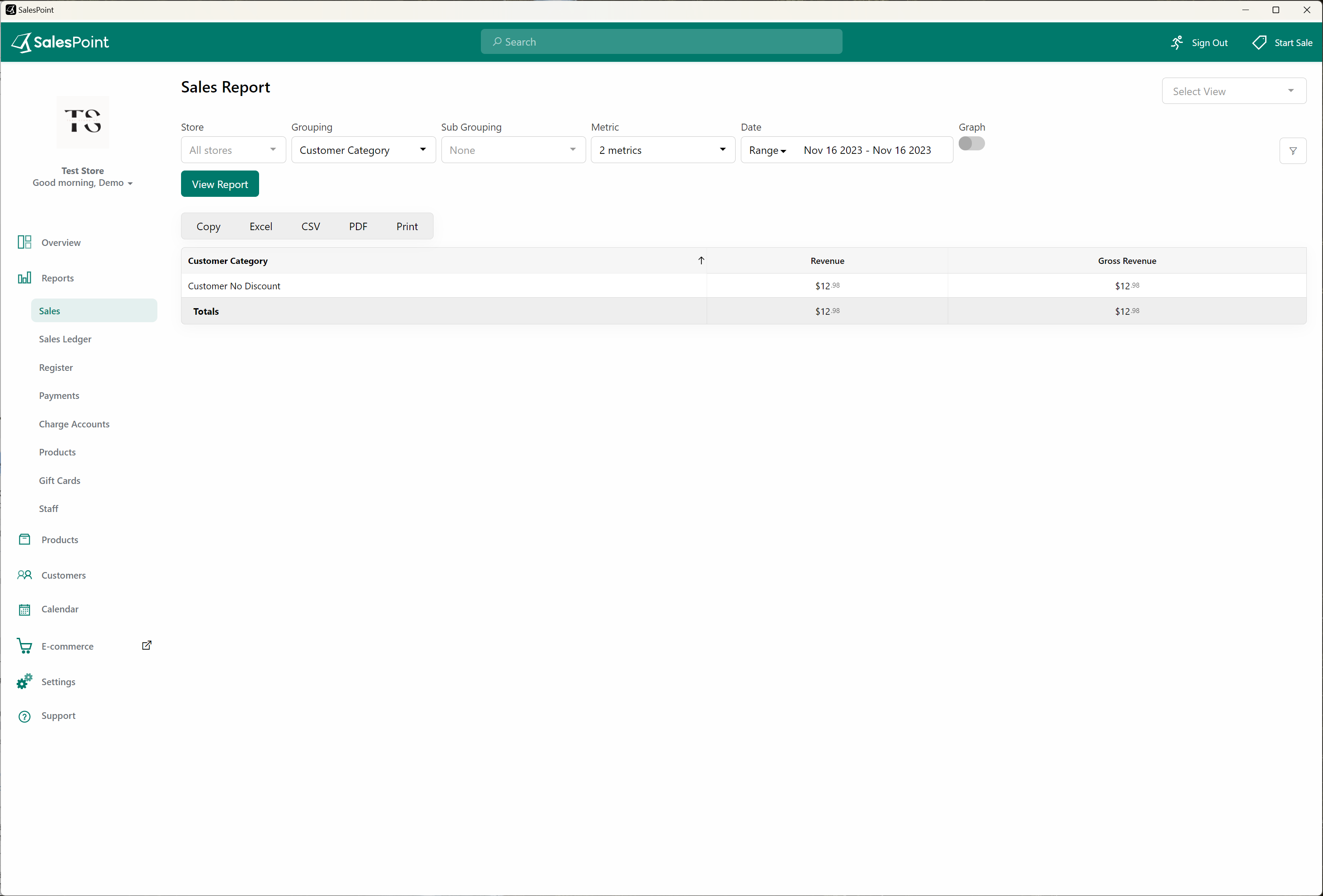
Save Your Preferred Type of Report
If you want to save your selected dropdown settings, follow these steps:
- Open the "Select View" dropdown and choose "Create View."
- Specify the type of Sales Report you want to save.
- The newly created "Sales View" can be selected at any time, eliminating the need to remember your dropdown selections whenever you want to view a specific sales report.
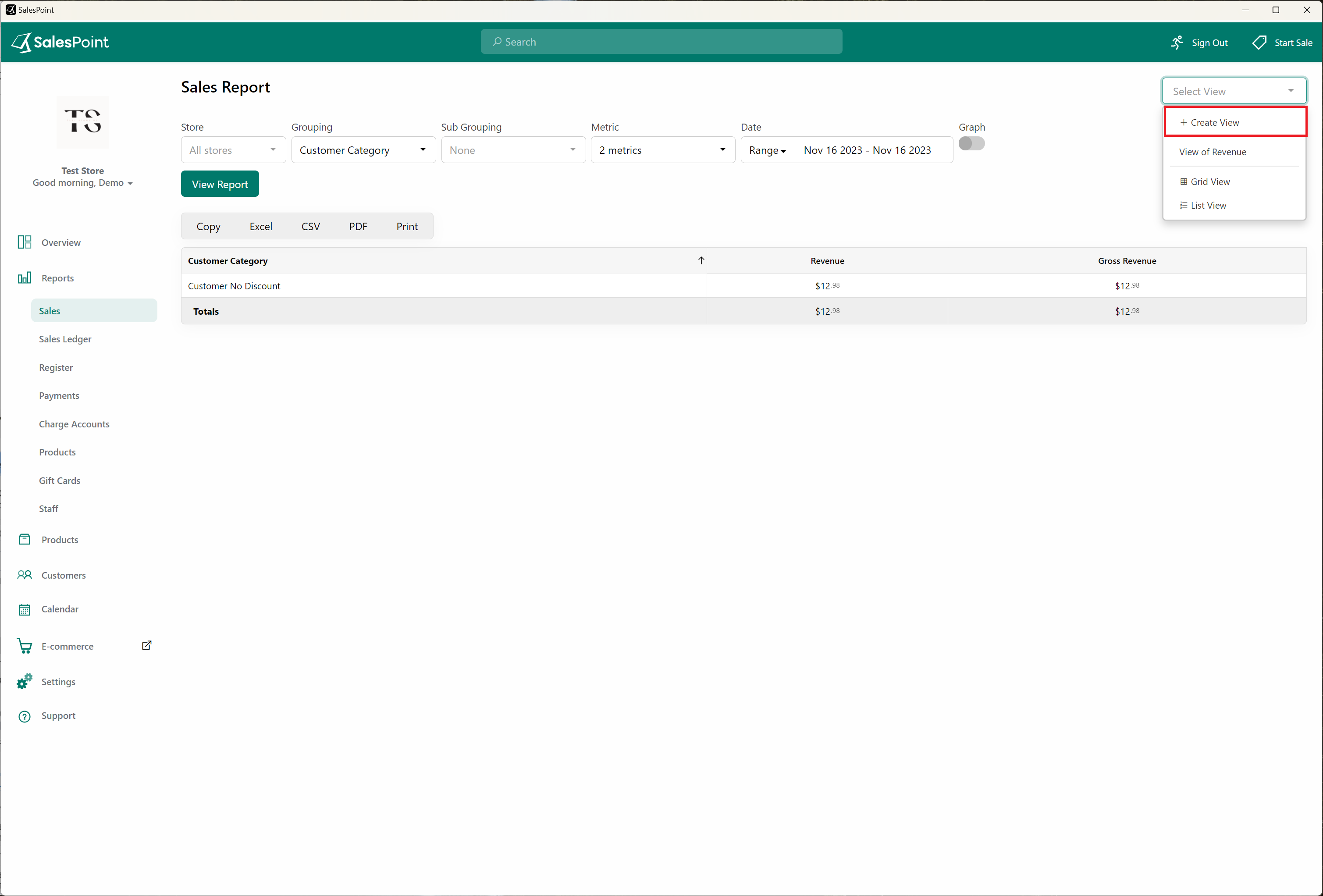
Reports can be exported at any time. Simply select the type of export that suits your needs.