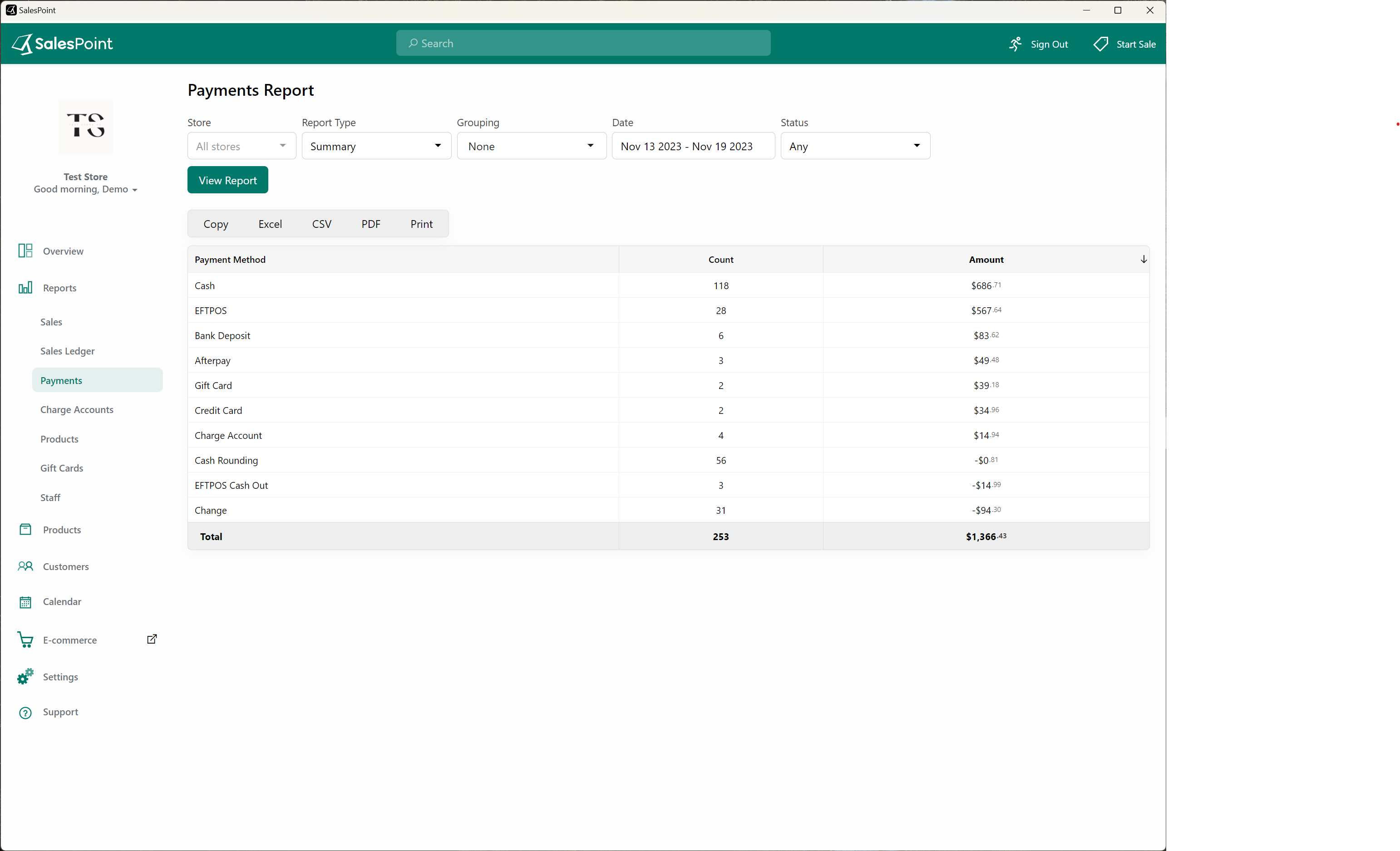Access Reports Anywhere
Review Cash Payment Transactions on the Payment Report
- On the Dashboard, navigate to the Reports tab and go to the Payments Subcategory tab.
- Adjust the Report type and Date Range according to your preferences. The best way to see only the summary of payment methods without sales items is to select "Summary" in the Report Type dropdown.
- Change the Status Dropdown to show the sales payment you wish to view.
- Click the "View Report" button to access the report. This will show a breakdown of payment methods below, including Cash Payment Total. The Cash Payment Total calculates the included deducted cost from refunded sales if the Status also includes "Refunded Sales".
Reports can be exported at any time. Simply select the type of export that suits your needs.