If you are having trouble with SalesPoint and wish to restart, you can "Forget" your account.
You will NOT lose any products, customers, staff, or sales data. The account will simply be forgotten on that machine.
1. From the Sign-In screen, press the "Menu" icon and click "Forget Store"
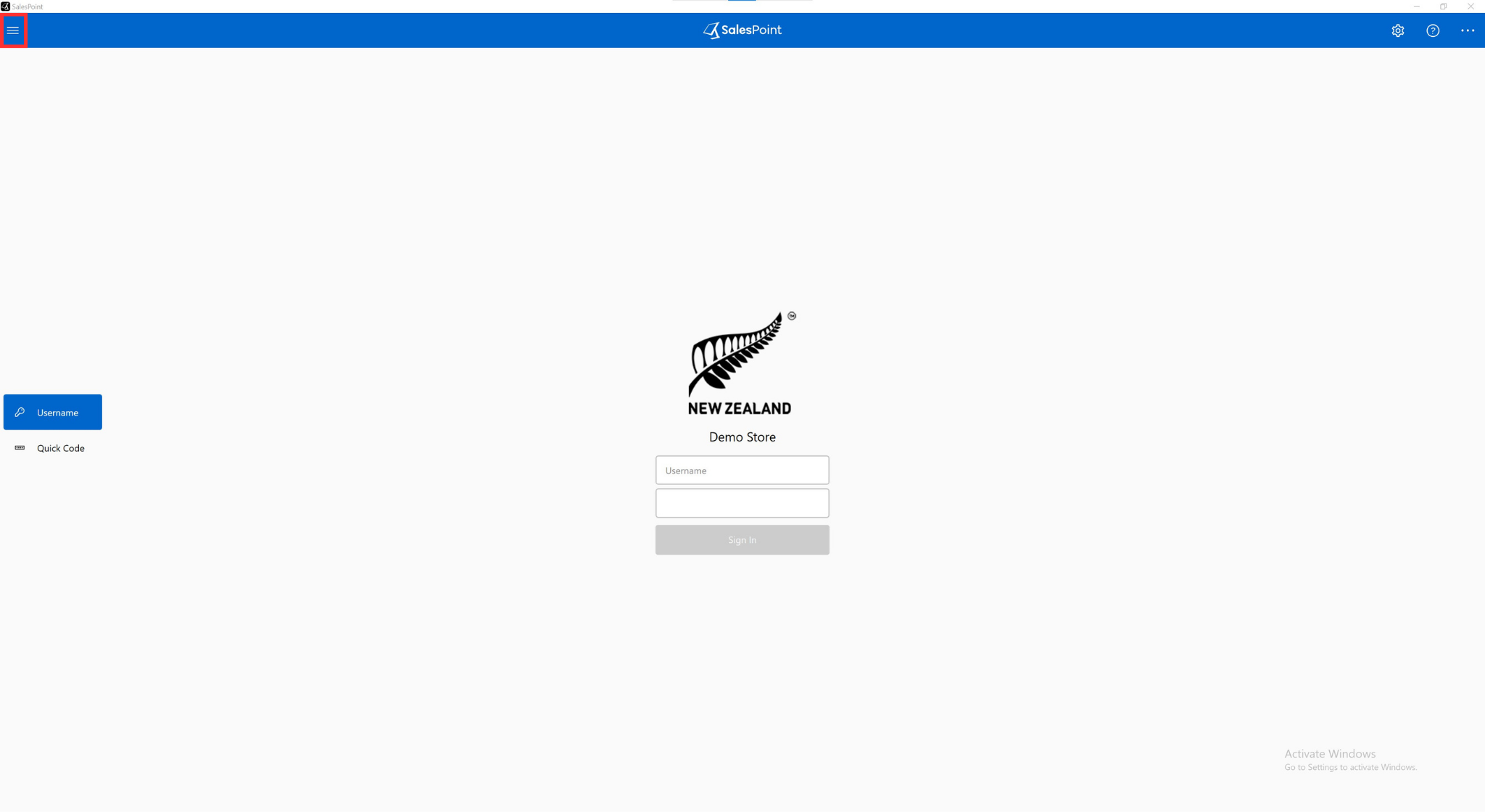
Alternative
There is another way to forget the account if you are having a startup or hardware issue, however, any hardware configuration (including receipt settings) and Un synced data will be lost.
- Close SalesPoint.
- From the Windows file explorer go to c:/users/%username%/appdata
- Open the 'Local' folder and delete the folder 'Holwood_Technologies_Ltd'
- Go back to the previous folder and open the 'Roaming' folder.
- Delete the 'SalesPoint' folder.
- Re-open SalesPoint, sign in to your account, and re-configure your hardware and receipt settings.